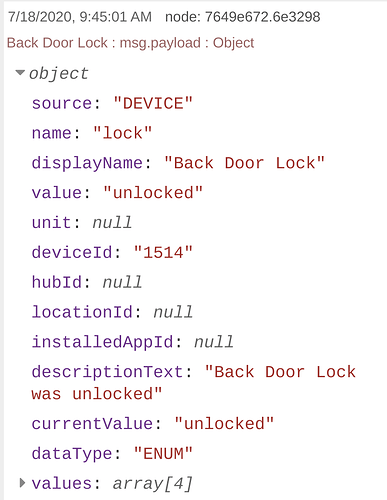Weird, I guess it is a driver difference then.
As an example of webhook vs websocket differences, on websocket here is what I get on an unlock on the exact same lock. Note, no code info at all. Which, again for others, is why I strongly recommend using webhook by default, and websocket only if you have a specific reason to (and even then only on the specific devices you have the need for it on)