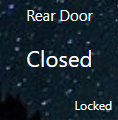Here is the full driver (to the best of my re-edit abilities since I'm off-site for a couple days and don't have VPN access setup yet):
/**
* Copyright 2017 Eric Maycock
*
* Licensed under the Apache License, Version 2.0 (the "License"); you may not use this file except
* in compliance with the License. You may obtain a copy of the License at:
*
* http://www.apache.org/licenses/LICENSE-2.0
*
* Unless required by applicable law or agreed to in writing, software distributed under the License is distributed
* on an "AS IS" BASIS, WITHOUT WARRANTIES OR CONDITIONS OF ANY KIND, either express or implied. See the License
* for the specific language governing permissions and limitations under the License.
*
*/
metadata {
definition (name: "Verilock Translator", namespace: "erocm123", author: "Eric Maycock", vid:"generic-lock") {
capability "Refresh"
capability "Lock"
capability "Contact Sensor"
capability "Configuration"
capability "Sensor"
capability "Zw Multichannel"
fingerprint mfr: "0178", prod: "5A44", model: "414E"
}
}
def parse(String description) {
def result = null
if (description.startsWith("Err")) {
result = createEvent(descriptionText:description, isStateChange:true)
} else if (description != "updated") {
def cmd = zwave.parse(description, [0x20: 1, 0x84: 1, 0x98: 1, 0x56: 1, 0x60: 3])
if (cmd) {
result = zwaveEvent(cmd)
}
}
log.debug("'$description' parsed to $result")
return result
}
def zwaveEvent(hubitat.zwave.commands.wakeupv1.WakeUpNotification cmd) {
[ createEvent(descriptionText: "${device.displayName} woke up", isStateChange:true),
response(["delay 2000", zwave.wakeUpV1.wakeUpNoMoreInformation().format()]) ]
}
def zwaveEvent(hubitat.zwave.commands.notificationv3.NotificationReport cmd, ep = null)
{
def evtName
def evtValue
switch(cmd.event){
case 1:
evtName = "lock"
evtValue = "locked"
break;
case 2:
evtName = "lock"
evtValue = "unlocked"
break;
case 22:
evtName = "contact"
evtValue = "open"
break;
case 23:
evtName = "contact"
evtValue = "closed"
break;
}
def childDevice = childDevices.find{it.deviceNetworkId == "$device.deviceNetworkId-ep${ep}"}
if (!childDevice) {
log.debug "Child not found for endpoint. Creating one now"
childDevice = addChildDevice("Lockable Door/Window Child Device", "${device.deviceNetworkId}-ep${ep}", null,
[completedSetup: true, label: "${device.displayName} Window ${ep}",
isComponent: false, componentName: "ep$ep", componentLabel: "Window $ep"])
}
childDevice.sendEvent(name: evtName, value: evtValue)
def allLocked = true
def allClosed = true
childDevices.each { n ->
if (n.currentState("contact") && n.currentState("contact").value != "closed") allClosed = false
if (n.currentState("lock") && n.currentState("lock").value != "locked") allLocked = false
}
def events = []
if (allLocked) {
sendEvent([name: "lock", value: "locked"])
} else {
sendEvent([name: "lock", value: "unlocked"])
}
if (allClosed) {
sendEvent([name: "contact", value: "closed"])
} else {
sendEvent([name: "contact", value: "open"])
}
}
private List loadEndpointInfo() {
if (state.endpointInfo) {
state.endpointInfo
} else if (device.currentValue("epInfo")) {
fromJson(device.currentValue("epInfo"))
} else {
[]
}
}
def updated() {
childDevices.each {
if (it.label == "${state.oldLabel} ${channelNumber(it.deviceNetworkId)}") {
def newLabel = "${device.displayName} ${channelNumber(it.deviceNetworkId)}"
it.setLabel(newLabel)
}
}
state.oldLabel = device.label
}
private channelNumber(String dni) {
dni.split("-ep")[-1] as Integer
}
def zwaveEvent(hubitat.zwave.commands.multichannelv3.MultiChannelEndPointReport cmd) {
updateDataValue("endpoints", cmd.endPoints.toString())
if (!state.endpointInfo) {
state.endpointInfo = loadEndpointInfo()
}
if (state.endpointInfo.size() > cmd.endPoints) {
cmd.endpointInfo
}
state.endpointInfo = [null] * cmd.endPoints
//response(zwave.associationV2.associationGroupingsGet())
[ createEvent(name: "epInfo", value: util.toJson(state.endpointInfo), displayed: false, descriptionText:""),
response(zwave.multiChannelV3.multiChannelCapabilityGet(endPoint: 1)) ]
}
def zwaveEvent(hubitat.zwave.commands.multichannelv3.MultiChannelCapabilityReport cmd) {
def result = []
def cmds = []
if(!state.endpointInfo) state.endpointInfo = []
state.endpointInfo[cmd.endPoint - 1] = cmd.format()[6..-1]
if (cmd.endPoint < getDataValue("endpoints").toInteger()) {
cmds = zwave.multiChannelV3.multiChannelCapabilityGet(endPoint: cmd.endPoint + 1).format()
} else {
log.debug "endpointInfo: ${state.endpointInfo.inspect()}"
}
result << createEvent(name: "epInfo", value: util.toJson(state.endpointInfo), displayed: false, descriptionText:"")
if(cmds) result << response(cmds)
result
}
def zwaveEvent(hubitat.zwave.commands.associationv2.AssociationGroupingsReport cmd) {
state.groups = cmd.supportedGroupings
if (cmd.supportedGroupings > 1) {
[response(zwave.associationGrpInfoV1.associationGroupInfoGet(groupingIdentifier:2, listMode:1))]
}
}
def zwaveEvent(hubitat.zwave.commands.associationgrpinfov1.AssociationGroupInfoReport cmd) {
def cmds = []
/*for (def i = 0; i < cmd.groupCount; i++) {
def prof = cmd.payload[5 + (i * 7)]
def num = cmd.payload[3 + (i * 7)]
if (prof == 0x20 || prof == 0x31 || prof == 0x71) {
updateDataValue("agi$num", String.format("%02X%02X", *(cmd.payload[(7*i+5)..(7*i+6)])))
cmds << response(zwave.multiChannelAssociationV2.multiChannelAssociationSet(groupingIdentifier:num, nodeId:zwaveHubNodeId))
}
}*/
for (def i = 2; i <= state.groups; i++) {
cmds << response(zwave.multiChannelAssociationV2.multiChannelAssociationSet(groupingIdentifier:i, nodeId:zwaveHubNodeId))
}
cmds
}
def zwaveEvent(hubitat.zwave.commands.multichannelv3.MultiChannelCmdEncap cmd) {
def encapsulatedCommand = cmd.encapsulatedCommand([0x32: 3, 0x25: 1, 0x20: 1])
if (encapsulatedCommand) {
if (state.enabledEndpoints.find { it == cmd.sourceEndPoint }) {
def formatCmd = ([cmd.commandClass, cmd.command] + cmd.parameter).collect{ String.format("%02X", it) }.join()
createEvent(name: "epEvent", value: "$cmd.sourceEndPoint:$formatCmd", isStateChange: true, displayed: false, descriptionText: "(fwd to ep $cmd.sourceEndPoint)")
} else {
zwaveEvent(encapsulatedCommand, cmd.sourceEndPoint as Integer)
}
}
}
def zwaveEvent(hubitat.zwave.commands.securityv1.SecurityMessageEncapsulation cmd) {
def encapsulatedCommand = cmd.encapsulatedCommand([0x20: 1, 0x84: 1])
if (encapsulatedCommand) {
state.sec = 1
def result = zwaveEvent(encapsulatedCommand)
result = result.collect {
if (it instanceof hubitat.device.HubAction && !it.toString().startsWith("9881")) {
response(cmd.CMD + "00" + it.toString())
} else {
it
}
}
result
}
}
def zwaveEvent(hubitat.zwave.commands.crc16encapv1.Crc16Encap cmd) {
def versions = [0x31: 2, 0x30: 1, 0x84: 1, 0x9C: 1, 0x70: 2]
// def encapsulatedCommand = cmd.encapsulatedCommand(versions)
def version = versions[cmd.commandClass as Integer]
def ccObj = version ? zwave.commandClass(cmd.commandClass, version) : zwave.commandClass(cmd.commandClass)
def encapsulatedCommand = ccObj?.command(cmd.command)?.parse(cmd.data)
if (encapsulatedCommand) {
zwaveEvent(encapsulatedCommand)
}
}
def zwaveEvent(hubitat.zwave.Command cmd) {
createEvent(descriptionText: "$device.displayName: $cmd", isStateChange: true)
}
def configure() {
commands([
zwave.multiChannelV3.multiChannelEndPointGet()
], 800)
}
def epCmd(Integer ep, String cmds) {
def result
if (cmds) {
def header = state.sec ? "988100600D00" : "600D00"
result = cmds.split(",").collect { cmd -> (cmd.startsWith("delay")) ? cmd : String.format("%s%02X%s", header, ep, cmd) }
}
result
}
def enableEpEvents(enabledEndpoints) {
state.enabledEndpoints = enabledEndpoints.split(",").findAll()*.toInteger()
null
}
private command(hubitat.zwave.Command cmd) {
if (state.sec) {
zwave.securityV1.securityMessageEncapsulation().encapsulate(cmd).format()
} else {
cmd.format()
}
}
private commands(commands, delay=200) {
delayBetween(commands.collect{ command(it) }, delay)
}
private encap(cmd, endpoint) {
if (endpoint) {
command(zwave.multiChannelV3.multiChannelCmdEncap(destinationEndPoint:endpoint).encapsulate(cmd))
} else {
command(cmd)
}
}
private encapWithDelay(commands, endpoint, delay=200) {
delayBetween(commands.collect{ encap(it, endpoint) }, delay)
}