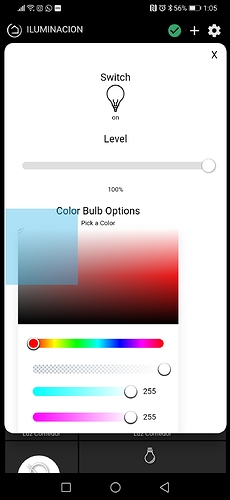I have many hue white ambiance bulbs. I created tiles for controlling the color temperature of this bulbs, the problem is that, when the light is on I can't close the window. This doesnt happen with my hue color bulbs, just the white ambiance.
When I touch the close button, that blue square appears.
I have a similar issue but it's RGBW bulbs in general. I can't easily reproduce it either, sometimes it happens and sometimes it doesn't. I've definitely noticed it for when a bulb doesn't respond, so almost thinking it won't close the window out because the command never updates the status of the bulb.
I've heard many reports of this issue/bug, but have not seen it myself. Have you tried adjusting the dimmer and then close? Seems I've heard that helps.
This is the first time I have seen that blue box screen captured. Tagging @gopher.ny @moncho1138 to see if they are aware of a problem/solution.
1 Like
Yes, I've tried that. The windows will only close when the bulb is off.
That stinks. Hopefully they'll get it fixed soon.
As a work around you can also add the same bulb as a "switch" template to have off/on function, and use the other to set colors. Sub-optimal for sure, but could help. I use two buttons for mine anyways for faster on/off control

1 Like
Thanks man, that would work until they fix this.
1 Like
I was able to replicate, this are basically two different bugs:
1.- The close button is kind of small and just next to the On/Off, so not hitting it and press the switch instead can happen, more or less depending on screen size.
2.- The blue square if the touch feedback covering the tile from the dashboard, this is just a visual thing, if you touch the popup anywhere it will appear.
Either way, will take a look on both.
1 Like
The thing is that, the close button doesn't work at all when the lights are on, I've tested this on my smartphone and my laptop. As soon as I turn off the light, the close button start working again.