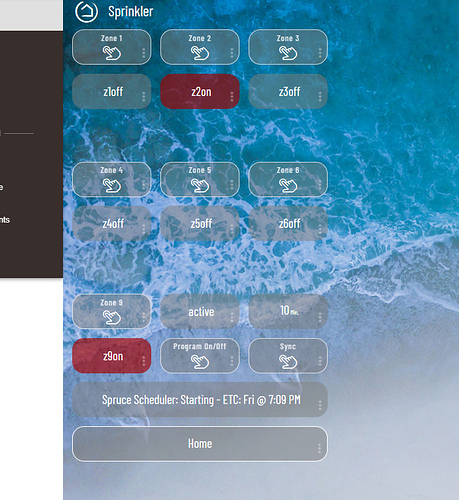thanks i got it working with the template not sure why it wouldnt earlier maybe i didnt refersh the dashboard
ie
"template": "attribute",
"bgColor": "#a60000a6",
"state": "z1on"
},
{
"template": "attribute",
"bgColor": "#a60000a6",
"state": "z2on"
},
{
"template": "attribute",
"bgColor": "#a60000a6",
"state": "z3on"
},
{
"template": "attribute",
"bgColor": "#a60000a6",
"state": "z4on"
},
ie