Can I get some assistance on where I should be setting up this task. Would I use RM?
I want to trigger a light with a motion sensor, then have it fade in over X seconds, then after a X minute period to fade out.
Can I get some assistance on where I should be setting up this task. Would I use RM?
I want to trigger a light with a motion sensor, then have it fade in over X seconds, then after a X minute period to fade out.
You could do it in RM or with the Motion Lighting app. Both would work for what you want to do.
Here is what I have. It works pretty good in that when either sensor detects motion it activates, then goes off 5 seconds after inactivity. The only part missing is the fade in and out. They come on instantly. Anything obvious I am missing?
Duh. Sorry. Read to fast!
No, that fade should work. It might be a bug in ML, but I'm not 100% certain of that. Worse comes to worse, just move it over to RM. The logic is easy.
Color bulbs do not have a parameter for Fade Time if you are using the Set Color and Level or Set Color Temp and Level. Only if you are controlling them like a dimmer and using something that executes the setLevel command. That has the second parameter of Fade Time. But if you are setting up Motion Lighting on a Color Bulb and you are setting the color, it will not honor the fade time because the command doesn't use it. This is also true of Scenes. If you scene has a color bulb in it that is set up as a bulb, it will not honor the fade time of the scene when the scene is activated. The way around this is to do it in a rule and first set the color and then set the level as if the bulb were a dimmer. Then you can use the fade time.
This is what I have to do to get my two color bulbs to honor the 20 second fade time.
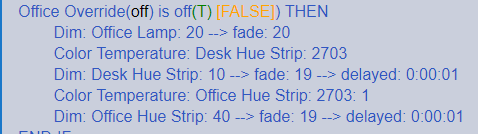
One bulb is off when the routine starts, that is why I have to set the level to 1, otherwise it comes on at whatever level was previously set before it was turned off and it is always off when this routine starts. But the other bulb I just change the color temp, which keeps it at the same level. Then begin the fade via the dimmer control.