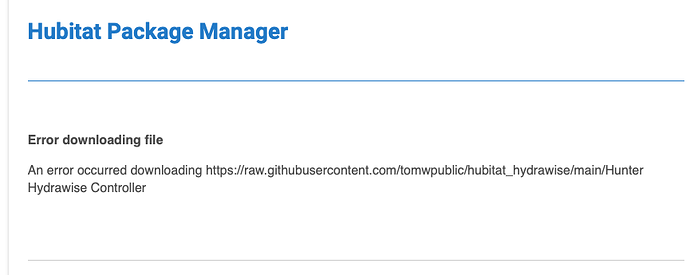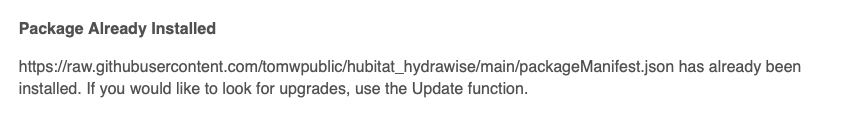Is anyone interested in collaborating with me to jointly develop a custom cloud-based app or driver for the Hunter Hydrawise irrigation controller?
API info here: https://support.hydrawise.com/hc/en-us/articles/360008965753-Hydrawise-API-Information
Justin,
I have a Hydrawise ProHC controller. What is your expectation from the "collaborator" on this effort?
I collaborated with someone already on this. We developed an integration but found the API to be a bit lacking. So it is pretty simple.
Doesn’t look like we announced release on the forum since we shifted mid course to a different irrigation system. @tomw do you want to release? I think you did the heavy lifting on that one.
I'd like to give a try if you guys wants to release. I check the urls and is giving me a 404.
Oh, sorry, it's a private repository. @tomw will need to make it public for you to access.
I pinged @DMAshb offline to coordinate on trying this out. Since @JustinL and I don't have the system any more for testing and bugfixes, we're looking for other interested testers to try it and give feedback before releasing it more publicly. If you are interested, just let Justin and me know.
Got it working. I have a Pro-HC controller 12 Zones (6configured).
Looks like the API capabilities they releases is limited to:
Informational
Length of run time
Controller names
Zone number and name
Time until next run
Currently running
Control
Manual start and stop
Manual run all stations
Suspend a zone or all zones
Unsuspend a zone or all zones
I don't the API allows to pull information such as how many gallons of water was used per zone. I have a flow sensor so I can see is on the Phone or Safari APP. I will enable the Web inspector and see what comes out if it.
Hello! Is it possible to download the driver / app somewhere? Even if that means it would be paid somehow? Thank you!
Sure, please PM me with your Github account details and I will grant you access.
PM'd, thank you!
I just replaced my old Hunter system with a Pro-HC and want to integrate it with Spruce soil moisture sensors using the Hubitat. I'd like to try out your driver/app. The limitations DMAshb mentioned are no problem since suspend/unsuspend zones is about all I need to do based on moisture readings.
I'm an old hardware engineer and never got into the coding side, but don't mind testing out stuff.
Is this project still active?
So, I'm back on this, I've installed it all and I can control the zones via the devices and zones toggles, but I'm unable to add any to dashboard to see statuses / control...
Tom, Justin are you still on this? 
If this is still an active effort I do have a Hydrawise controller and would love to give it a whirl. I too have some Spruce sensors (indoor right now) and it would make a pretty cool integration.
Hey all (especially @brad5, @jason14, @joetomberlin, @defenderdogs, and any others whose messages I missed).
@JustinL and I decided to open this up to anybody who might find it useful. I posted it in my public repo here: GitHub - tomwpublic/hubitat_hydrawise
I also added an HPM packageManifest file, so you can use the install "From a URL" option using this link. I'll add it to my repository listing if one of you can tell me you're able to successfully install and use the package.
Just a warning -- as mentioned in this thread, neither @JustinL nor I have a system to debug and test with, so our ability to troubleshoot any issues will be limited. But other users have had good results, so give it a shot and let us know how it goes.
Thanks! I used the link to try to install from HPM and got the following error...
Here's what I see in the logs:
I'll hold off installing it from the raw code in case you want me to test again.
It was choking on the spaces in the filenames. Good catch. It should be working now if you want to give it another shot.
It appears to have installed OK via HPM but I can't actually find the app... under "app code" there's no entry and if I go to "add user app" it isn't listed. Logs look fine...
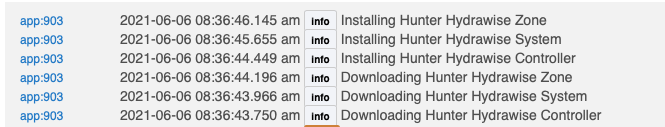
If I go back and try again HPM thinks it's already installed.
It's a driver, not an app. Go to the Devices section and add a virtual device of your Hunter Hydrawise System.
OK I'm an idiot