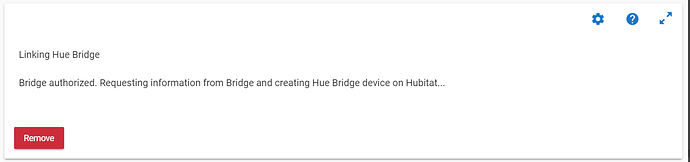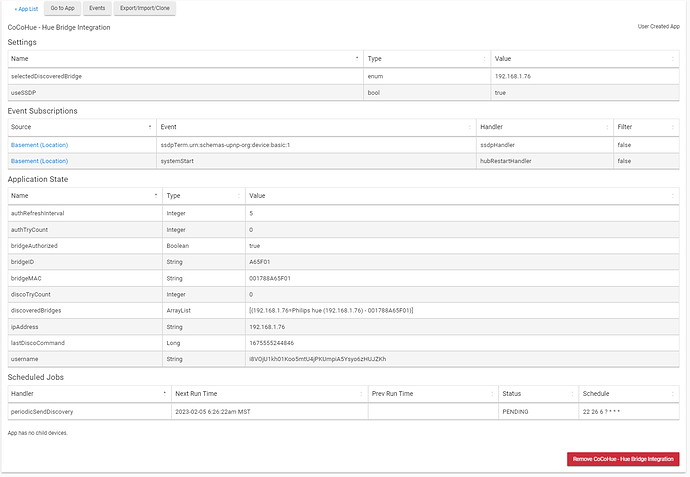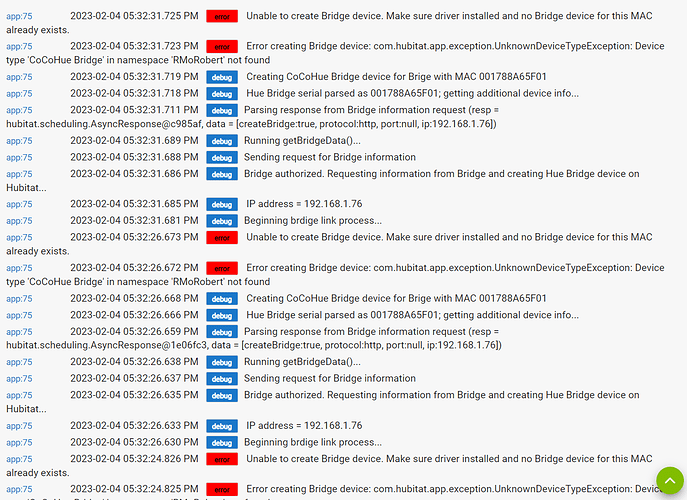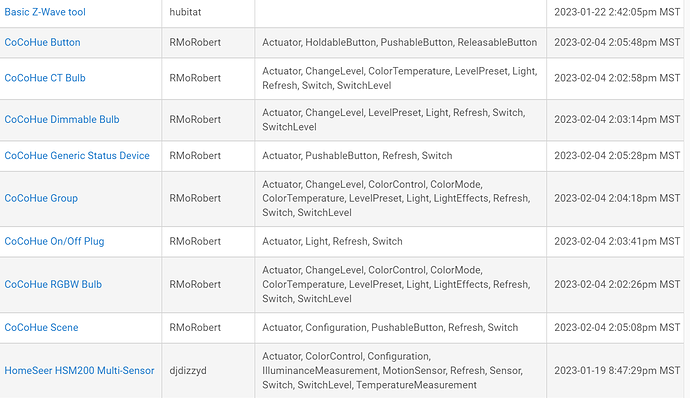I was using the built in HUE app for basic control, however, could never get the color settings to translate from the HUE app to Hubitat. I removed the built in HUE app and then added the COCOHUE app (with all the drivers), however, the COCO app will not complete the install cycle. It is stuck on the requesting information section. Any suggestions about how to proceed?
Any information (particularly errors or warnings) in "Logs" while this is happening?
As a secondary note, color in the built-in Hue Bridge integration should work (or at least I don't remember any problems with it; it was certainly not one of the reasons I developed my own integration), so you might want to troubleshoot that as its own issue, or it may follow you around wherever you go.
There were no errors noted in the logs. I will try loading the app again and make sure. The colors are working, however, I cannot get HUBTITAT to capture the scene properly. I will set the color in HUE Lighting app, and then create a scene in HUBITAT and capture the current state. Whenever I run the scene, it distorts the colors slightly.
The install sticks at this stage. I cannot access the logs. When I leave this page and return to the app...it goes back to the above page. Below is the settings information.
Are you sure that you can't open "Logs" (from the main hub UI, nothing needed from inside CoCoHue) in a different tab or window while you do this to see what they say?
That being said, off the top of my head, from the App State you posted, it looks like everything it need should be there. Maybe it just isn't refreshing for some reason? Reloading the page in your browser or just closing and going back into CoCoHue might work...
I'd agree. 
This is because you do not have the CoCoHue Bridge driver installed. If you installed CoCoHue manually, make sure you installed all app and driver files, per the instructions (you can technically skip devices you won't add but at minimum need the Bridge). If you installed using HPM, try a repair since it should have done this. If you did the Bundle (via the ZIP file), there may have been an accidental omission I can fix.
Well damn...I installed the other drivers...and completely missed the driver for the actual app!!! DOH!
For the future you might consider installing Hubitat Package Manager (of which cocohue is part of) This way any packages installed will get everything installed.
This topic was automatically closed 365 days after the last reply. New replies are no longer allowed.