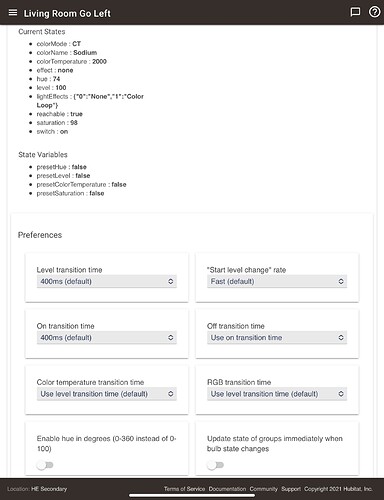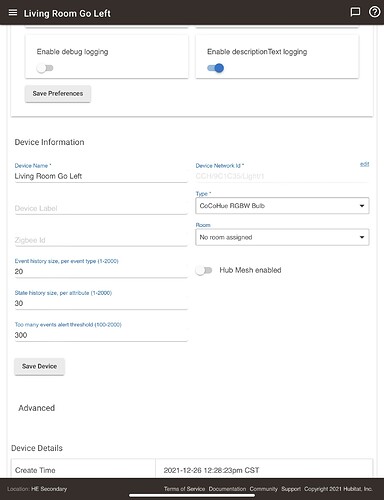I previously had 2 Hue Go’s directly paired In Hubitat and they worked just fine. I had read that they don’t play well with existing Zigbee implementations so…
I decided to get a Hue hub and remove them from Hubitat and add the Cocohue integration and access them that way. So I removed one of the Hue Go’s from Hubitat and added it to the Hue hub. Everything went well and I can control and access it from the Hue app perfectly.
I added the Cocohue app using HPM and it added fine and found the Hue hub and added it as well as the device “Living Room Go Left”. So far so good.
The problem is that when I go into the Hubitat device that was created for “Living Room Go Left” I can turn it off, set the color, etc. but when I turn it back on, is very dim almost off like maybe 5% brightness. I can set the level manually to 100% and it comes up. Turn it off and back on and it’s very dim again.
I removed the device and the Cocohue integration and installed the built-in integration and it works fine, turns on at the level that it turned off at.
I removed the device again, removed the built-in integration and reinstalled the cocohue integration and same results. Turn it off and back on and it’s extremely dim.
I’m on HE version 2.3.0.121. There are no errors in the logs.
Any suggestions?
@bertabcd1234
You don't happen to have any of the non-recommend transition-time preferences like "off transition time" selected, do you? If so, change those back to the default and see if it helps. They have been removed from the beta due to problems some had with them (and in one release, the default was set to an unintended value, not what the UI said was--and should have been--the default).
@bertabcd1234
I haven’t changed any defaults. I assume that you mean in the Hubitat device description.
@bertabcd1234
On Hue app
Before Hubitat turn off and on sequence
After Hubitat turn off and on sequence
The level on the hubitat device description always say 100%
That's what was thinking, the device page--looks OK. Are you on the beta? I haven't seen this problem but can try some tests against the appropriate version.
@bertabcd1234
I’m on whatever version loads through HPM. When I installed the Hue hub and light it did upgrade the hub and device firmware.
Light firmware 1.93.3
Hub firmware 1.48.1948086000
Ah, so not the beta--in csse you're curious. No problem either way!
I actually missed something in your first screenshot: change the "off transition time" to "do not specify," which is supposed to be the default and which has been removed in the beta due to apparent Hue oddities when this is specified. If you have a lot of devices, you can use Preference Manager (built-in Hubitat app) to make changing then all at once easier. For just a few devices, probably easier to change it on the device page.
1 Like
PERFECT! Worked like a charm…. Glad it was an easy one. Thanks for the quick response and resolution!
1 Like