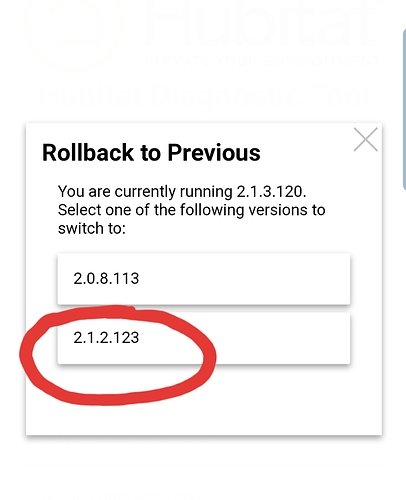Please disregard the footnote, is not applicable to your account or @mike 's account. Engineers are actively investigating an issue reported recently related to hubs that are unable to stay connected to the cloud.
Hopefully that also applies to mine. I login with email, PW. Not with social account.
Just logging another instance of the issue here. Local control wiring, but no Google control or SharpTools, or cloud dashboards in the app.
Reboot helped, and I did do the update yesterday.
Hoping we hear this is identified and fixed.
Thanks, team
Yes, if you are able to login into the portal, then it doesn't apply to you.
Along those lines, is it necessary to stay logged into the Portal? It appears I have never logged out since I originally set it up. Didn't know if it made any difference or not.
Doesn't make a difference, nor is it required to stay logged in. The portal is more or less used one time when you register and if you need to find your hub on your network, when the IP address changed and you don't have other means of identifying the new IP. Also, the advanced features may be useful if you lock yourself out of web interface and to add/remove/replace users.
Mine was up for an hour or so, but had dropped again. When I get home, I'll roll back, as advised by support.
Just as I reported in a previous post my connection to the cloud went down at 10:23 PM ET.
Well guess what? Yep! At 10:23 PM ET (just a few minutes ago) the same exact thing happened again. Hub appears to be working normally just no cloud connection.
Logging into the hub there is no indication in the message bubble there is any problem.
Mine was still up at 10 pm central time. But out again this morning. No way of knowing when it went out.
How did you know the exact time it went down?
Mine is also down again this am.
Thanks for your feedback. We identified this pattern and our engineers are investigating. As mentioned in the PM, please roll back to version 2.1.2, until a fix is available. @mike , @j715, @an39511. Thank you for your patience and understanding.
Thank you. Will roll back now. Hadn't seen/received any mention of that previously. Thank you guys for being so attentive. 
I'm gonna take the chance and not roll back. I made quite a few rule changes that I don't want to lose. I will just keep tabs on my system and do reboots as needed.
Thanks to support for figureing it out. Look forward to the fix.
My cloud dashboards are down, but google is working just fine.
I'm still using an older version 2.1.0.120
@bobbyD do I restore previous platform, or just restore from backup.
Please go to [hubIP]:8081 * ( Hubitat Diagnostic Tool) then select "Restore Previous Version", click on 2.1.2.xxx.
'* replace [hubIP] with your actual hub's IP address.
Should users that have not upgraded yet hold off, too?
I wasn't planning on upgrading until next weekend anyway (I prefer to wait for the 1st few inevitable hot fixes to get released before upgrading), but thought I would ask.
The best part of Hubitat experience, is that you could always roll back if something goes wrong ![]() There has been a lingering problem prior to 2.1.3 that engineers attempted to fix. It appears that this fix may have had unintended consequences for other users. This problem appears to affect only a limited number of hubs. It is really up to you, if you decide to update or wait
There has been a lingering problem prior to 2.1.3 that engineers attempted to fix. It appears that this fix may have had unintended consequences for other users. This problem appears to affect only a limited number of hubs. It is really up to you, if you decide to update or wait ![]()
I updated JUST before reports that the cloud issues were caused by the most recent f/w...but luckily I've been fine so far.
I normally hold off for a bit but I wanted to get rid of the annoying log errors caused by the Notifier app in the last release.