The UniFi network global settings:
An individual switch settings:
I doubt that is a likely issue, but I don't know. I'm running 7.3.83 on my UDM-Pro.
The UniFi network global settings:
An individual switch settings:
I doubt that is a likely issue, but I don't know. I'm running 7.3.83 on my UDM-Pro.
Everything is as you suggest, except for the options on your screen:
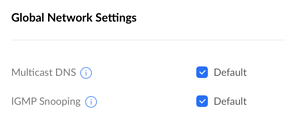
My screen shows as follows:
So I checked both IGMP Snooping options (they were unchecked)
Should I also check Multicast DNS options?
The switch is configured just like yours.
That may be pretty much the last release of the UniFi Network application that will run on an old UniFi Cloud Key gen1...
There you go! I missed this communication.
So, as I said, I´m stuck to 7.2.95
For the moment, there is nothing I can do about it, so I hope this is not related to my problem.
Multicast DNS is useful when you have devices on different VLANs and you want them to be able to communicate via the mDNS service. I doubt that it is the issues with your setup. If you do have multiple VLANs and Apple TVs or printers then you probably do want it enabled. There should be no harm in enabling it as part of your troubleshooting process.
THIS could be the same issue i had.. when my router did its weekly reboot. the hub did not recover correctly and dns was failing... reboot fixed it as well, and a test with a manual reboot did not cause the same issue..
/i believe there is some bug in the networking code of the hub and if it looses its connection at a critical poing or sometihng runs when it is momentarily disconnected.. dns does not recover and you get any cloud apps failing.. they have failed to answer my thread regarding this issue:
ie
Got the same problem. If my router reboots I lose cloud connection on my C8. C5 is fine. I have to reboot the C8 to get it back.
I’ll try that, but it’s not dropping off the lan. Just no remote access including cloud dashboards not working.
Also seems strange that only the C8 has the problem. My C5 stays connected.
I have some information I can share,
I rebooted the hub at 7:00 am, and all day long it worked as expected.
Around 8:00 pm I noticed there was a new version so I decided to upgrade. I also enabled a zigbee button switch I disabled yesterday.
At 10:30 pm I noticed that cloud dashboards didn’t work, but the hub was accessible via IP, it was not frozen, so I did all network test. Here are the results:
Everything looked ok, but weird things with cloud.hubitat.com
Was this useful?
It all looks normal. Are you on DHCP or Static IP
I can replicate my cloud issue. If I reboot my router the hub reconnects, using DHCP with reserved address in router. Local access via IP is fine. But no cloud access, dashboards, etc. Reboot hub and all is fine again. Tried this a couple times and same result every time.
Static IP
I would do a DHCP reservation instead for all iot devices. Makes it easier to manipulate things and you can see all your stuff at a glance.
Noted.
I have no idea if this actually did the trick, but following @rlithgow1 's advice, I pressed the button on the bottom of the hub for 7 seconds. The hub had cloud connectivity when I pressed the button. I couldn't lose cloud connectivity even after power cycling the modem and router 3 times.
I'll be keeping an eye on it. 
edit: I also device the three mobile device drivers I had and created a new one, for what that's worth.
I put in override dns addresses. I think that may have solved the issue. Gonna do some more testing tomorrow but so far it seems to be ok.
OK, that didn't work. Rebooted router this morning. C8 no longer had cloud access till I rebooted it.
EDIT: Okay, found another possible solution. I turned on the auto reconnect to 60 seconds. Rebooted router. Waited at least 60 seconds after router was back up. C8 now had cloud access.
Not being a network guru ( I know just enuf to get by) I wonder if this is what's happening. When the router goes down the hub keeps it's IP. Then when the router comes back up the hub is not asking for the IP again. So by doing the auto reconnect it basically tells the router to re-authorize or whatever. Does that make sense?
Gonna wait awhile and test it again.
In my case, yesterday the hub worked as expected.
As I already mentioned I have set an option for Reboot the hub everyday at 3:00 am, so it will never be on for more than 24 hrs, continuously.
I’m watching it closely, I have to build trust again on this little guy.
Last September I went away from home for a full month, with nobody available locally to do anything about a failing hub or router, and that’s why I decided to buy those Unifi USP Plugs that in case of a frozen Hub, allows me to power cycle it, and recover full access, all of this remotely, (edit) away from home.