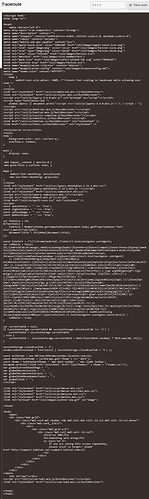Hello everybody! Im hoping to get some help from the Hubitat support team or anyone else who can help. I searched the community for similar problems but I didn't find anything that applies to my situation. My c4 hub lost cloud connection a couple of days ago, in the middle of the night. No system updates or changes to drivers and apps in weeks. Locally everything works and I can access the hub with no slow downs. My apps run without problems. Our mobile apps are not updating the presence status, and I'm not getting notifications. I logged out from the app on my phone and when I log back in I get a weird error message only if I choose the c4 hub from my list.
Cloud dashboard links are not working. Rebooting, shutdown, 30 minutes of being left with power off and Soft reset with restoring from an old backup didn't work. I checked my firewall and I can see traffic out from the hub and nothing is blocked. I also have a c5 and a c7 on my network and they have cloud connection. Hubs mesh is working normally.
I'm at the conclusion that maybe there's a problem on my cloud account on Hubitat servers, but I'm open to suggestions.
If you go to Network Test (http://<<hubIpAddress>>/hub/networkTest) and do a TraceRoute of 1.1.1.1 what do you get back?
Hi, this is the report
<!doctype html>
html { -webkit-text-size-adjust: 100%; /* Prevent font scaling in landscape while allowing user zoom */ } Server error body { background-color: var(--surface-a); overflow-x: hidden; }main {
display: none;
}
.mdl-layout__content { opacity:0 }
.mdl-grid:focus { outline: none; }
#app {
-webkit-font-smoothing: antialiased;
-moz-osx-font-smoothing: grayscale;
}
Error 500
Something went wrong
If you are seeing this screen repeatedly, please visit support.hubitat.com.
I guess the formatting changed the way the report was displayed....that's a short version of the report. Is there a way I can paste the full text?
Hmmmm. If the hub is unable to get to the Network Test page then it's probably best to have the @support_team take a look at it.
It did get there and ran the test, but when I paste the result in the reply box and I hit reply it runs the code in the message and shows up like that error message. Is there some character I can type in the reply so the browser doesn't run the pasted code?
I generally just do a screen print
Yeah that's just the source code for the error page. So it didn't run the traceroute
This topic was automatically closed 365 days after the last reply. New replies are no longer allowed.