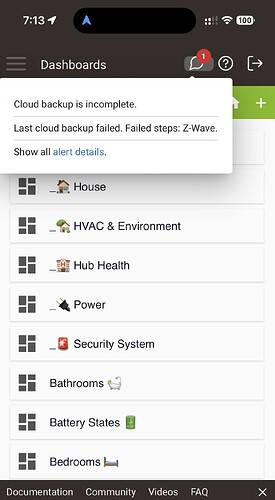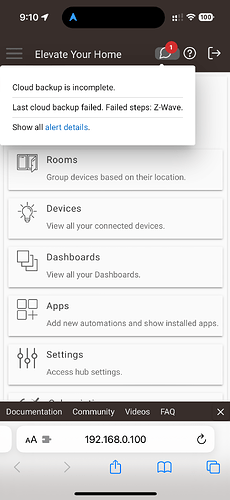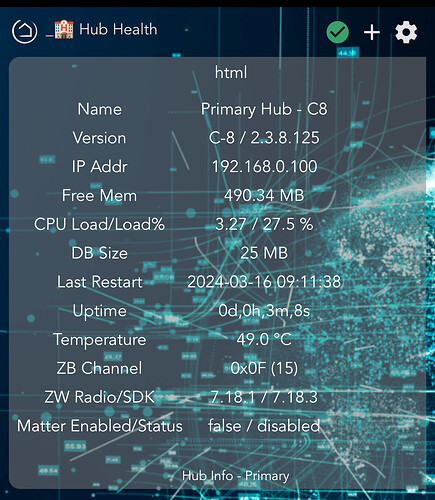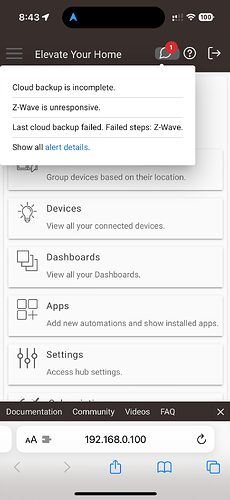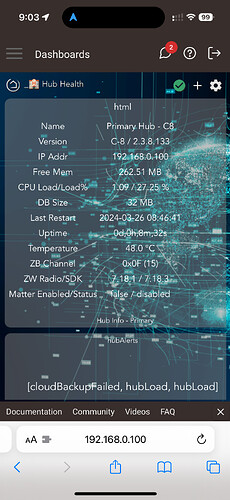Much better that the explanation I was going to post, as it mostly relied on magic beans and fairy dust. ![]()
Thank you, that make perfect sense.
I just did the .119 update and then had my hub auto update about 45 minutes later and again got the red alert that the z wave radio has failed and to shut the hub down and restart. Still have this issue with my C-8. Is this a problem for the new C-8 Pro also? Thinking about upgrading.
I did this yesterday on my C8, and this morning I woke up to a dead zwave network. I haven’t had this issue in many, many months.
And after the usual shutdown / power up sequence, I then had to reboot my c8 as I was seeing severe load warnings that wouldn’t go away.
Looks like Bryan will need to look into this again.
Will help, @legends08 and @dJOS, if you PM your affected hub's UID to Bryan (@bcopeland) pointing back to your posts here so he can check your hub enigneering logs when the week starts (Monday may be a holiday for them).
Roger that. I’ll send them to him.
Same boat here. Ran without issue on .117 but had the failure overnight after upgrading to .119.
It would be good if hubitat support could let us know if this is an acknowledged problem with this version or not. Might save some people from an unnecessary headache instead of letting us all be beta testers.
They are aware and investigating. You can help if you PM your hub ID (Settings>Hub Details) with a note on the issue you experienced to @bcopeland so he can access your engineering logs as part of his investigation.
Not related to the ATT outage? LOL.
Not unless AT&T runs on Xfinity.
Still on .117 and for the first time since updating to that version my z-wave was down this morning after the nightly cloud backup. The problem doesn't look to be fully resolved.
Can't remember - did you try 2.3.8.119? It doesn't have a specific fix for this issue, but just wondering.
HE staff is aware of this issue. They are currently working on two different Z-Wave issues (this one and another tricky one). I know it's annoying to wait...
The issue you're experiencing has appeared to be fixed a couple times and then it's cropped up again w/a small subset of users, so it's been difficult to manage.
Please update to latest version and see if the problem is resolved:
Cheers, I'll update tonight.
Unfortunately it isn’t. When the hub does come back online, after a graceful Power cycle, the elevated load issue is present, requiring a second reboot.
Same recurring issue here. C-8 updated to the latest 2.3.8.134 and still, time after time, constantly the same cloud backup failure causing z-wave crash. This makes me very popular here around the house.
The workaround: disable backup, a service for which I pay extra.
@Hubitat_Staff please address this once and for all. It's going on for what? A year now?
We have been closing the gaps in recent updates. However, not all failures are created equal. Some failures can be traced to a mesh problem, while others are related to the backup process itself. We have seen very few failures caused by the process itself and those issues have been largely addressed.
Now, since your hub is enrolled in the beta program, I pulled the engineering logs and your failure looks to be related to yet another issue caused by the internal process. Our engineers are already looking into fixing this hopefully last remaining process issue ![]()
Now, this was really cool. It's one situation where "big brother is watching you" is actually pleasing.
Looking forward to my personal fix. Thank you!