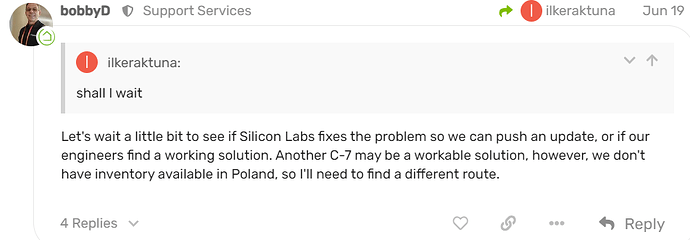There could be several reasons. Most leading to an erroneous settings. Are you backhauling or meshing? If back hauling check your MTU settings (don't use jumbo frames), make sure your speed is set to auto on the equipment AND hubitat. What model AP's do you have?
Maybe the other users in this thread reporting a similar symptom could test that theory out by rebooting their routers at home.
Let's keep in mind that "the issue" could be more than one issue.
I've been experiencing an intermittent issue with inbound connections from the HE cloud to 3 C7 hubs - all three in different locations, different router models and ISPs - for at least a couple of months now (and never prior to that). It often occurs right after a platform update (but not always), can be resolved by an ethernet cable pull or a hub reboot (haven't tried a router reboot - very disruptive to the homes involved). When there is a problem, the rest of the network is fine : I can remotely control stuff integrated with the hub through the Apple Home or Kasa apps and I can access the local network through Tailscale on a Pi (since this problem kills remote admin access).
So there is definitely something going on. I am not convinced the problem sits on the hub itself but do suspect it should be possible for HE to write some code for the platform to recover by itself. I've been providing as much detail as possible to the support team and have received confirmation that they are looking into it.
I suggest we encourage people to report these cloud connection issues with as much detail as possible (perhaps a special version of @jtp10181 's general diagnostic post would be helpful?) and not be too quick to chalk them up to local config issues.
Yup ![]() .
.
Couldn’t agree more. OP’s approach of reporting a problem without more details is less likely to get at the root of the problem. Thanks to @kahn-hubitat and @bob20 for mentioning specific details that might be relevant for troubleshooting.
To keep things updated I found the conflict with the Cisco AP-2802i. I disabled LAG and the hub was able to cloud connect immediately. It’s been up without issue for about 12 hours now. Not sure why that would cause a conflict, that’s above my pay grade. ![]()
well, maybe we have the same issue. Only that my router does not reboot. Maybe it occurs in my case when a power down happens. (it might have happened at night and I am not aware of it)
from my point of view it is intermittent. From @kahn-hubitat 's point of view it is not intermittent because he knows it happens each time router reboots.
I would check what I changed on my network elements recently.
For Hubitat , that's a lot of work, because there are too frequent updates.
I wish Hubitat had separate updates for new devices , fixes and new features.
Now everything comes in same update and we can't be sure what has changed.
There is a release note but I'm not sure it reveals all details.
Maybe something about cloud access has changed...
I agree.
All Hubitat staff does is "ignore"
well, another "ambassador"
hello there.
I don't think that everybody has their router being rebooted frequently. So they might be encountering the issue.
maybe it is not just a reboot that triggers this. Maybe a quick change of external IP address (although I use a static IP on wan)
Maybe some reverse dns lookup. I don't know how Hubitat's cloud access works , so I can't comment much. If I had an idea of how it works, I could say what might be triggering this.
No. Last time I tried their web site, only paid subscribers were able to open ticket to support. How do you open a ticket ?
I have a problematic C8 hub which they promissed to send a replacement for. Unfortunately that was on March. It has been 5 months. I had the C8 on December. no updates..
well, is there any support ? I doubt it. If you pay maybe...
now you accuse me ?
I am not at home. I am on a vacation and won't be home for another month.
While I am away I am not able to provide more details.
That's why I am not able to reboot my router (don't want to), when I am back it will be the first thing to do.
go to support.hubitat.com and click warranty...(doesn't matter if you have one or not)
I probably reboot mine about once a week due to rule changes and what not. AP's get rebooted on updates about once a month...
Reverse tunnel.
It has never been that way ever...
As previously mentioned, your hub isn't problematic, but the issue is with the mix of devices. Our engineers are still researching ways to resolve the problem. They are working with Silicon Labs but no solution exists. Replacing the hub would not resolve the problem. We understand that the resolution is taking a lot longer than anticipated, so we appreciate your patience.
A claim can only be made if the hub was purchased within the past 90 days from hubitat.com or on amazon.com.
Actually @bobbyD on June 19th you have told me that anothe C7 might be a solution:
Probably it is not easy for you to send me a replacement. So you are avoiding it.
I told you I would also be OK to have a C7 as a replacement. (because it works with all of my devices)
I don't need a C8 , I am OK with a C7.
I would install it to my second house and that would solve my issues.
I don't think that is what is happening.
The wording in his message says "Another C7 MAY be a solution. To me that says he isn't sure that a new hub will fix the problem, but might consider you trying a different hub to see if it does help. Of course neither of us know what he meant, because he doesn't clarify what he means by MAY.
Ok, now this just sounds like you are wanting a free hub. You don't think you should return the defective hub, it it really is defective in the first place?
I think you have other issues going on here. To me none of this sounds like the hub is bad, it sounds like you (not talking about anyone else in this thread) may be having some problem with your network equipment. This is what makes me question that the hub is the cause. ![]()
Why do you reboot that very often? That is not normal.
As far as I am aware, Hubitat puts in every single change in release notes. You should see the Beta test release notes, it is a mile long by the time it gets released to users with the bug fixes in between Beta releases and so on.
You don't have to update to every release, nor do you need to update at all.
excuse me ; how did you get to that point ?
I have 3 hubs at home. A C4(or a C5) , a C7 and a C8
first 2 I had no issues. My last hub (C8) is not working fine.
I am not asking for a free hub. They offered to send me a replacement C8 and then they said it may not be a solution.
And I am saying , I am OK with a C7 instead of C8 because I know C7 is working.
I am not looking for a free hub. C8 was already for my second house. Now I am using the oldest hub there because C8 is not working. If they send me a C7 instead of C8 I can use it there.
Don't come up with silly ideas with no idea of what I am going through !!!
He may not be sure that C7 would be a solution. But I am pretty sure it will be a solution.
I have no issues with my C7. Instead of a problematic C8, a known-to-be-working C7 is a solution for me.
who said I am rebooting ?
did you read what I have written ?
and why are you flagging my post ? is it because I am correcting you ?
No. I flagged your post for being insulting. Please be polite....
I look forward to hearing about any actual evidence from the OP that their hub’s cloud access issue is in any way related to a problem reported by another user. I’m in no rush.