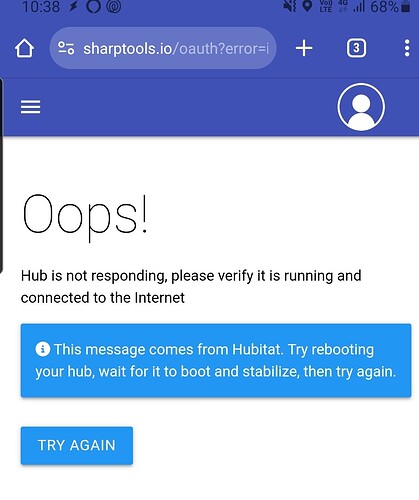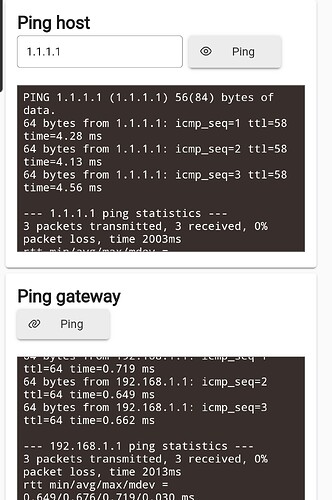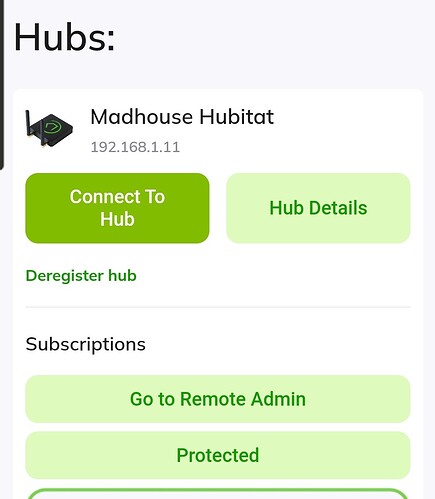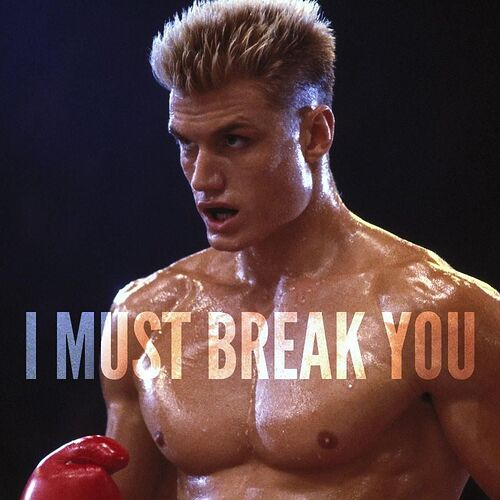This is taken from this thread...
...which was titled "Cloud Access issue - again".
Apparently someone flagged my reply within that thread as off-topic. Not quite sure how that's the case, but hey ho. New thread! Yay.
So. Oddly, a fair few users have posted about 'cloud access issues' over the past x amount of months, including me.
Now, all of my standard internet-related services seem to function just fine. Alexa, CCTV, internal plex server, photographs, web browsing, speed tests, pings etc. Unfortunately it seems that occasionally, I lose the ability to use my sharptools dash.
The sharptools site complains of this:
...squarely blaming the hub/access,
However, I completed an internet test after advice from @rlithgow1 . The results are as follows, which seem a-ok:
The only way to solve seems to be to reboot my router. I have no evidence to hand, but I'm 90% certain this only happens after I've applied a hub update. Which then apparently stops sharptools from being able to communicate until I reboot the router.
A hub reboot doesn't help.
No other services are affected.
Remote admin via mobile or wifi to the hub appears fine.
The presumption on my behalf is that there's something funky going on with my hub and the oath servers or whatever the hell they are. I could possibly verify this if I had an idea of what else to test the next time it happens. I can't say for sure if it's ONLY sharptools, or if it's any 3rd party oath-reliant bits of kit.
My router is a cheap-■■■ TLINK Archer C3200, if it helps.
At the moment I'd like to poinpoint the real issue, as I fully expect any future hub update to result in the need to reboot my router to allow sharptools to function again.
Any guidance very much appreciated.
(@josh ) / @rlithgow1