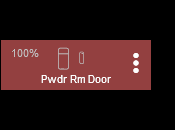Is there any way to make a tile both show status, but also be clickable as a link?
Use case is a virtual contact sensor that shows as open if any window is open, and I want to be able to click it and go to another dashboard that shows all windows individually.
For laughs, and I don't have much skill, CSS or otherwise, I think I just did this.
I created two tiles: first I did the contact sensor normally, as a contact sensor; then I created a tile for the same contact sensor only the type was "Link", and the link description was one space. For the link I opened up the dashboard in a frame on a different tab and copied the url. There was the word "token" in the description, so who knows how long that'll last. Maybe someone knows the linking of a specific dashboard.
I then moved the link tile over the contact tile, and voila. Note that the link tile has to be created after the contact tile for it to be on top.
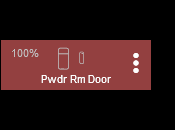
2 Likes
I’m trying to get this to work on an old wall mounted iPad 3, and it won’t let tiles overlap. So in the absence of another single tile solution, I may not be able to do this in my setup
How are you moving the tiles around? The old fashioned way, or the new drag and drop way, which I've found to not always work?
1 Like