You can't because it's not a real device. As long as all the component devices have static IPs you should be good to go.
Right, so when I add it in, the data for that imaginary device is as follows:
- model: Google Cast Group
- uri: 192.168.1.101:42914
And it works fine until it decides to change its IP address and then the device no longer works unless I rediscover it thru the Chromecast Integration.
Does the "Initialize" command update the IP address if it has changed? If so, is anyone having success just triggering a RM to initialize it every day?
If the component devices all have a static IP, then the IP address of the group shouldn't change. I can't think of why it would unless you have a device that is constantly falling off your network. I don't believe that initialize will rediscover the device's IP.
I move some of the GH minis around, so they drop off the network for sure, but currently it has picked the IP of my Nest Hub. I guess all I can do is hope that it stays with that IP?
Yea, i think the only way was is to rerun discovery. I will confirm if it changes IPs again I guess.
Thanks!
Yea it changes for no apparent reason and switched from the Nest Hub to a Mini. The Hub is 25 feet away from my router, no walls so it should not fall off the network.
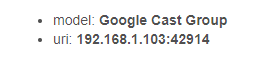
Not sure how others have it working if it cannot be Static 
Perhaps look to your router MAC reservation settings.
The group isn't a physical device. It is made up of other Chromecast devices.
What exactly does this rule do and my triggers don't say "becomes status" but says "reports status". Maybe this was an update that was pushed?
Call me the Newbie... I'm good with it. LOL
I can't for the life of me figure out how to create these rules.
Is there a youtube video that would help?
I'm having the same issues with my Google Mini's.
Thanks
Chris

