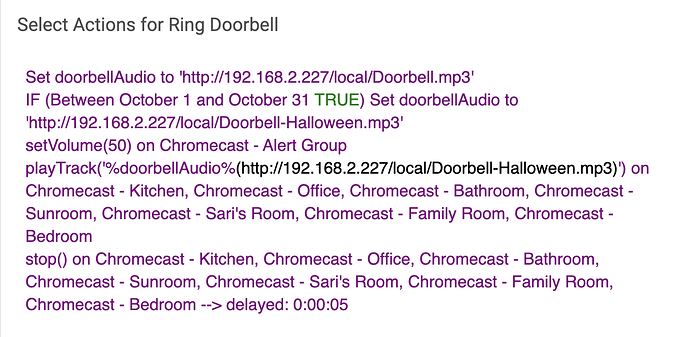Hi All,
I have 7 Nest mini/hub devices throughout the house and a smart doorbell. My goal is to have the doorbell button trigger the playing of an audio file on all 7 of these Chromecast device/smart speakers in lieu of using a traditional doorbell chime.
Currently my approach is to have a rule on button press that uses the Chromecast app to play that audio file to each of the smart speakers. Here is a picture of my current rule:
This current rule set works reliably, but the audio is played sequentially on each of the chromecasts, which ends up taking 35+ seconds to play a 5 second audio file and for my family it is just an odd experience to hear the audio going from room to room rather than playing simulatneously.
To solve this, I set up a Speaker Group in the Smart Speakers and named it "Alert Group" so that when I play audio, it plays it to a native Chromecast group rather than individual speakers. This works amazingly well. The audio plays simultaneously. Since I use Sonos as my speakers for most of the devices, it also has the benefit of not interrupting the music! And the stop command at the end clears the screen on the Nest devices with a display. I'm super pleased with the result, except for the sequential plays.
Sadly, it does not work reliably and inevitably within a few hours of setting up the rule, doorbell triggers don't play any audio at all.
I do have the 15 second keepalive/ping setup.
Any thoughts or suggestions? Is there a way to tell rules machine to run rules simultaneously or the playTrack to run simultaneously rather than sequentially?