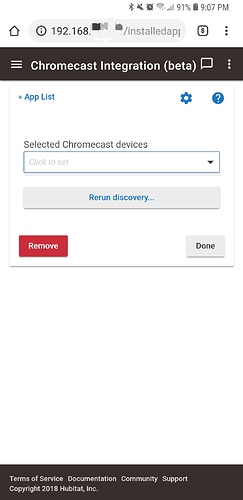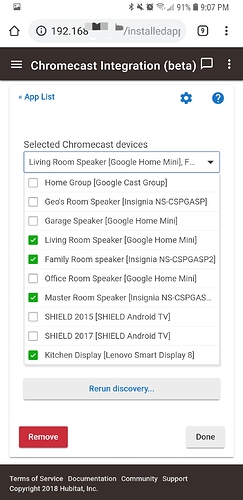Yes Sir
When I changed my mini's to Audio instead of video, I could no longer send SetVolume commands to them. The commands would just be dropped.
No, it doesn't. I can't use the HE native speakers as music players to play pre-recorded notification sounds. I use Cobra's MP3 event app and cast web speakers are visible to those apps but not HE ones.
Ahh ok I'll change mine back then. Thanks.
**edit - where do you set volume from? I'm not seeing it in RM.
You'd have to create a custom command. It's on the edit device page in HE. In cast web it's setLevel, the same as a dimmer, but only if you use the modified device drivers I edited once they instituted the ramp rate for dimmers. I can link if you want but a custom command through the native integration is just as easy.
Edit: A custom command is going to be a PITA because you have to save each parameter with the command itself. You can't set it when picking the custom command in RM. Looks like I'll def be keeping Cast-Web for a while.
Found it, thanks. I tend to always want my GH's at about 40% volume for announcements, so no worries with hard coding the value in my case.
I had no idea we can do this, thanks
Yeah, I have 4 main volumes I use so I will be okay once the Volume displayed in the device gets fixed. For now I'll be running a refresh rule on them.
My home or TV doesn't get picked up  I will try again tomorrow with my TV on (not exactly expecting to see it untill it's on) but home didn't even get picked up when I casted to it.
I will try again tomorrow with my TV on (not exactly expecting to see it untill it's on) but home didn't even get picked up when I casted to it.
We just posted a hotfix for 2.0.3, "hopefully" it will solve the lack of discovery issues...
Boom straight away got them both, thanks @mike.maxwell
Tested with my friend's hub, discovered all devices. Thanks Mike
Is there any way to disable the "BleEeEp" sound that links speakers together?
Nop, but better than broadcast from xxxxx !
What about the issue with refreshing after a volume change? Also, I had asked whether this will only support TTY or also other media being cast to GH devices?
But if you are already playing music on that speaker, it will not resume after your announcement is played if you use the Cast feature. I guess if you never use your GH to listen to anything then there's nothing to worry about. But that's the trade-off when using the cast function of the GH.
Refresh after volume change?, not following.
I didn't expose ad hoc uri commands as these weren't uniform in there ability to determine the stream types, this isn't an issue specifically with the devices.
When I change the volume in the edit device page through setVolume, the volume displayed for the device doesn't update until I hit Refresh.
I'm sorry, I'm not following you. The native Chromecast devices are not showing up in Cobra's MP3 Event app. So, I assume it was because the driver didn't have the correct capability and was only supporting TTY. Does the native driver for Chromecast audio and video also have the "Music Player" capability? If not, can this be added?
It does not since the vast number of capabilities exposed by music player won't be implemented.
capability "Actuator"
capability "Initialize"
capability "Audio Volume"
capability "Speech Synthesis"
command "refresh"
attribute "mediaSource", "STRING"
//capability "Media Transport" //future capability
command "play"
command "pause"
command "stop"
attribute "status", "string" //ENUM stopped, playing, paused
Okay...I'm sorry but I'm not following you. Music Player isn't a capability of it's own? What capabilities are you referring to? Without the music player capability, aren't you limiting it to TTY only and no other type of tones, sounds or alarms?
So, @Cobra, can I just modify the MP3 Event Child app to look for capability Speech Synthesis instead? Would that work?