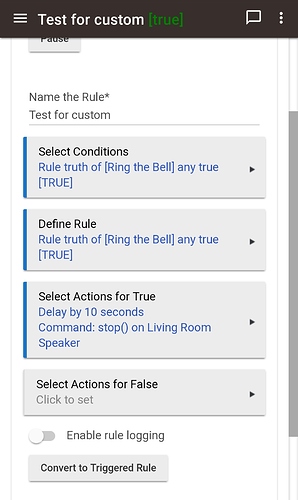You could trigger yet another virtual switch.
They even have a toggle for self resetting after X seconds.
That virtual switch would trigger the rules to speak, which trigger actions to stop after however many seconds you think it takes to say your phrase. I do a minute because I can look at the ugly remote icon for a min if I have to.
If I get that annoyed by it I say "Hey Google, stop."
Have you had a message cut off yet by the Stop command? If your message is long enough, it won't have time to complete until the stop command is issued to the device. HE doesn't know how long the message is to play, so it won't actually know when it's done. I rote a "rule" using WATO, when the device status goes back to Idle, that's when the stop command is issued. That way nothing is ever cut off. Seems to be working like a charm so far.
As far as the refresh, you shouldn't need to do that except to grab a level change. I have a rule running that refreshes all of my speakers every 15 mins or so. Otherwise their volume levels won't be accurately reflected in HE. But doing one in a custom command is kind of pointless, it happens after the speak command.
Also, your setVolume custom command is going to be send AFTER the speak command. Check out the order of operations. Custom commands are last. So the only way to get this to work is to make the speak also a custom, which you really don't have to, or to have it delayed by a few seconds by putting it in a separate action.
Stacking timed commands is tough to do in RM (can you tell I'm used to webCoRE?). At least, for me.
AFAIK, the only way is to cascade rules, with each rule having a delay or other event (like @Ryan780 uses WATO).
For instance, to raise the volume to 100, speak a message and lower the volume to 50, then I have to use 3 rules (maybe 2 if the last 2 commands can be in one rule and execute correctly). Any tips on how to do this in one?
Maybe using delay for the stop in the same rule?
If you know the massage is long then add 10 secs to the stop?
You can't add individual delays to custom commands. You would have to invoke a separate action in the rule that had a delay of it's own. Of you could just use the other solution that I've posted about that doesn't rely on a rule at all. 
You don't need a second rule, just an action you can invoke. Plus, you are running this based on a different rule's truth? Why are you making it more complicated? Do you know to just run an action?
Here's the rule:
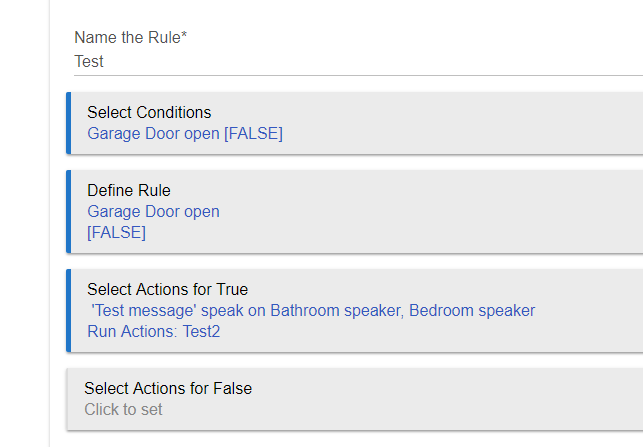
And here's the action.
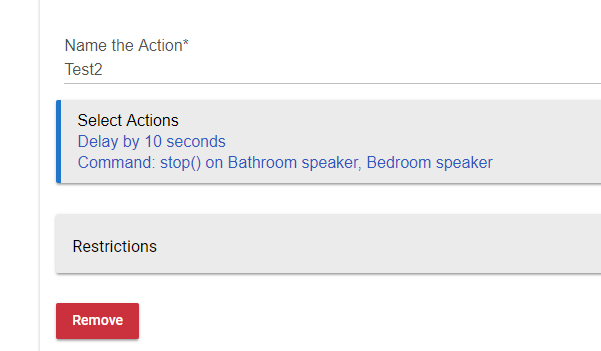
There's no need for a 2nd rule. In fact, I'm accomplishing the exact same things with ZERO rules.
Thanks, actually you are helping me! 
I'm using WATO to issue the stop command after the device goes Idle. Works great so far.
That's exactly what I'm doing. Don't even need to build the custom command. 
Yeah, I shamelessly stole the idea from your post above. ![]()
Borrowed....It's not really stealing when you give it away, right?