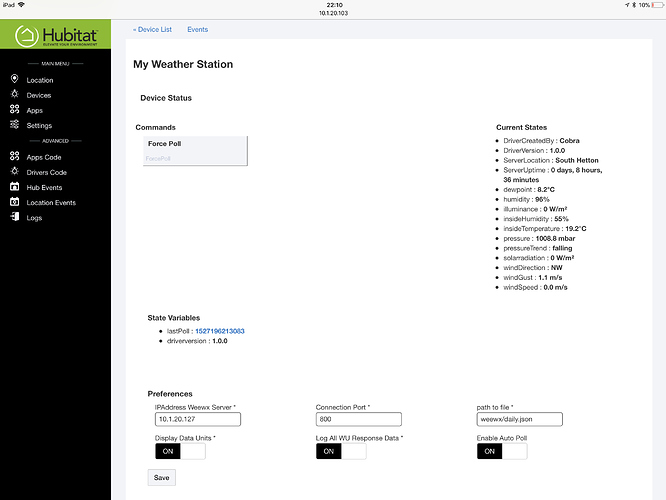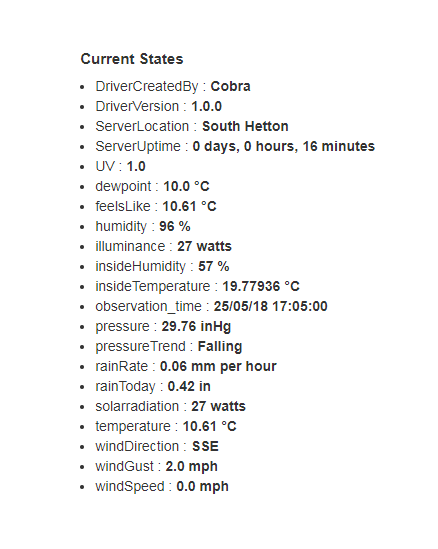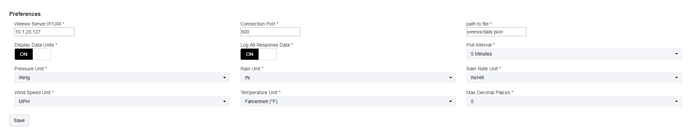I installed Apache on the weewx RPi and set it to port 800
This is the port I’m using to collect data from (daily.json)
Maybe doing this would ease the webcore pain
(And I use ‘nano’ too  )
)
This is the output from my webserver:
{
"title":"Current Values",
"location":"South Hetton",
"time":"24/05/18 20:30:00",
"lat":"54° 47.88' N",
"lon":"001° 24.41' W",
"alt":"100 meters",
"hardware":"observer",
"uptime":"0 days, 8 hours, 1 minute",
"serverUptime":"0 days, 8 hours, 1 minute",
"weewxVersion":"3.8.0",
"stats": {
"current": {
"outTemp":"9.1°C",
"windchill":"9.1°C",
"heatIndex":"9.1°C",
"dewpoint":"8.4°C",
"humidity":"95%",
"insideHumidity":"53%",
"barometer":"1008.5 mbar",
"barometerTrendDelta":"3 hours",
"barometerTrendData":"-0.3 mbar",
"windSpeed":"0.3 m/s",
"windDir":"305°",
"windDirText":"NW",
"windGust":"1.1 m/s",
"windGustDir":" N/A",
"rainRate":"0.0 mm/hr",
"UV":"0.0",
"ET":"0.0 mm",
"solarRadiation":"0 W/m²",
"insideTemp":"19.0°C"
},
},
"almanac":{
"sun":{
"startCivilTwilight":"02:53:05",
"sunrise":"03:44:36",
"transit":"12:02:27",
"sunset":"20:21:19",
"endCivilTwilight":"21:13:14",
"azimuth":"311.6°",
"altitude":"-1.0°",
"rightAscension":"61.6°",
"declination":"20.9°",
"equinox":"23/09/18 01:54:09",
"solstice":"21/06/18 10:07:23"
},
"moon":{
"rise":"14:06:15",
"transit":"20:30:47",
"set":"02:21:15",
"azimuth":"179.8°",
"altitude":"35.5°",
"rightAscension":"188.7°",
"declination":"0.2°",
"fullMoon":"29/05/18 14:19:32",
"newMoon":"13/06/18 19:43:13",
"phase":"First quarter",
"fullness":"78%"
}
}
}