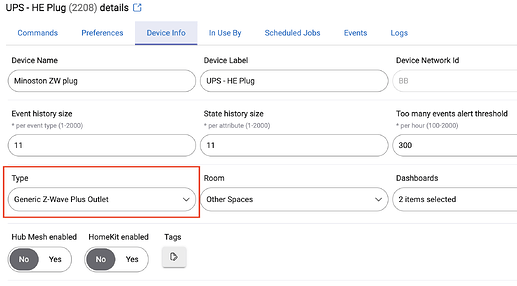Good morning all,
In version 2.4.0.145 of the UI I am not able to locate where you can change the device driver for a given device. I have reviewed all the tabs. I would have expected the most likely place to be under the Device Info tab but nothing.
I installed a ZooZ Zen37 and it mentioned ensuring the most up-to-date custom driver is installed. That started me down the path of looking for the it in the new (and other devices). I can't located the drop-down selectable option to change the driver anywhere.
I am sure I am overlooking it. Can someone tell me how now change the device drivers in the new UI?
Appreciate it!
Don