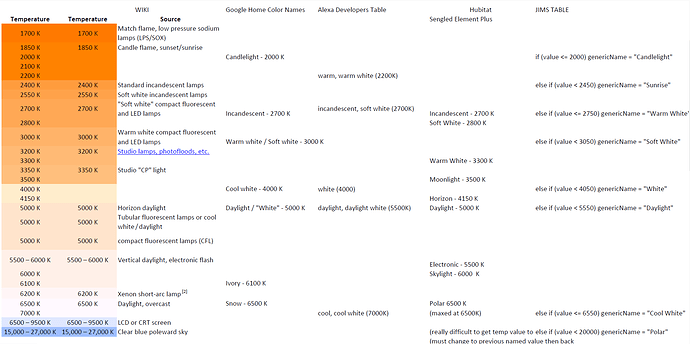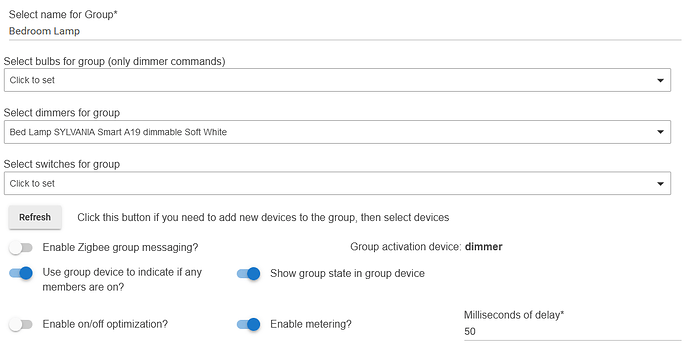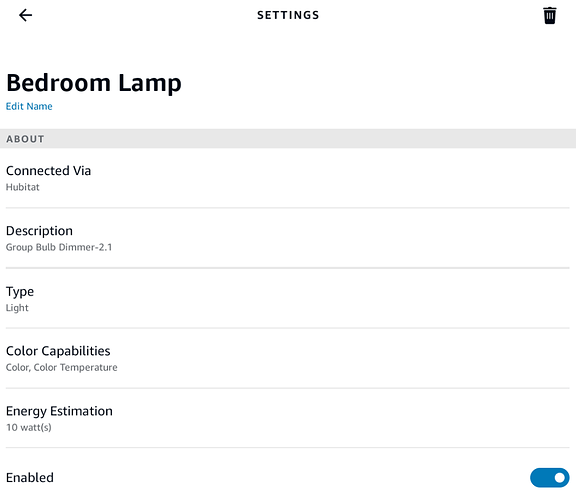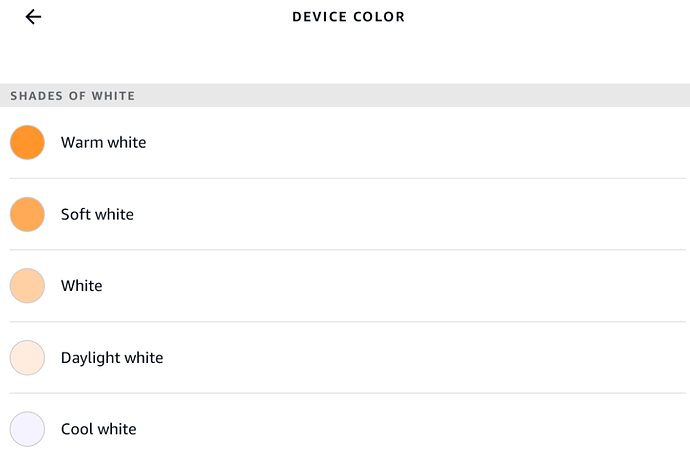Me again..seems like every time I do something I am back asking for help. I replaced some LIFX bulbs with Sengled Element Plus, shades of white CT bulbs. As far as HE is concerned, everything works fine and I can change levels, CT, and state via the dashboard or the webpage.
But, via Alexa voice I can turn the lights on/off, change levels but not CT. I understand that the names I used to use with LIFX are probably not understood through Hubitat-Echo skill, so I tried giving an actual color temp and Alexa told me "out of range". Can anyone tell me how to get Alexa to change color temp with a voice command?
LOL!!!! oh boy... you're in for a ride.
The color names of Alexa aren't a match to Google. and neither match Hubitat which has it's own table. In the end, I created my own specific driver by modifying the public driver to my needs. I posted before a lot about this - specifically with CT, Sengled/Osram and Ledvance devices. (I'm now using a single driver to cover them all).
I've reached out to Amazon dev and recommended a dynamic color name to color kelvin map but for now, I'm sorta stuck with specific names. There is no Kelvin support - ie; can't say 'Alexa, Bedroom lights 3000 kelvin'. you get an 'out of range' response regardless of phrasing. Amazon says it's supported, but I think the packaged HE - Amazon interface doesn't bridge this.
The thing to really watch out for, at least for me initially is that no bulb I owned would go below 2705K or above 6560K. I did recommend HE make a change so as to allow 4 existing tables options as settings within the Hub, (Google, Amazon, Hubitat, and Custom) so I could match my preferred voice vendor - I think I got laughed at... hence my forking the driver... (I used the OhLaLaLabs code to deduce the device's I wanted my driver to auto-detect).
After extensive work on this, here's my last table and a link to my work on this subject:
I also want to add, as a supportive comment - At the time I was building this, I started using Circadian Daylight ... a community app/driver. It took a LOT of the work I was doing out of my hands and was actually fun to implement for a few of my 'all day on' bulbs'!
I appreciate the response and I did see your table in my search, but I blew by it because I did not know what to do with it. Can you get more basic and tell me what I need to do with your table and/or the driver? Is this just an issue for these CT bulbs? I see reference to people using color names with the color bulbs, via Alexa.
hmm. Well, sure - Let me try a broad stroke implementation -
Find the Advanced Zibee CT Bulb driver (available at the Public/Hubitat folder here:)
Add this driver to your 'drivers' using the well published instructions.
Let's assume your bulb is supported with this driver. (A BIG assumption but for the sake of this quick walkthrough... I digress)
Now, I have a bedroom lamp with a single bulb. It is a dimmable/CT capable bulb. I assigned this driver to my bulb.
Check the device, and manually run some basic tests - on/off, change kelvin etc.
If you go look at the driver innards, you will find on or about line 63 a 'map' of name to kelvin. This reflects what HE uses for color names displayed when a specific Kelvin is selected. Try it and watch the name as you enter differing kelvin values!
I then took this code and changed it to my own specific color map table so it closely matches the color names and kelvin values of Alexa as best as I could.
Create a group for this single bulb. Here is mine (I select Dimmer as the activation device)
Using the HE Built in app for 'Amazon Echo Skill' add your group name as a Selected Device. I used a more human readable name as that is the name you'll tell Alexa - so Bedroom Lamp is my group name.
Wait a few moments for Amazon to catch the new device. Using your cell phone or in my case a web screen - go to your Alexa app and look at your devices. You will now see the Lamp device as new under Amazon devices.
If all has gone well, it looks like this:
Now, You can issue 'Alexa, turn Bedroom Lamp Soft White' or any of the names AMAZON supports.
When you say a ColorTemp Name that Alexa supports, it sends back to HE the Kelvin value. So, Cool white comes back as set Kelvin to 7000. When you look at the device page on HE, it will show the name 'Skylight' or Polar (I forget). While that doesn't match the command you verbally spoke, it is what it is. Either HE gives in, or Amazon gives in, but for now there is no one-one correlation.
As seen above - the colortemp names supported by Alexa are defined, Warm, Soft, Daylight and Cool 'whites'. thats all you get!
I never shared my Adv. CT driver - someday maybe I will - I did spend an awful lot of time on it. It clears up the 'name' displayed on the device screen to match what I told Alexa (and google too sorta kinda).
I modded the CT driver to autodetect 3 bulb types. I did this by using a great tool from a gent named Markus who wrote a detection routine. Originally he was asking people to send him this 'detected' string, and he would add it manually to his driver. Not all bulbs are created equal either!
Some bulbs have trouble Dimming below 20%, (might refuse to go on/off) etc. I upgraded a couple bulbs using Linkind bulbs. Later I found some Ecosmart bulbs that worked really well that were cheap and added those after testing.
Right now, I run OSram, Sengled, Sylvania, Ecosmart and Linkind bulbs with my driver and I'm (KNOCKS ON WOOD FIRST) not having any problems!
Thats a lot of writing, I hope it sheds light!
Shu
That is very helpful, thank you! But guess what, I solved the immediate problem by deleting the affected bulbs from the Echo Skill, then I added them back in. Now Echo will take the CT voice commands in the colors that Alexa recognizes. I do see the device, in HE, has some other strange name for the color temp but no matter. Thanks again!