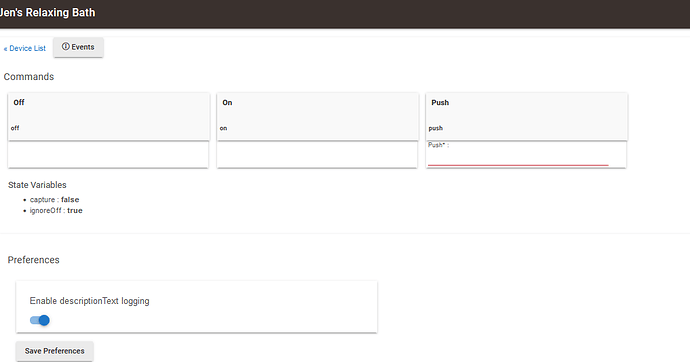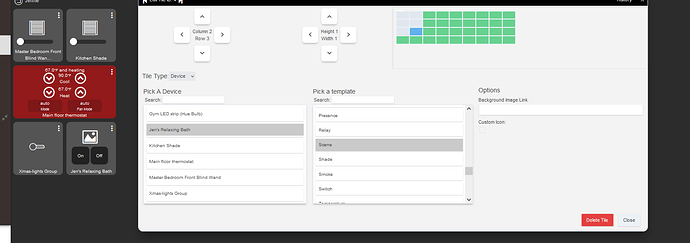Yeah it won't turn false for me at all despite the switch position on Ignore Activate Switch Off..
I can't explain why that is happening, but for scenes where I have not changed that to true at any point in the app and the device is showing false, it does appear to behave how you need it, i.e. I can turn those scenes on and off on the dashboard. So it may be a bug in how the change back to false is being handled in the scene app.
@bravenel - Could there be any issue in the scene app not adjusting the ignoreOff setting on the scene activator device when this setting is changed to false?
In the meantime, the only two options I can see would be to re-create the scene (if that is simple enough, cloning the scene child app may be worth a try), or setting up a virtual switch and a rule to try and manage it that way, until we find some other solution. Or doing nothing, that is always an option 
Tried doing the latter, still wouldn't work.... I'll wait to see what @bravenel has to say... (poor dude is probably tired of getting tagged for possible bugs) 
Interesting. For giggles I switched back to the stock scene template on the dashboard and it is not working to turn it off either. I even deleted and recreated the tile. Strange indeed. Have logging enabled on the scene and it shows going on but that's it....
I would expect it is calking the same commands on the scene activator device, so I would expect the same issue.
What I was thinking.
Yes, we discovered this bug recently. It was a one-way street... Fixed in next release. This showed up when addressing the feature to allow pre-capture of the Scene devices before activation, and their restoration when the Scene activator is turned off. There will be three options: turn off devices, ignore off, and pre-capture/restore devices.