Hi, I would like to know how to change the icon since I really don't like the ones I have
Click on your picture top right.
Then the 'person' icon.
Preferences.
Change icon.
(If this is what you are referring to of course). 
no, I want to put a custom icon of mine
I don't think we can guess where you want this icon to appear. Give us a hint.
put this icon for example
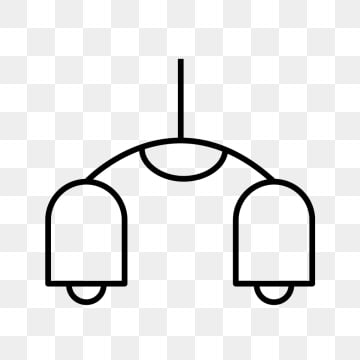
I think I have not explained myself well, I want to change the icon of a device, of some lights and put the icon that I have placed above, to see if anyone has an idea
I am playing with this, and the truth is that I like it very much, now I would like to know how to make it small, since now everything has changed and everything looks very big!
I need your help, I've been playing with smartly, and now I want to have everything the way I had it and I don't know how to do it, since you change a lot of things from the .json, and I want to go back to how I had it before
Let's get started
Before using this utility, BACKUP your existing JSON for each Dashboard you plan to work with.
If you didn't save a copy of your dashboard json file, I'm not sure if Hub backups include Dashboards.
Yes, the Hubitat Database Backup does include the dashboards.


