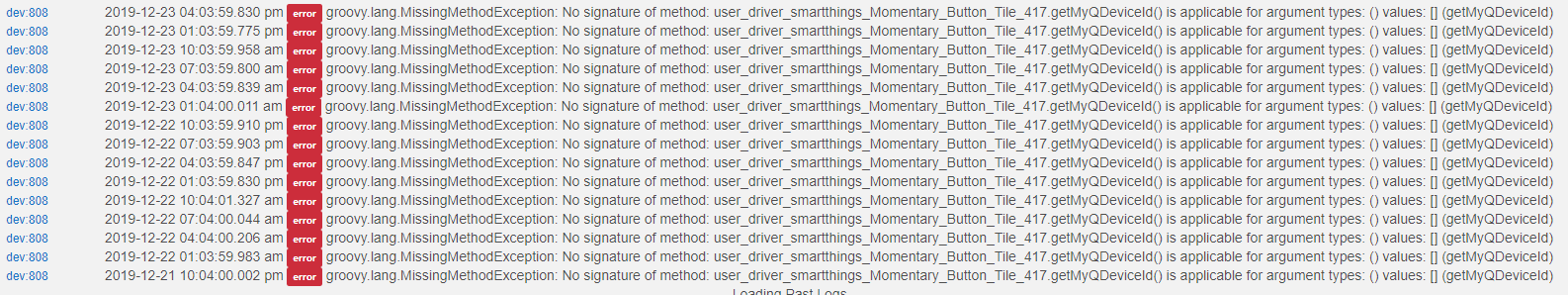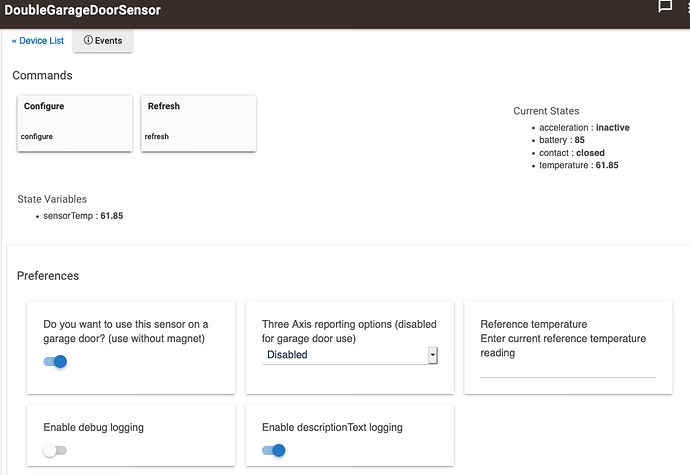I'm a noob and do all HE programming on my Android tablet.
I have a new MyQ with MyQ Tilt Sensor that works with the Android MyQ App.
Just created the HE device but it only has Battery status in the HE Current Status Device info. I tried to create the App but it errors out when finished.
The previous posts seem to talk allot about Smartthings which I don't have.
I'm not using the momentary switch, I'd have to do some investigation
OK. No Problem. Let me know if you want me to try something.
I'm new to Hubitat.. I have MyQ Lite with Smartthings it has been working. However, I have attempted this in Hubitat and getting errors. I'm trying without Tilt sensor because it is under Smartthings at the moment. Setup i'm getting
app:202019-12-27 04:17:50.071 pm debugMyQ Lite changes saved.
app:202019-12-27 04:17:50.069 pm warndebug logging is: true
app:202019-12-27 04:17:48.153 pm debugError at line number 684: java.lang.NullPointerException: Cannot get property 'deviceNetworkId' on null object
app:202019-12-27 04:17:47.374 pm debug[org.codehaus.groovy.runtime.NullObject.getProperty(NullObject.java:60), org.codehaus.groovy.runtime.InvokerHelper.getProperty(InvokerHelper.java:174),
The device is note getting built out. I'm sure I'm doing something wrong. Thanks in advanced.
Finally got the smarthings multi-sensor attached and we're all up and running. All seems to be working apart apart from some odd status. I think I tracked it down to the sensors rather than the code..
When I look at the device for the sensors (I have 1 on each door) , it seems to report motion but not 'tilt'. As my garage doors share a common strut, when one opens it vibrates the other - which means they both report 'acceleration.
Is there a way to edit the device so it uses the sensor tilt rather than vibration to indicate whether the door is moving/open or not?
One of two things, are you using the code from GitHub - dcmeglio/hubitat-myq: Integrate SmartThings with MyQ ? Also make sure you include both the app and driver.
Make sure, under preferences on the ST multisensor in the Device section, you check off " use sensor on garage door" and do NOT use the magnet side of the sensor. Leave that magnet off . Also when attached to garage door, the side that would have had the magnet attached should be facing to your right. Also attach the sensor to the highest point on the door so TILT is detected quickly.
yeah - thats exactly where I have them. But the sensors seem to be reporting on vibration rather than tilt. The second door isn't physically moving, but whenever I open the other door both sensors report 'acceleration: active' - so I'm presuming its picking up vibration , as there is definitely no vertical motion.
I ended up using the contact versus tilt for the Samsung sensor. I found contact reporting was much quicker. I turned off my myQ/IFTTT rule to turn on a virtual garage door opener. My garage and outdoor lights come on right after the door opens a few inches.
Yeah, you have everything set correctly. Your probably right about the other door causing the problem and that vibration will probably cause an issue even if you use it in the contact sensor mode.
On my other garage door i use an ecolink garage door sensor that only works in tilt mode. On Amazon it goes for a little over $30 USD. I like it better then the ST multisensor in this function because the battery life is great and is a dedicated garge door opener sensor that works great with Hubitat which has a driver for it.
Z-Wave Plus Gold Plated Reliability Garage Door Tilt Sensor, White (TILT-ZWAVE2.5-ECO) https://www.amazon.com/dp/B01MRZB0NT/ref=cm_sw_r_em_apa_i_DRvcEbWHPR3R1
Thanks Tony - much appreciated!
Thanks Tim - which contact sensor did you go with? I'll take any practical experience over me trawling through Amazon..
The Samsung combo sensor in "tilt" mode (garage door mode) works good for me.
@neonturbo - yeah, that was sort of my original question. I don't think it is sensing tilt, I think its sensing vibration (hence when you look at my screenshot, it shows acceleration 'active' even though the garage door itself hasnt moved in the vertical plane. So I think its just an oddity of my 2 garage doors close together, where motion on one door triggers the sensor on the other.
I'm going to repurpose the samsung sensors onto something else, and try the tilt-only sensor that @tony3286 pointed me at.
Same here. Was it resolved?
There was a post later from the same user saying that he was using the incorrect set of app/driver code.
Is there a way to create a sticky posts, or some kind of a tread summary?
I resolved the issues, by reading the whole thread... Would be helpful for a newcomers.
No. Unfortunately there isn't. In general I would always start at the bottom of a thread and work up though, if you're looking for the latest apps/drivers.
What I've seen others do in these long threads is post a sort of "recap" of what they did after gathering what they could from all the previous posts. I've run into more than a few of those sort of replies when trying to figure something out, they've been super helpful than digging through hundreds of replies