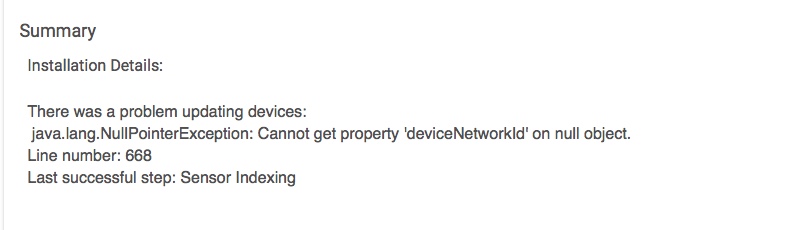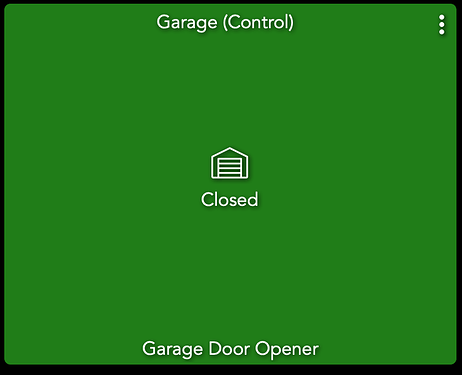Thank you for working on this and getting it figured out! I can confirm it is working perfectly now!
PR sent for both Debug logging & ImportURL (for your repo).
I haven't received a PR?
Edit: Github was being stupid, it's now merged
That is correct. There is no publicized way to poll the MyQ servers for the door's status.
Which app and which driver? And, do you have a z-wave or zigbee contact sensor (or tilt sensor) on the door?
Could you take us through the steps you underwent with logs?
Thanks!
FWIW,
This is the device driver to use:
This is the app to use:
And you will need to have a contact sensor, multisensor, or tilt sensor on the door.
Edit - directly Hubitat-paired contact/multi/tilt sensor
Thanks for the attention;
- Followed the link to the app and linked it to app codes and up loaded
- Followed the link to the driver and linked it to drivers code and up loaded it
- Went to apps and added user app MyQ Lite
- Imputed own myQ account info selected a tilt sensor on the door and began to creat the app.
As you can see the code error out on line 668. It was updated just yesterday. Is this a syntax issue in the code?
Thanks, These are different files.....
Away we go, As the Great Gleason used to say.
Alas, The same error in line 668
I'm using my old garage door opener as a tilt sensor, that I left inplace when I bought the Chamberlin POS. It serves as a Z-Wave repeater and has a tilt sensor that communicates open/closed status via the grave door opener. It is a Linear Go-Control Z wave opener.
So I guess I'm tripped up on the Edit in post 364. DIRECTLY HUBITAT PAIRED.
I wonder if it's too late to have Amazon add one to my order for tomorrow?
You will need to provide more information to enable debugging... The error message you posted in from withing the APP... That message give a general idea of what happened, but not enough to narrow down the problem...
Basically, It is saying that line 668, which is:
state.data[door].child = childDoor.deviceNetworkId
is referencing a null object (childDoor)... But not why the object is null... From analyzing the code, it is unable to create the door device... but it does not say why the door device could not be created.
To get the root cause, you will need to go to the apps main page and the the logging section and enable logging. then exit the app. Open a new browser/tab and go to the HE "log" page, then on the original browser/tab run the app again. This will give a trace of the actions that the app is preforming and more details of what is failing.
I think the problem is that I was using the contact sensor from the Go Control opener. It's not an individual loaded in Hubitat device. I can open the Go Control and see the state of the contact sensor, but I think is not working in the Chamberlin app.
So I've created a virtual tilt sensor to use instead. I can't see how to set the state of the virtual sensor I created. Ive used rule machine to create a rule to set the state of the virtual tilt sensor. I've been successful in using the Go Control to Trigger Open or Closed but I can't see what Action to use in the rule to Set the state of the virtual tiger.
Ok, Ive got the Virtual Tilt Sensor created
I've got the virtual tilt sensor updating it's state from the Go Control Opener's Contact Sensor
And, I've got the Chamberlain App to run and complete without generating error messages.
I've got the MyQ Lite app in the App list
But, I don't see how to control it. No Buttons, No dashboard, and I don't see the ability to add the MyQ Lite to them.
As an aside. I don't think the rule machine, rule building interface is as helpful. The designers ended up with too many hidden, multi layered menus to select the actions necessary for a rule. Custom Attributes and Custom Actions get quite convoluted without being able to clearly see the full decision tree.
So I see a message saying something about needing to load a smart things Button App?
What's up with that?
": problem creating push button device. Check your IDE to make sure the smartthings : Momentary Button Tile device handler is installed and published. \r\n\r\n"
}
}
Add your newly created MyQ device to any of your Dashboards with the Garage (control) template. It will look like this:
Thanks for coming to the rescue. I was looking for my sobering iron : )
That works, But since I loaded the myQ app and deleted 3 times, I've got 3 garage doors listed while their is only 1 physical door.
How do I clean up the remnants of the previous failed installs?
Ok Figured that out