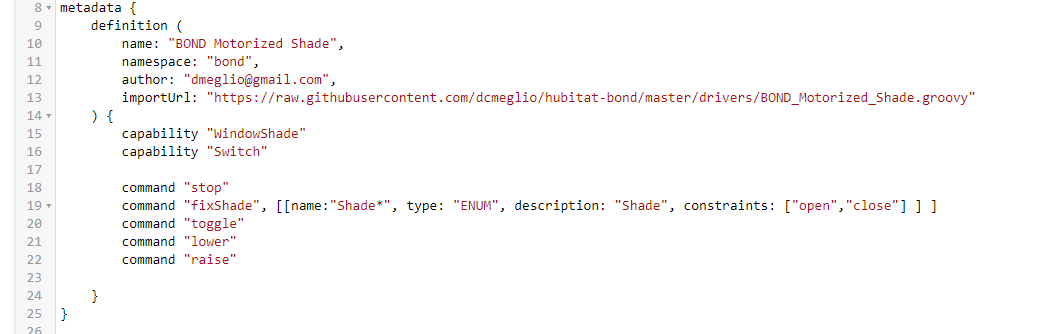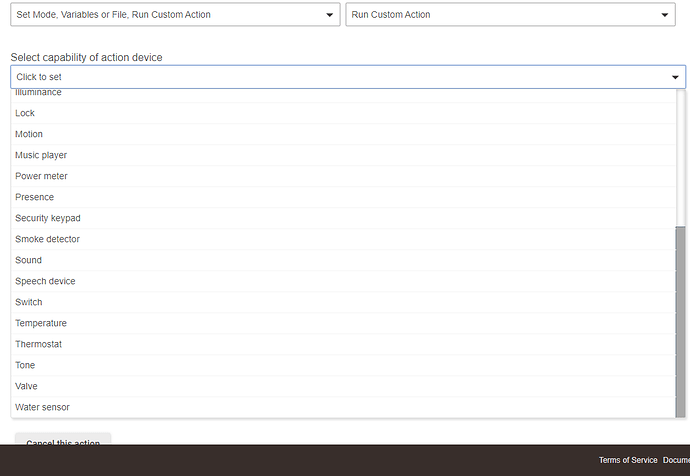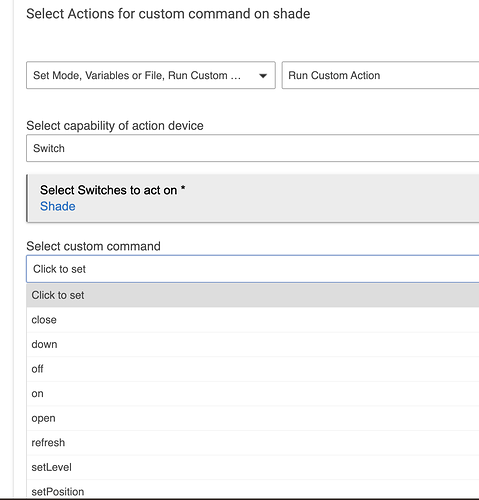I added a capability to the Bond shade driver for my Leviosa shades and I noticed when I tried to run a custom action shades are not listed. The bond driver also has the switch capability so I just used that and it works, but it seems shades should be listed as well.
The driver has to expose the commands in its metadata, except for the commands predefined for the capability -- which have to be implemented by the driver.
When I select run a custom action in RM, a dropdown appears and just about every type of device in HE is listed except for shade. Something has to be in the driver to get it to appear in this list? It looked to me like it is just a list to device types and you select the one you want and then you get a list of custom attributes.
Put in actuator capability, or select it as a Switch. Once you select the device, all of its supported commands will show up, not just the ones used to select it.
It has switch capability and that works so I will just use that.
The driver reports its available commands -- that's how the next part of setting it up works.
OK I guess I still don't understand, below is a screenshot of the driver.
The driver currently has two capabilities WindowshadeWindowShade and Switch. I added, as you suggested Actuator, just as a test. Then I could select to run a custom action on the shade devices using this driver from selecting actuator or switch. I then removed actuator and now actuator no longer has the shades listed as a item for a custom attribute. Switch, of coarse still works. So why can't I select Windowshade as a device under "Select capability of action device"?
Because “Windowshade” is not a listed capability of the device, while “WindowShade” is.
I didn’t match case properly in my post but no device called WindowShade in any spelling is available in the drop down list of devices.
It doesn't matter what capability is used to select the device. That has nothing to do with running a custom command on the device, it is only a means of selecting the device. Once selected, RM looks up the device's available commands in the database, and offers those as choices for a custom command. This second step has nothing to do with the capabilities of the device (directly), only its available commands. Are you not seeing the pulldown from which to select a custom command? Like this:
Yes I see that, I just assumed since the device is a windows shade I could select window shade in the pull down. All other types of devices are listed there. Switch works and I am able to run the custom command. I just wondered why a window shade is not an option in that device list.
Not all capabilities are listed. Window shade devices all have switch capability afaik. Drivers for devices that do some action, like a shade, should have capability “actuator” also.
Fair enough. Just being the novice that I am, when I went to check out my update to make sure I could run the custom command I added, I thought there was a problem with my changes as the window shade was not listed. After checking the driver again and looking at other examples I couldn't figure where I went wrong, so it occurred to me to see if switch would work, since it also had a switch capability. It did, and I was able to test and run my commands.
Just thought maybe it was an oversight since window shades are probably not that common of a home automation item.