But given the range of experiences we're seeing here (from zero issues/all working to significant/blocking problems), makes sense to try a range of things, including falling back to an earlier release to see if it helps. 
Yep can't hurt especially for the people not being able to pair any zigbee devices. I"ve actually tried it myself with some of the devices people are having problems with. Rolling back worked for me also rebuilding the network before pairing zigbee devices works as well.
From some things that @Tony has seen, if you rebuild your Zigbee network, rebooting your Zigbee radio after you finish pairing is a good idea...otherwise the next time you reboot your hub you may experience some issues initially w/your Zigbee mesh. Did I get that right, Tony? ![]()
So I've downgraded to 2.3.4.148 (was previsouly at 2.3.5.118 then 2.3.5.121) still no joy (also reset the radio).
Also tried adding as a generic Zigbee device and nothing.
Sorry - do you really mean you "Reset" your Zigbee radio (red button) or did you "Rebuild Network?"
what other hubs are running, and on what zigbee channels?
what channel is your c8 running on?, and at what power level?
What device did you try adding?
Have you ever been able to add any device to your C8?
I'm pretty sure he reset he couldn't get any devices to pair in the first place so shouldn't have hurt
what other hubs are running, and on what zigbee channels? - Only other Zigbee things are via Hue bridge (ch=25)
what channel is your c8 running on?, and at what power level? - ch=11/power=16
What device did you try adding? Hue Dimmer (V1) x 2 (factory reset and removed from Hue bridge), Ikea Tradfri Plug
Have you ever been able to add any device to your C8? No
thanks
try changing the channel to 25, drop the power to 8, then try joining the Tradfri plug again
crap, with hue on 25, try 15 or 16
I just updated my previous post (Hue bridge is using channel 25). So ok to mirror that?
no it isn't
I thought not, hence the question 
I reduced the power to 8 (no change to channel), powered off Hue bridge and no pairing for Hue Dimmers or Tradfri plug.
Next (with power still = 8 and Hue still off) changed channel to 25. I get the "Updating Zigbee channel/power level" confirmation but on the original screen it still shows channel = 11. Status = INITIALISING (how long should that typically take to update?). Zigbee logs are completely empty.
you may need to refresh the page, but it shouldn't be more than 5 or 10 seconds for the change
the zigbee logs will be empty since you don't have any zigbee devices
Still INITIALISING after many minutes. OK re. logs.
please reboot, also you already verified that your wifi isn't interfering with your hub correct?
Will reboot. Re. Wi-Fi I do have (and need) both 2.4 & 5 GHz. My nearest AP is about 3 meters from the C8. FYI, I have had no issues with my Philips Hue bridge/devices in the same environment.
I will check my 2.4GHz Wi-Fi (Unifi) channel usage and also disable it temporarily when I'm able to (likely tomorrow) to eliminate that as a cause though.
Still stuck at INITIALISING after the reboot it seems....
Channel is still showing as 11 (even though I changed it to 25). Power is at 8 (so that setting was 'taken').
For 2.4GHz WiFi, the best practice to avoid interference issues with Zigbee is to only use 2.4GHz WiFi channels 1, 6, and/or 11. Make sure to only use a 20MHz channel width as well. Once that is taken care of, only use Zigbee channels 15, 20, and 25.
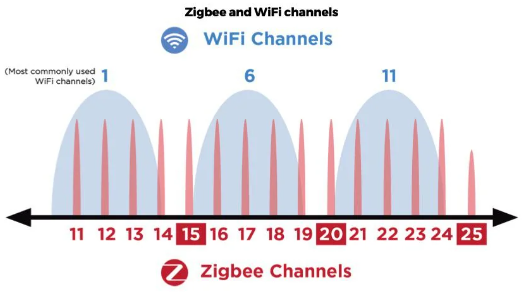
Also note that from what I've read, 26 may not be fully supported by older devices, and it uses a government mandated lower power. So not recommended to use, even though it's in a non-interfering range.
Huh, can you PM me your hub ID so I can have a look at your engineering logs?

