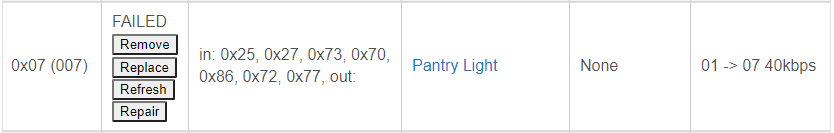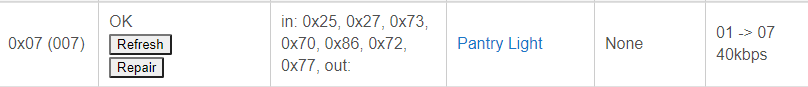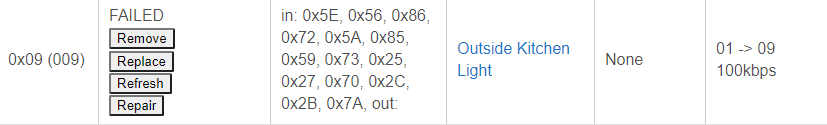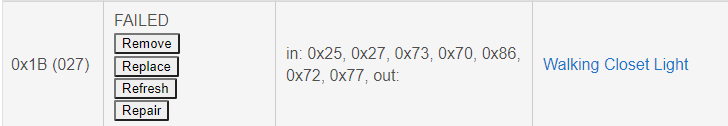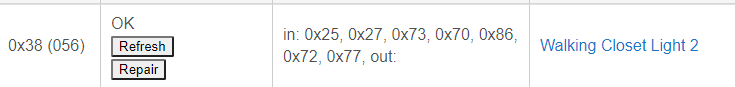Yes ran repair
I concur. Everything has become unresponsive since turning on polling. "Alexa turn on the light" takes 5+ seconds or fails. Had to turn off polling. Back to square one ![]() .
.
Network didn't come back to normal after stopping polling. 8 of the devices are no longer responding to commands (dashboards, devices page, Alexa).
Doing a z-wave repair didn't help. The devices are marked as failed on the Z-Wave details page:
Any suggestions?
Nobody likes to hear this suggestion... Replace those old switches with modern ones.
I ripped out all of my frustrating GE Z-Wave (non-plus) switches and went with an entire Lutron Caseta lighting system. I don't miss the problems of Z-Wave at all. I am sure new Z-Wave Plus devices are much better, however I decided to go with the 'sure thing' in Lutron. I have never been happier with a home automation decision. Caseta directly integrates with Amazon Alexa, Google Home, Apple HomeKit, Logitech Harmony Hub, Hubitat, SmartThings, Home Assistant, Node-RED, etc... It just works - every time.
As much as I'd like to, this is not an option I have at my disposal.
Also, not convinced the non-plus GE switches are solely responsible for the current issues.
- I had them for years and they never went offline before.
- In desperation I rebooted the hub and most of the switches are now back online (only two FAILED remaining), including the one given as example previously.
- One of the still-failing switches is a Z-Wave Plus (0x5E marker in In, "Smart" in driver name, was not in the list of switches in the Poller App)
You mention that you have 15 of these devices? What other Zwave line powered devices do you have? Maybe some newer repeaters or repeating devices might help somewhat, especially with the failed issue above.
After rebooting the hub I'm down to:
- 1 FAILED z-wave switch
- 1 FAILED z-wave plus switch
- 1 NOT_RESPONDING z-wave switch
- 1 NOT_RESPONDING z-wave battery powered door lock
- 1 NOT_RESPONDING z-wave battery powered contact sensor
- 50 OK z-wave devices, many of them powered and acting as repeaters
In order to get the Z-Wave radio to fully restart itself, you may need to "Shutdown" the hub via the Settings menu, and then unplug the power supply from the wall for about 30 seconds. Then plug the power back in. This will ensure the Z-Wave radio is restarted. This has helped many Z_wave users gets things working smoothly again.
Ran an experiment on the z-wave switch that was marked as FAILED:
- Tried the replace option, which gave me an error message
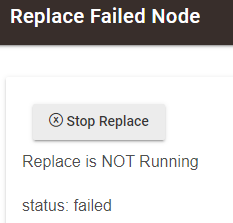
- Instead went to devices/discover devices/z-wave/inclusion mode
- Pressed the paddle.
- Device was immediately discovered and added to the mesh. So now I have the same device twice
 as FAILED and as OK, the latter which responds fine to commands, etc.
as FAILED and as OK, the latter which responds fine to commands, etc.
- Removed the FAILED one.
Would be nice if Replace worked, would help with not having to track down all places the device needs to be added back
I've done Replace at least 6 times.. and it worked each time. Not always the FIRST time, but with perseverance, it worked. So far, I've never had to give up completely. 
OMG, thank you so much. That did the trick!
Didn't think completely unplugging the device would make a difference. Is there a way to automate restarting the Z-Wave radio nightly? Can't use the hub to automate power cycling a plug on itself ![]()
BTW, it turns out the Remove button on the zwaveinfo page is a no-op. So I ended up with two devices called Walking Closet Light and had to go trough some hoops to delete the bad one: it wanted to go through the exclusion mode process which was not possible in this case. So had to change the device type and the device DNI to delete it as suggested here.
Unfortunately it didn't delete the device from the zwave page. Is there a way to delete it from here:
A force-delete-no-exclusion-mode option would have been nice.
you nned ti get rud if that ghost devices can definately cause issues. with zwave,, you can try excluding the orignal device.. or hitting refresh and discover a few times till remove comes up.. usually works better immediatley after a hub reboot
That Topic does not indicate "broken" -- it indicates a potential for better User info.
My message immediately above indicates that... some "beautification" needs to occur.
That doesn't alter the way the ZWave microcode out there on the ZWave Radio works. The REPLACE feature does not exist until there's a device in FAILED state. That's just the way SiLabs invented this and has been true for at least 4 years back to the identical feature that was available on my Staples Connect in 2016. It's how it works when you buy a ZWave Radio USB stick and use SiLabs PC Controller too.
Update: the built-in poller appeared to put too much strain on the mesh. So ended up instead:
- polling at the places where having the right value is important, e.g. "if motion detected and light off ..." becomes "if motion detection poll light & wait 5s; if light off ..."
- polling all GE non-plus dimmers/switches on a 7 minutes timer, for the automations that'd switch off lights that have been left on for long periods of time
If this post is to be believed, these switches do actually send an event when physically toggled and updating the device type handler could allow for removing the need to poll. That would explain why ST didn't have any issues here.
When I first got my Hubitat C-3 hub back in February 2018, I moved over a few of my old GE Z-wave (non-plus) switches and dimmers. They actually did report status changes instantly, as I believe Hubitat does have code to handle getting that basic report and figuring out what changed. However, as I added more and more of these old devices to my Hubitat hub, problems started as they tried to route z-wave traffic through one another. This is when I noticed that some switches would still report status changes, some would not at all, and others would do so partially (e.g. I'd get an 'on' but not an 'off'.) I am pretty sure the Hubitat engineers would have implemented a fix by now if it were possible. Also, a whole bunch of Hubitat community members have also tried without success.
I gave up and invested in a Lutron Caseta lighting system for my entire house, and I couldn't be happier. Lutron just works, every time, without fail. After moving to Lutron, I was finally able to reliably automate all of the lighting in my house based on time, motion, contact sensors, modes, etc... It all just works now. Hubitat + Lutron is a great solution.
Oh, and if you really want to know how SmartThings does it, read the following from one of their Engineers. Per Hubitat Engineering, the NIFs are not routed, and thus prevents this solution from working as well when I asked previously...
Perhaps if we challenged @bcopeland to see if he can replicate the ST method on the C-7 hub? Who knows what may be possible with the new Z-Wave stack... 
@vdbg Did you ever get resolution to this issue? I'm having the same thing now with my C7. Z-Wave Poller made it worse and has been removed.
Rebooted the hub - no change
Powered down, unplugged, waited over a minute, restored - no change
I'm to the point now of excluding and re-including the garage door Telguard GDC1 which is Hubitat compatible with Generic Z-Wave Switch driver.
You probably should start a new thread for this. The information in this thread is quite old, and probably very little here would apply to your situation. The platform and in fact the hub aren't even the same as when this thread was started.