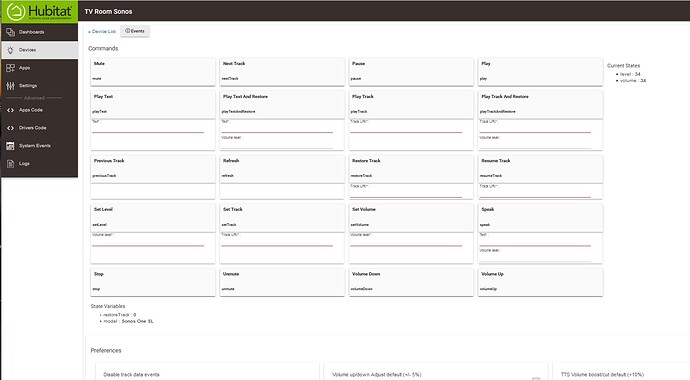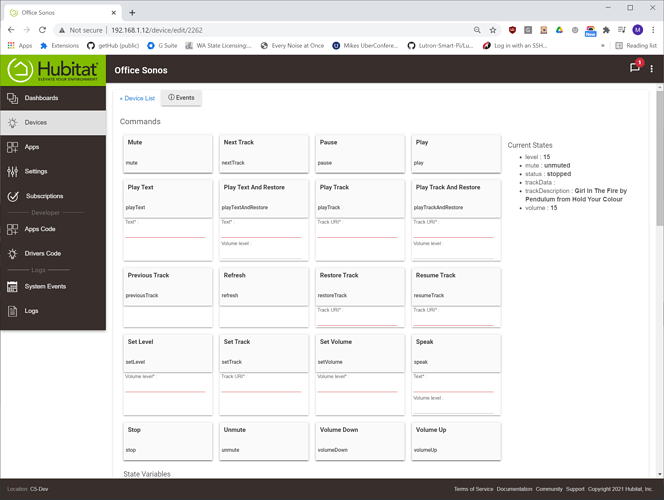I've got 2 Lutron bridges (Pro and non-Pro) with 9 pico audio remotes and a sonos system (new Gen 2). I started with the non-pro Lutron bridge by accident not knowing you needed the Pro for Hubitat integration so I'm in the process of moving pico remotes over to the Pro Lutron bridge and starting with the first one to get it dialed in.
The pico remotes work fine with sonos on the standard Lutron bridge. I just wanted the ability to program the round middle button because by default it launches a favorite using Sonos Radio and I only use Spotify. So I'm setting that button to just set the volume to 50% instead using HE.
And the 2nd thing I want to reprogram it for is the button #1. I stream music either from Spotify and the normal button works fine to mute. But I also stream video from an Xbox at other times and the mute button doesn't work when streaming from the Xbox. So I want to call an HE routine that will both do a Stop and a Mute since that will cover both Spotify and Xbox. The other buttons (volume up/down, next track) I want to work the same.
I put the first pico audio on the Pro Lutron bridge, and removed it from the standard Lutron Bridge. Then I unchecked it from the Sonos device on the Pro Lutron so the commands will only come from the HE.
Button 1: I'm working on a function to check the Play state and then stop if its playing or play if its stopped. And then looks like I can add a toggle mute command.
Button 2: When I select the Sonos device and call Volume Up. In action it always takes the volume to a single preset state and doesn't increment it. I get the same behavior clicking the Volume Up button on the HE device screen.
Button 3: I made a virtual switch to set the volume to 50% and this works fine, this is the only button I've gotten to work via HE.
Button 4: Same thing as button 2. The Volume Down sets the volume to a single setting and won't decrement. Same behavior clicking the Sonos device Volume down button.
Button 5: I want the same behavior as the default Lutron pico where it makes Spotify play the next track. This works fine on all the pico remotes that are tied to the Lutron bridges. But calling the Next Track function on the Sonos Device in HE or clicking the Next Track in the HE device screen doesn't do anything.
I also tried leaving the Pico remote tied to the device within the Lutron bridge so I could let it manage buttons 2,4,5 which worked fine and use HE for buttons 1 and 3 but the problem there is both systems activate that button. So for button 3 for example it does set my volume to 50 via the HE rule but it also switches from Spotify to Sonos Radio and I can't disable the Sonos Radio feature in the Sonos app.
How do you get these pico audio remotes working?
I could write my own volume up/down routine to get the current volume and increment/decrement by 10 easy enough. But its button #5 to play the next track that I'm stuck on.