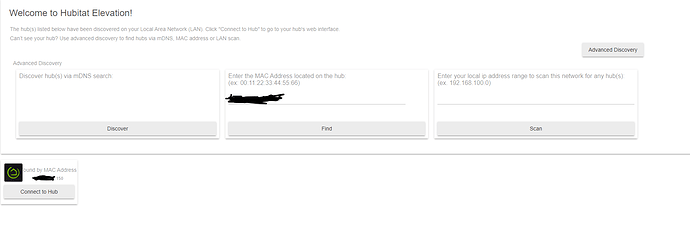This has been working fine until a couple days ag when had to factory reset routers for fiber connections. Previously I had reserved .150 for the hub. I am unable to fin the hub now by typing IP address or http://findmyhub.hubitat.com/. If I click advanced discovery and enter MAC address, it show that it found the hub and shows IP .150 but when i click on it, it just times out. Status light is green. When I look at the devices on network through router app, it shows the MAC address of hub but shows it offline.
Sounds like it’s no longer at that IP address.
If this is a C7 hub, there’s a hidden button on the bottom of the device that will get the hub to reboot and request a new DHCP assignment from your router. Hold it for seven seconds then release.
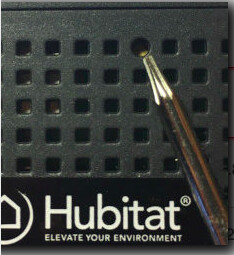
I should have wrote that I did try that. i held the button for 7 seconds, the light turn red and then blue and green. Should try again?
Probably not, that sequence of lights means the hub rebooted.
Do you see the hub in your router’s list of connected clients?
yes, I can see the mac address but it shows offline.
I unplugged hub for 2 minutes, reserved the same IP in router as before. Plugged hub back in and is working as expected.
By the way, if you ever have this issue again, or for other people who find that they have this issue, before doing a network reset (by presssing that button on the bottom of the hub), do a "network scan". In windows it may be called "angry ip scanner", and there is also a android app (perhaps called Network scanner).
It should show you the ip address of Hubitat.
so it's actually working on the .150, where before it was not pingable
Correct
This topic was automatically closed 365 days after the last reply. New replies are no longer allowed.