For some reason, I can no longer access my hub on my MacBook. Works fine on my iPhone but when I access Habitat on my computer, the area "Connect to Hub" is grayed out and not accessible. Under subscriptions, I do have the opportunity to add remote admin, but a bit uncertain if I should try that. Can anyone help?
Any recent reboots or power outages? Maybe it got a different IP address? Does your router have a device with the MAC address that begins with 34:E1:D1 if so, that is your hub and you should try to go to that IP address, presumably it will be a 192.168.x.x address.
Did you happen to have set a Static IP on the hub? That is also a common cause of not being able to access the hub.
You can try a network reset on the hub by pressing the button on the bottom. This only resets the network, and nothing else, so it is pretty safe to do. Hold this button for at least 7 seconds.
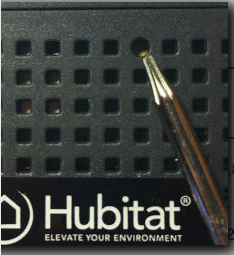
Do you have a Vlan going on? If you open your browser on your mac and go to the ip of the hub can you see it?
Even though I can’t get into hub, I can access hub details. Under hub ID, I have a 31 digit ID. The strange thing is that I can get it all to work with the google chrome browser but not with safari any more. By the way, you are talking with someone with limited technical knowledge. Didn’t even know what a clan was until I just googled it. Many thanks for any help you can provide. Strange that this is now not working on safari.
In your web browser from a pc, can you get to the ip address? If not can you get to yourhubip:8081 (replace yourhubip with your hub's ip address)
Sometimes, clearing browser's cache and (optionally) cookies for a particular web site solves the weirdness.
OK, using the hub ip and/or the mac address worked in getting me in. Also was able to get in using another browser. Lastly, I did clear the browser cache. Many thanks for all your help.
Cleared the browser cache and will find out how to clear the application cache as well. Was able to get in using advanced discovery and by using the hub ip or the mac address. Thank you for all your help.
I do not.
Sorry, I do see my hub but the login is grayed out. That is when I go to the discovery section and put in the hub ip in the advanced search.
Ok, you need to either enter a DNS (use 1.1.1.1 and 8.8.8.8) in your ip setup on the hub, or switch it to DHCP (preferred) and set a reservation for it in your router. You hub won't go to the internet until thats done and you won't be able to use the app on your phone while not connected to lan until it's fixed.
Sorry, gave up on this as I was able to get to the hub via cell phone. but now would like to fix on my mac. How would I switch to DHCP and set a reservation for it on my router?? I am clueless.
Also, I can access the hub using chrome browser but not safari. Any idea why that would be??
To switch the hub back to DHCP press the network reset button on the bottom of the hub for 7 seconds with a toothpick or paper clip. It is the only round hole out of all the square ones. To set a reservation just log into your router (your router ip is your gateway)
Clear cache on Safari...
This topic was automatically closed 365 days after the last reply. New replies are no longer allowed.

