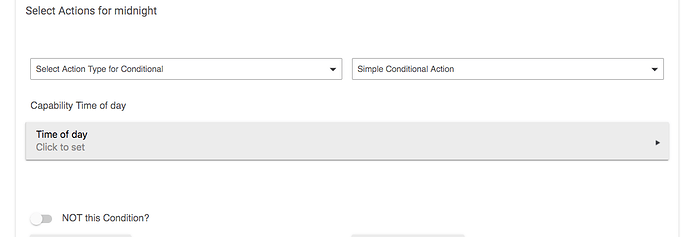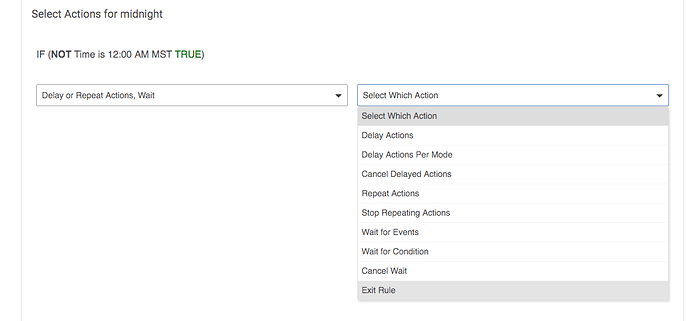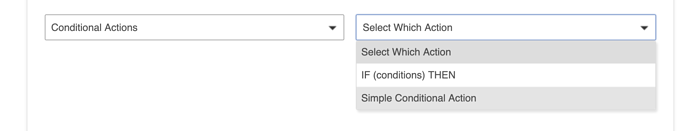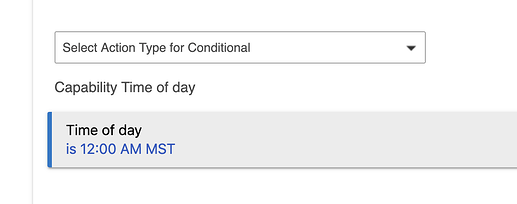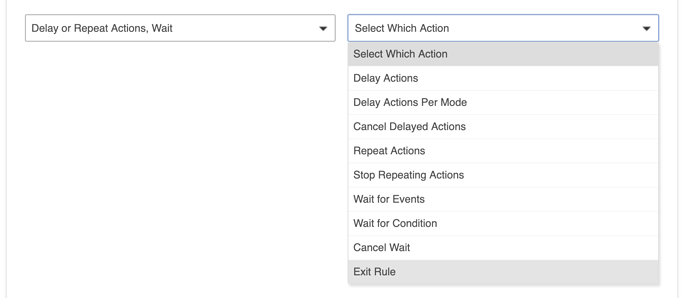Cant find a restrictions section in Rule 4.0. I am trying to manually port a 3.0 app to Rule 4.0 that compares two temperatures and then sends a notice to my iPhone if one exceeds the other at midnight. I have it all good except for the midnight part. How do I add this restriction in Rule 4.0? I really would like to quit Rule 3.0, but for this wrinkle. Any ideas and thanks. - jwrit Boulder Co.
restrictions have now be discontinued.
you can still do restrictions by using a simple condition at the beginning of the rule
IF (NOT midnight) Exit rule
This does exactly the same thing
That doesn't sound like a restriction, but rather something you do at a specific time. Why don't you just show the 3.0 rule, and then we can show you what to do for 4.0.
Thanks for the feedback, I'm not quite there yer but I think the aforementioned " IF (NOT midnight) Exit rule" is going to do the trick. Tks. - jwrit
This sounds like the way to do it, but how do I add the "IF (NOT midnight ) condition using the Rule 4.0 rule machine? Tks - jwrit
First, you want a Simple Conditional Action:
Then get the time you want, 12:00 AM, and select NOT this Condition.
Finally select the action, Exit Rule
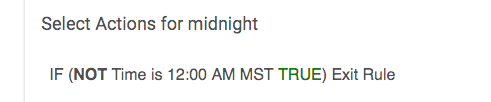
Sorry, I dont think I'm on the same page. I dont see a way of adding that conditional in my Rule 4.0. - jwrit
In Actions...
Select Conditional Actions on the left. Then select Simple Conditional Action on the right. That's this:
Select Time of Day as the Capability, and click on Time of Day and with A specific time, enter 12:00 AM, and hit Done.
Then you will have this:
For the Select Action Type for Conditional, select Delay or Repeat Actions, Wait on the left, and Exit Rule on the right:
Ok, I was trying to do this in the triggers section, I ran it in the actions section and all went well. sorry for being such a pita. Thanks - jwrit
This topic was automatically closed 365 days after the last reply. New replies are no longer allowed.