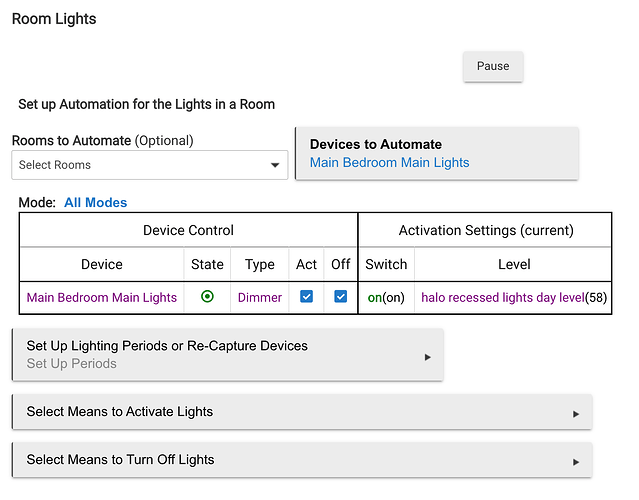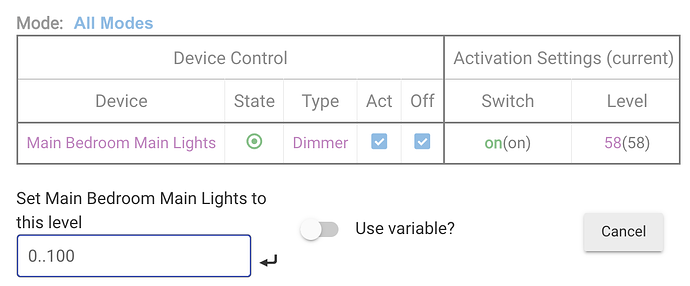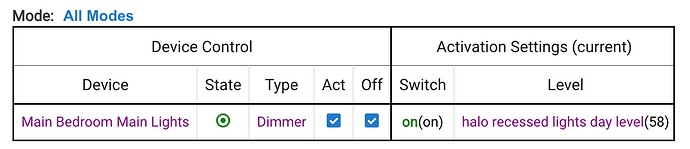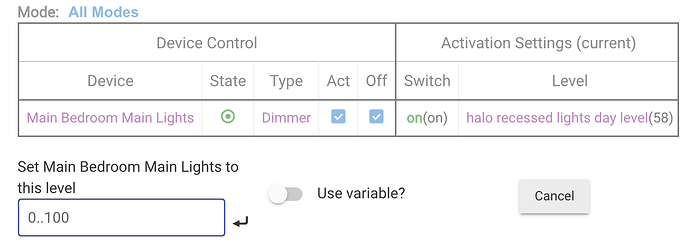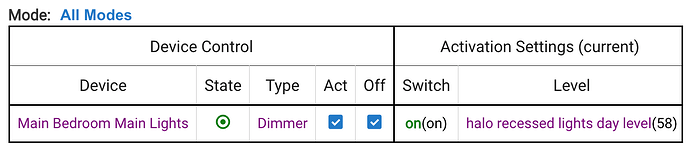Steps to reproduce:
- In Hubitat settings, create a Number variable with value 80.
- Create a new Room Lights Automation
- Select one device to automate. I selected a Lutron Caseta dimmer.
- In the table under "Mode: All Modes", in the "Activation Settings (current)" > "Level" column, click the value to open the value editor.
- In the value editor below, check "Use variable?" and select the variable created above and click the Save button next to it.
- Click the value in the "Level" column again to open the value editor again. At this point I would expect the editor to already have "Use variable?" checked, but it isn't.
- Enter the value "1" in the editor and click the Save icon next to it. At this point I would expect the value in the table to have changed from the variable name to the value "1", but it didn't.
I tried checking and unchecking "Use variable?" and choosing "No selection" in the variable dropdown, but I still can't change it to a number.
The same issue happens when editing values for a mode with Vary Lights Settings Per Mode selected.
As a workaround, to avoid having to delete the whole room lighting automation object to recreate it, I created a new Number variable with whatever number I wanted to put there (which in my case is "0" but the bug happens with other values too) and changed the selection to that variable.