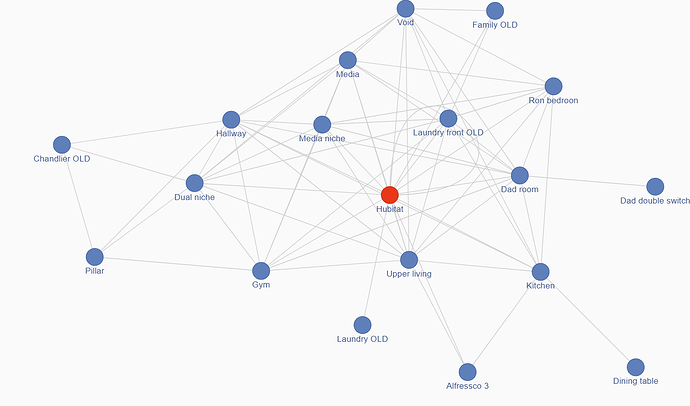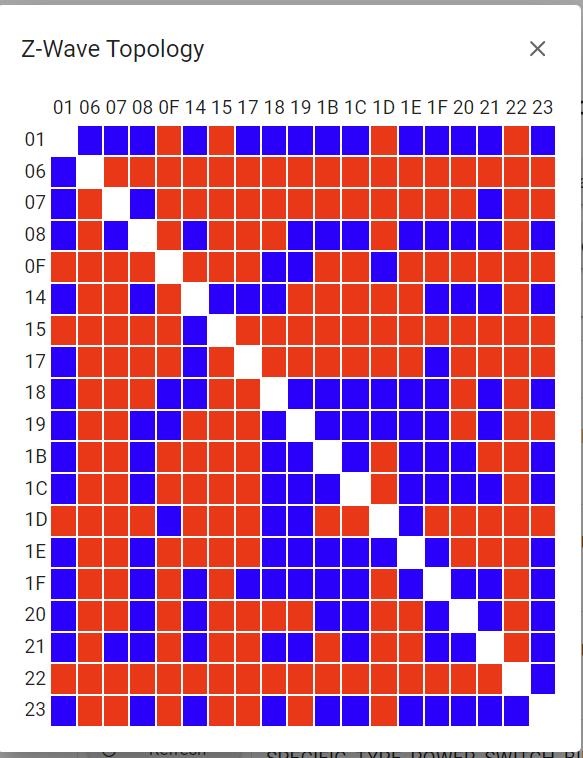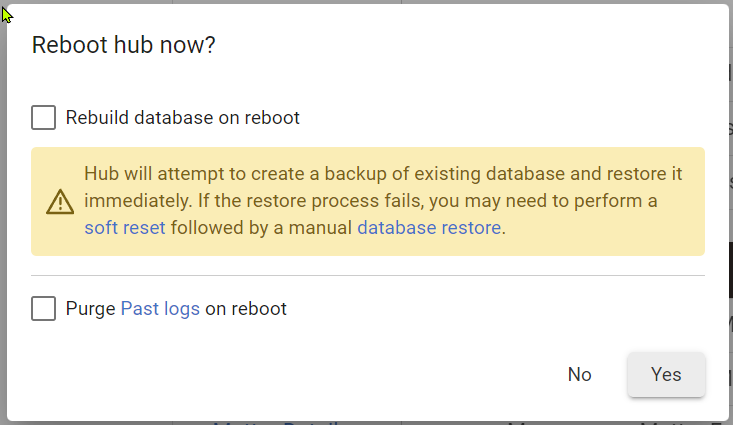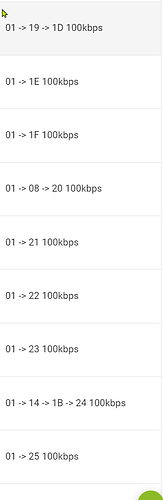Glad you got it fixed, but I thought you already had to reset and pair the devices new (due to external dongle not compatible with migration), then shift the DNI around? So you basically already did that once. Something must have gone wrong in the process. You do not have a ton of devices so fixing the rules wont be that bad.
i'll try it out.
yea i did that DNI shift. Dont know what went wrong in the process. No idea how some devices got the S0 security whereas others did not.
And i only force removed the S0 devices, and readded it and boom it worked. So definitely the S0 thing was the issue.
The ones that were initially added as "none", they work fine as is.
The red/blue topology shows the same thing as the other chart. Just shows all of the devices neighbors, blue is neighbor, red is not a neighbor. If device is a repeater and blue square it is possible option for a hop if needed.
I would not worry too much about it unless something is having a problem. The best thing to look for is just the total neighbors count and then after a day or two of the hub not being rebooted check the route changes count. High route changes means the device is struggling.
got cha. All the devices are hardwired behind wall switches so all of them are repeaters.
Just going to leave it for few days before I activate my rules.
Been playing around for the past 2 hours and every device is so responsive! Should only get better.
Rebuild DB you should do if you have an uncontrolled shut down (power lost without proper shut down). It will basically do a backup and restore which cleans up the database.
The log purge is useful if you have just renamed a bunch of devices or rules, as it will clean out all the old stale "names" in the list on the top of the past logs page.
folks, new to the forum, love hubitat. I love it so much I recently did a c8 to c8pro migration. after some initial issues bringing up the cloud migration backups on the new hub ( had to sign up for the subscription to make it work which I know you aren't supposed to have to do but whatever) I migrated and all devices and apps are working well. My problem is I cannot update the c8 pro from 2.3.7.145 to the available 2.3.8.122. every time I try and update it times out and says " download failed "
any hints on what to do?
Assuming you're saying that the FW download fails, you can try:
- Shut down the hub, pull power for 30s, restore power
- Change your network speed in Network settings - if it's Auto set it to Fixed 100, if it's already on Fixed 100, set it to Auto. Settings>Network Setup>Ethernet Speed
Then try the hub platform update again.
The Ethernet speed is usually the case for when it downloads slow or times out.
Also worth checking,
In Settings > Network Setup > Network Test
Try to ping the default IP 1.1.1.1
Also try to ping a domain such as cloud.hubitat.com
This will test external internet access as well as DNS resolution.
You could also run the speed test while in there.
well dang, danabw's fix worked. thanks all for the quick turnaround!
OP HERE! have fixed up my rules with the newly added devices and DARN! the hub is soo fast! I can easily add all zwave devices without the need to bring the hub to the device. I had to do that with C5's weak reception.
i definitely dont get the issues i use to get with the C5. That being, sometimes the buttons would get unresponsive. Especially when i sent a command to group of light ( yes i had metering turned on). It would need about 20-30 for the buttons to get responsive again.
Issue might have been i had S0 security OR/AND the hub itself had issues.
Either way I am loving the new C8 pro! Couldn't be happier with the purchase!
Thanks everyone for the help, You all ROCK!
most of the nodes have over 10 neighbours which is great! much better than before.
I noticed the 3 hightlighted have less neighbours. It should sort out when i add more devices to that area.
the hops are mostly 2. Some are 3 and and only is 4.
even the 4 hopped device (stairs) with 12 route changes is so snappy and responsive!
not sure i can do anything to reduce the route changes? just adding more devices will help yea?
Yeah as you add more devices it will get more stable. Also, the more a device talks the more route changes you will see. Any time they do not get acks back on time they start looking for better routes.