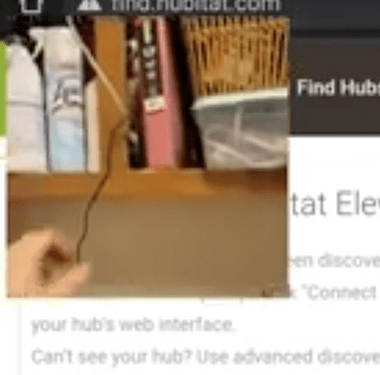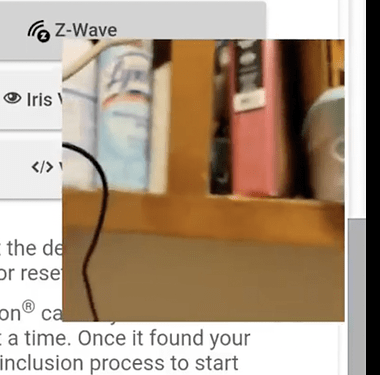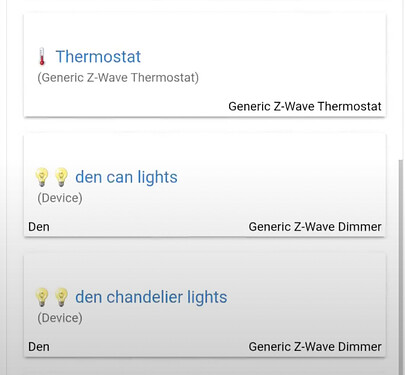A bit of a long story but Hubitat recommended I look for a "workaround" on the forums since I've tried what their first level support would recommend and they've sent me issue to "engineering" for further support.
So I ordered a hubitat on or around black friday to migrate for ST. I finally got around to doing it maybe 2 weeks ago. I was able to get everything to pair pretty easily except for 1 device (my 2GIG thermostat), which required I plug the ST and run an exclude.
Well, I kept getting an error that my Zigbee radio wasn't working. So I opened a support ticket and they immediately sent me a new device. So here I am with my new device and I cannot get anything to work at all.
I have a pretty basic setup:
- House is about 2400 sq ft, single story ranch, hub on one side of house
- I usually pair closest to hub to furthest
- the first hub connected all devices without any issues
In my home I have a few items:
- Nortek WD500Z smart dimmers (had them connected as a Generic Smart Dimmer on first Hubitat without any issue) (3 of these)
- Inovelli Smart Dimmer (1 of these)
- CT100 2GIG Thermostat
and that's really about it. I want to add more and some integrations to control some other stuff, but that's my core Zwave network.
When I opened the new hub, I was able to exclude and pair the two closest WD500Z's. After doing that, NOTHING has worked. This is where things went haywire. I tried maybe 100 times to pair other devices including the third WD500Z that is about 5 feet away and it ltierally just shows nothing happening in the logs. Countdown timer goes, nothing ever includes.
So I tried excluding the 2 that I paired and was able to get 1 to successfully exclude, the other will not.
So I just figure that these devices are kind of poorly supported and so let me try some of the other things. Inovelli won't pair at all, nothing at all happens. Thermostat won't pair at all.
So then I get out the old Hubitat (they didnt make me return it) and tried an exclude but I had reset most devices so excluding didn't really do anything that I can tell. My hope was doing this with the CT100 to get the thermostat to pair, but I had already done factory reset and so it wasn't excluding.
So the LAST thing I tried was taking out a brand new Zooz Zen71 and installing it within about 15 feet of the hub. Exact same thing, it doesn't recognize anything is happening when I triple tap the up on the Zooz. The Zooz blinks but nothing registers in logs or anything. It just counts down.
I also have read through a number of threads and checked that my Zwave region was/is USA, it is.
I then tried soft reset and it still won't pair ANY of my devices.
I can only assume it's hardware at this point? Have I missed anything?