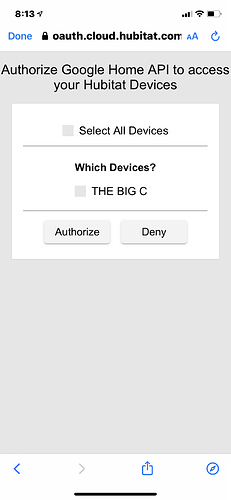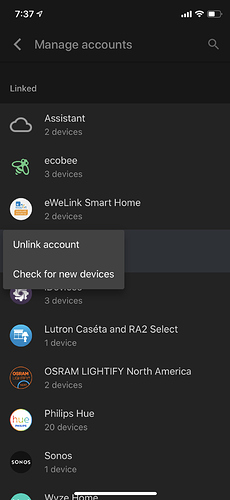I’ve added google home app to hubitat and I can verify that my google home is linked to hubitat but the hubitat Google home app will not see the devices from my google home
Within the HE app, you have to select, from the drop down selector, the devices you want to appear on Google home. Then, from Google Home app on your phone, you have to refresh the devices (from the devices screen, drag down to refresh).
Note that only certain devices, such as lights, and switches, maybe a couple others, are linkable to GH. From experience, locks and fans are not directly linkable.
I don't believe Hubitat will see any device connected to Google Home. Via the Google Home integration on Hubitat, you can share certain Hubitat Devices with Google Home.
Not sure what the HE app is ???
It is the Hubitat Google Home integration app. On the "Apps" page on your HE (Hubitat Elevation), in the upper right corner, click "Add Built-In App", then select "Google Home". This will install the app. Click on the app, and fill in the "Which devices?" drop down.
You also have to link Hubitat to Google Home in the Home app on your phone. On refresh, it should now see the devices you shared above.
While linking the hubitat to google home on my phone and and its asking to check hub. I can select my hubitat but 1 of my 24 devices are showing up
I am not familiar with that screen; perhaps I encountered that when setting up, but have since forgotten it.
If this is from the Home linking to your Hubitat account, I would start with the "Authorize". Once it is authorized, go back to the "Google Home" app on Hubitat WEB interface, and verify that the devices you want are selected, then click "Done".
Then go back to the Google Home app on your phone, and refresh the list, by pulling down the page. Your shared devices should appear at the bottom, under a section labeled "Linked to you".
Adding to this thread to report similar symptoms and a workaround. When I add a new device to the Google App in Hubitat, it does not add the device to the Google Home App in iOS. In fact, after refreshing the Google Home App, the device gets somehow removed from the Google App in Hubitat.
To workaround this issue, after adding the device to Google App in Hubitat, open the Google Home App in iOS and tap the plus in the upper left. Next select “set up new device”. Then tap “Have something already set up”. Next tap and hold the Hubitat item in the list until you see the submenu item called “check for new devices”. Select that option and it should add your new device. This is in Google Home for iOS ver. 2.22.116