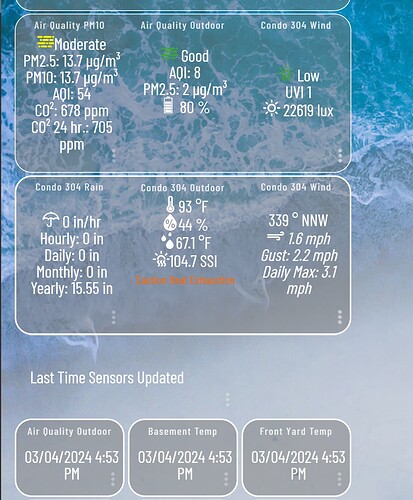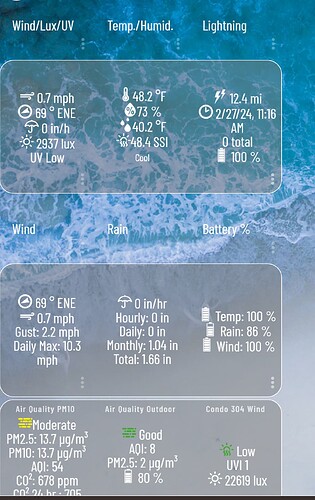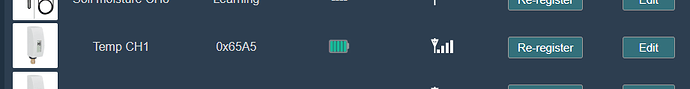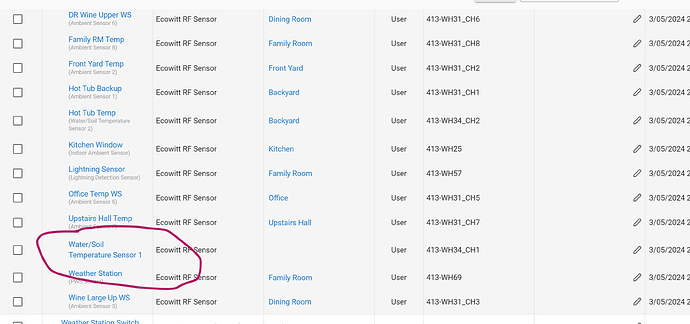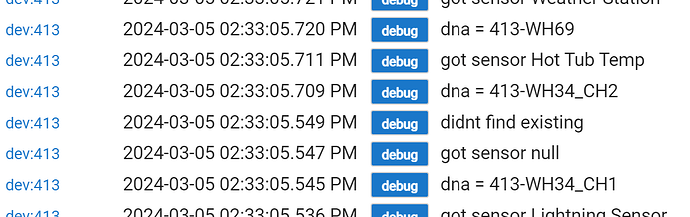i need to look at your driver and see if you have features like the html templates for dashboards in the burke version (which i worked on after microlin for awhile before he took over lol) as i didnt feel like supporting another driver/thread. (so am i slightly biased and partial to it)
I do not think you could actually be running them at the same time if they are coming from the same Ecowitt Gateway. Only one virtual device can have that MAC as it's DNI. Of course if you had more than one Gateway you could certainly have both drivers on your system.
You can also absolutely use both drivers (or have multiple devices use mine) if they are not using the same method (thus the DNI problem above). For example, I have three devices with one using the Ambient API method, one using Ambient Local, and one using Ecowitt Local. All using the same driver but since their methods do not overlap they are not conflicting.
@kahn-hubitat: I offer a Tile Template that I discussed with mircolino "back in the day" and reused the basics with his permission (it was originally an HTML Template if I recall but then when HTML could not be used anymore I changed it a bit and called it Tile Template). It has been altered over time of course but it exists in my WeatherSensorChild child driver (which is reused by multiple weather station/system drivers I have). Most of my users found it better to have based on the specific piece of their system that the data was being reported for than the parent device itself, thus the children (the parent does not offer it). I have actually reused that method AND an add child device method that mircolino showed me as a fundamental portion of almost all my drivers since.
I would agree with @snell that you would only be able to have one device at a time with the Mac address of a gateway, so you could only use one at a time for the same gateway.
Also, happy for you to use either driver, whatever suits your needs and you are comfortable with. If you have @snell 's working I don't see any reason to change. I'm also happy to help out where I can, regardless of the driver you choose.
As well as the built-in tile options, you may also be interested in tile builder by @garyjmilne .
Hi guys,
One of my water temperature sensors was damaged because it fell in the pool. Water leaked inside and, well, the thing failed.
I bought a new one, EcoWitt WN34D, which has a shorter cable and a probe. It looks great!
But now that I tried to add it to my EcoWitt gateway, it doesn´t syncs with HE.
The new sensor is shown on the Ecowitt page:
but on the HE Device page for the Gateway I get a Sensor Sync Pending message:
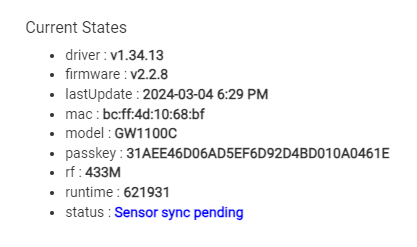
Any suggestions on how I can get my HE EcoWitt Gateway to add the new sensor as a new child/device?
Thanks
did you set the dip switches correctly so that it doesnt conflict with an existing sensor..
does it appear in the ecowitt app or their website.. if not it will not appear in hubitat.
also if the sensor sync pending stays up it means your system is not syncing with hubitat.. even without new sensors if you do a sync it should go away after the next data dump..
maybe the ip address of your sendor changed.. do you have it on a dhcp reservation from your router?
No, I didn´t change anything. The only dip switch I saw is under the battery compartment, and it is only to change from C° to F°.
It does appear on the Ecowitt app website. The value is correct, is the same value I see on the device, but I didn´t change the name, (Termo Alberca), it picked the other sensor´s name automatically.

It works as expected on the Ecowitt app, but it simply doesn´t sync with HE.
Ideas?
Do you see anything in the logs on the HE hub?
Ip had to change. See time in his poat . No data since 6 pm last night.
That would more likely be a change in the HE hub IP wouldn't it, rather than the gateway? HE would likely still find the device based on the Mac, even if the gateway changed IP. I still agree the data isn't getting through, but not sure why ..
No it doesnt if ip of device changes you get warnings in hub log about no such device.
Either way, that's the kind of reason I wanted to check the logs, whether it was that kind of issue or something in the driver playing up... To see if any comms were coming through
just noticed the 34d is a new sensor.. i have one ready for my sauna as it goes hotter.. probably not in the driver.. will enable it and test.. but i have custom versions of the drivers with my own attributes so you will probably have to integrated. sorry.
Thanks for your help with this @kahn-hubitat .
Would that mean that a data feed that includes an unsupported sensor stops other updates from occuring?
These take the first empty id in that section. If you already had another wn34 sensor and its not working.. when you add this it took its place, that is why it has the same name.
Wasn't the old one already working in hubitat if so you won't see a new driver? It will just take over reporting for the same old drivers slot.
The fact that you are not getting any reports is probably more the issue
As mentioned turn on debugging in the parent device and see if anything comes out in the logs..
Also check for warnings in the logs from the device called hub about data coming in on an unknown device/ip.
I only get this message on the logs with the Debug option selected:
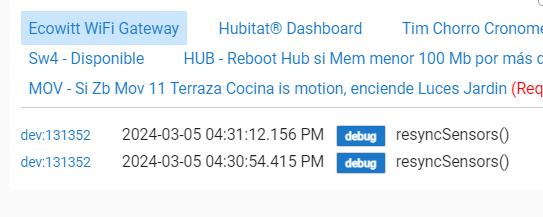
but no additional info about any other Ecowitt sensor.
It´s like nothing else is happening.
I´m not at home at this moment, but what I will try later when I get there is to make the old sensor turn on, and the resync the new one as an additional sensor, to see if then it can be resyncronized, but as an additional sensor, not replacing the old one.
Maybe that would make the system to recognize a NEW sensor, not a REPLACEMENT sensor.
Will update later.
As i have said now multiple times it is not your sensor. With debugging on and nothing in the logs means u are getting NO data for any sensors. Check your settings and ip address.
Unless there is other data u are not posting in the logs.
U can also go into sensor ids in the ecowitt app and set the new sensor to re-register.
I am not sure the rest of the sensors I have (5) are not sending data. Will check later when I get home.
And no, the IP addresses both from my HE and EcoWitt Gateway have not changed.
Sorry guys for the delay of my comments.
I rebooted Ecowitt Gateway, and everything worked again.
What I noticed is that it updates every sensor every 5 minutes, and I´m not sure that is the way that it worked before this flaw.
Can anyone confirm that 5 minutes between updates is normal?