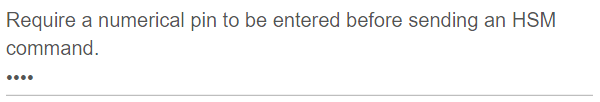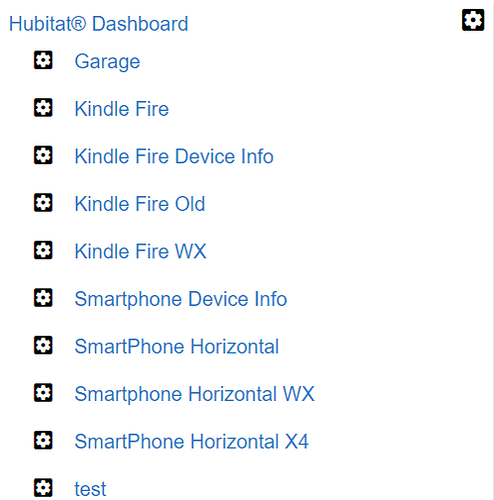I have been in touch with tech support and have scoured the forum for answers but cannot find anything. All I want is a tile to Disarm and a tile to Arm HSM. Disarm must have a PIN code on it. I can't even do 60% of this:
- I have tried adding Buttons, Generic Buttons and Virtual Buttons. None of them do anything when pressed (except they do register a press in the log)
- I have added the HSM Tile, but a. there are a dozen buttons when you click the tile and b. there is no way to add a PIN.
- I have seen discussion in the forum that shows a UI for setting a PIN, but I cannot find that screen anywhere. I do get a JSON text output (Dashboard: Gear: Advanced) that has "hsmPin": "" and "modePin": "" but they get reset to "" when I add a PIN and Save.
Using Chrome on a Windows PC. The JSON also appears on Android in the app.
This seems like a pretty simple thing to do. Maybe I am missing something? Any help is much appreciated.