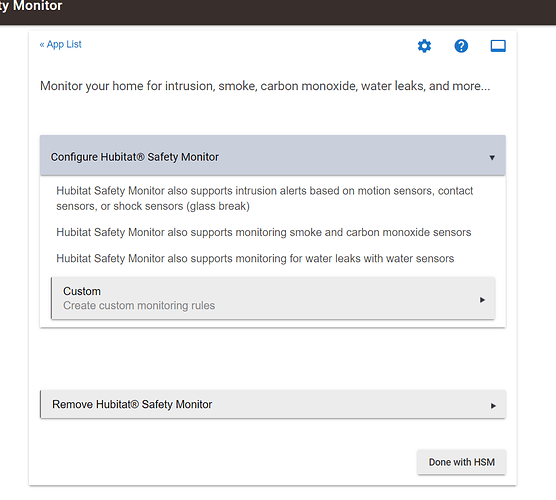I am unable to configure HSM rules. There are no drop-down options for the built-in rules (see screenshot) and Custom Rules only offers Presence or Tamper sensors. I have removed and reinstalled the app and rebooted the hub. It doesn’t seem to matter what platform (Windows or Linux), browser or device I use. Any suggestions? Please!
What devices do you have installed? The apps know what devices types you have and if you don't have any that matches it won't give the options.
If you have created virtual devices, make sure you trigger them to create states otherwise there is nothing in the database.
From the looks of your screen shot you don't have any devices that match. IE motion sensors or notification devices
2 Likes
Thanks, that helps. I had quite a few different devices through Konnected. I have deleted them all and re-installed the app and drivers and all is now working beautifully Your help is gratefully appreciated.
2 Likes