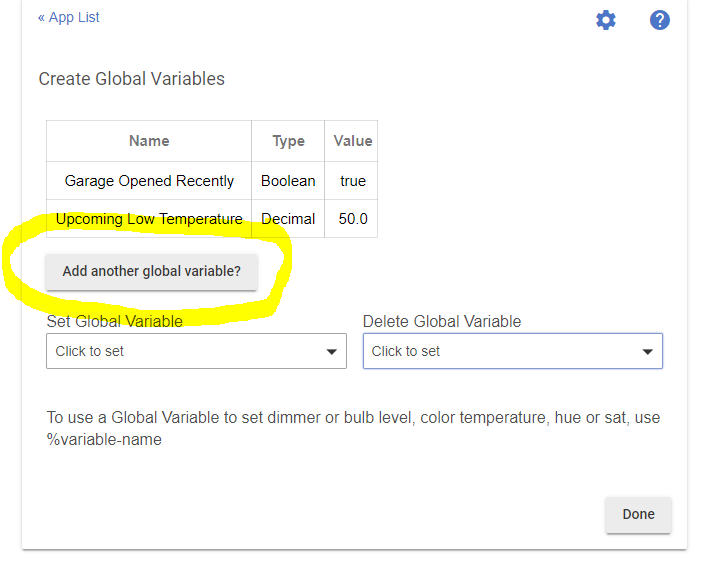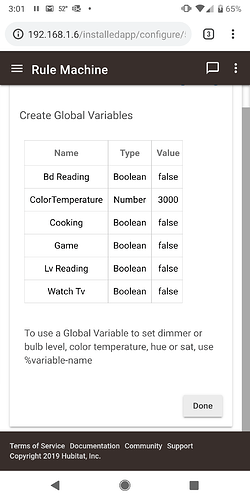I went to create a new global variable today and when I pressed the create or delete global variables button in rule machine all I see is a list of my current variables, and the message, "To use a Global Variable to set dimmer or bulb level, color temperature, hue or sat, use %variable-name" the buttons to create and delete variables are gone somehow.
Oh and I use chrome for both as my primary browser.
Looks like your GV editing app states got messed up somehow. I'm sure @bravenel can help you out with a fix, but since you don't have too many GV setup you might be able to just "delete all" GVs and re-add them. As long as you keep the names the same I believe all of your rules will stay intact. Personally I would wait for Bruce to chime-in he's the expert....
Looking at the rulemachine 3.0 thread it appears @Ryan780 posted he was having the same problem I didn't correlate it with my attempt to create a number variable earlier, but I did try to create a number variable which is not on my current list
I did. It happened when I created a number variable without setting an initial value.
This was a mistake in the code. It should require an initial value. Starting next release, it will. In the meantime, always give an initial value.
So am I going to have to restore to an earlier system state or wait for the update to fix this then?
Can you restore a prior version of your database, from before this problem began?
Can I just remove all global variables? I only have 2 presently and can easily rebuild them.
If you have the Delete Global Variable drop-down available. The OP did not have that available, so had to restore from a backup.
So, I removed all global variables and this is the screen that I get. Still can't modify or add global variables. The only solution is to restore a backup?!?!? Yeah, not happy with that solution at all.
Yes, it's called a bug.
5 posts were split to a new topic: Scheduled events after database restore