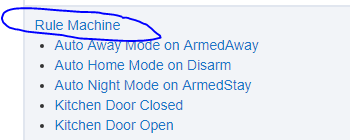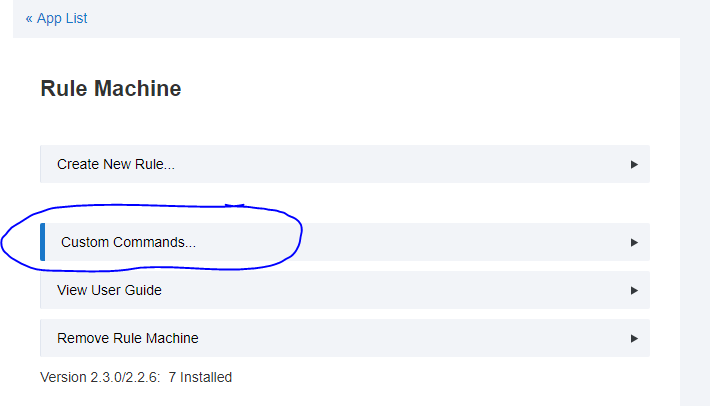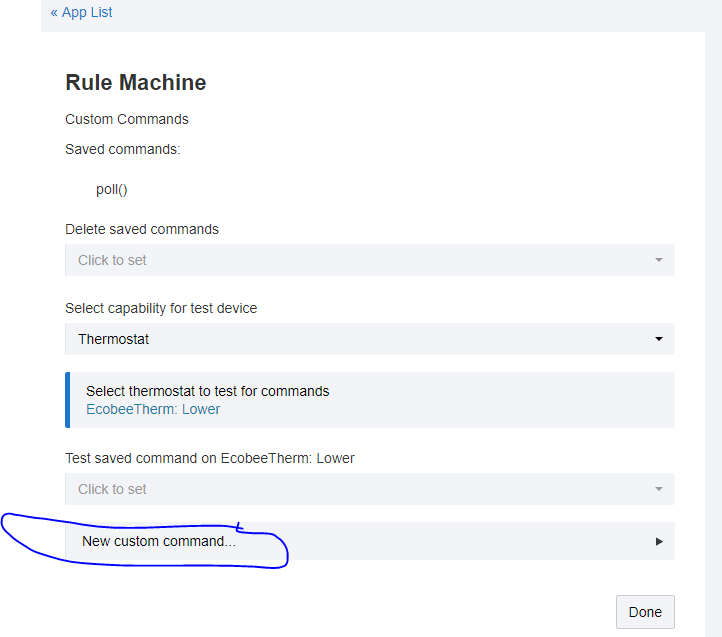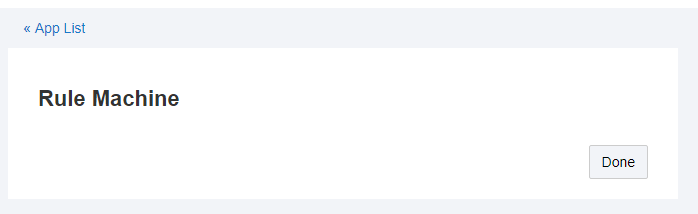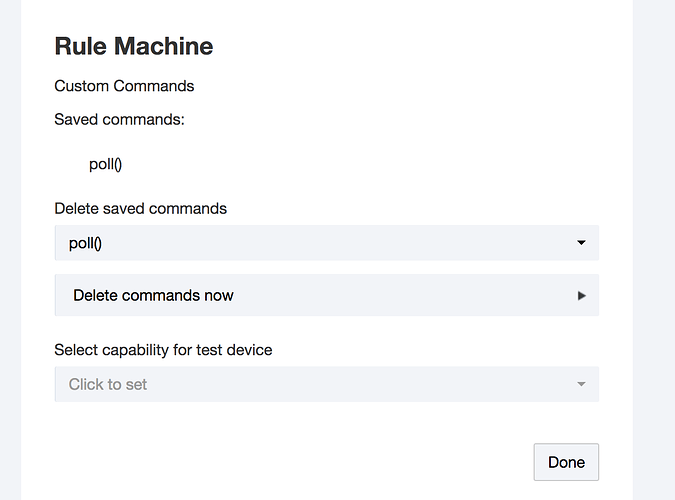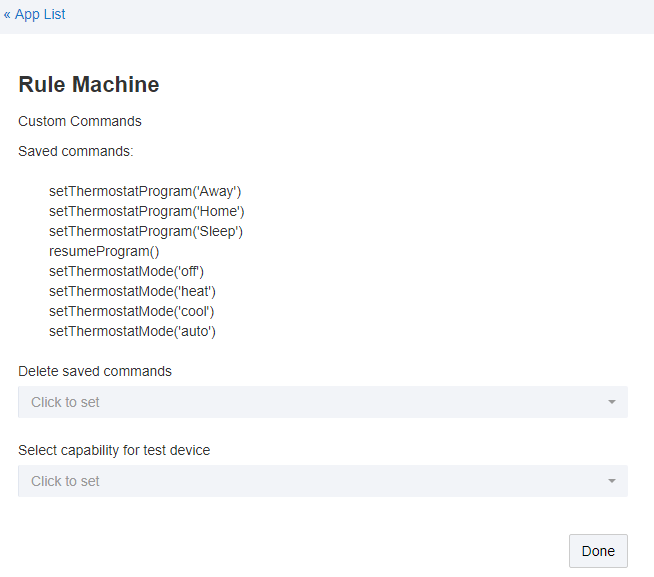When I try to create a new custom command in Rule machine I get this....
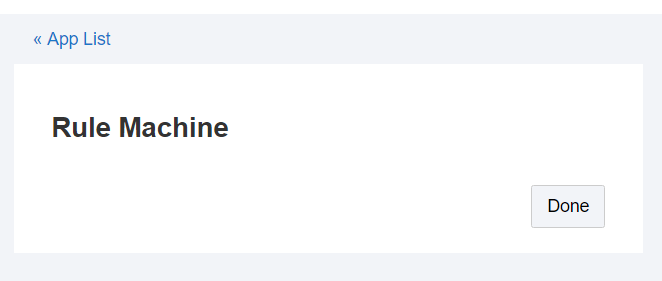
We will investigate… Thanks for showing that!
I cannot reproduce this problem. What build are you on? If you don’t have a lot of rules, I would suggest removing Rule Machine and re-installing it. We will continue to look into it.
I am on 701. I have one other custom command and 7-8 rules that are that all pretty basic. I will try to remove and reinstall later today if time allows. I did try rebooting several times with no change.
I’ll report back if I complete the reinstall. Thanks.
I must be doing something stupid? I am on firmware version 1.0.1.701. I removed Rule Machine, rebooted and then reinstalled RM v2.3.0. I added the first Custom Command (Poll() the Wunderground device). When I go to add another Custom Command I start at:
Custom Commands ...
then select
New Custom Command...
and I end up here...
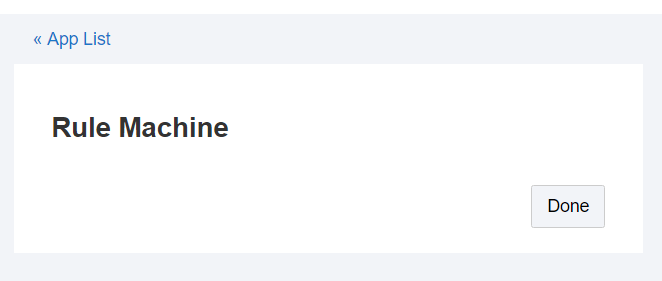
I am I doing something wrong? Thanks your help.
I cannot reproduce this problem. Is it possible that you are deselecting something in the custom command section? Anything deselected must be deselected in the reverse order of how it was selected.
For us to assist you, we would need to know the exact sequence of steps that you are taking. You don’t need to leave Custom Commands to create a second one. But I can’t tell from what you’ve said what it is that you have done.
I must be making this far harder than it is. I have one customer command that works well. It 'poll()'s the Wunderground device every 15 minutes. I would like to create other Custom Commands to work on other devices. I read the User Manual several times. It has not enlightened me on my errors.
I was attempting to look at setting the ‘currentProgram’ of my ecobee3 thermostat to ‘Away’ (or Home or Sleep) but I cannot figure out how to make that happen? I either end upon at the screen I have shown above, or it takes me to the ‘poll()’ custom command I created and looks like it offers to add getWeather() to the Wunderground device. I don’t want to add another command to the Wunderground device, but I don’t see how to select a different device to work with?
I’ll keep looking for what I am doing wrong.
What did you do that brought up this screen? Some context would help. What did you click on??
Thanks, that gives us a lot more to go on.
Still can’t reproduce the error though… We will get to the bottom of it.
One suggestion: Remove the poll custom command, remove the Ecobee Thermostat. Get all settings back to original unselected state. Then start over. After you add poll() command, remove the command from the settings, and remove the device. Then try from the top to add a new command. Something from your first custom command is messing it up. Don’t know what. It shouldn’t, but it is. We will address this, but this may get you around the problem for now.
Custom commands are touchy about old settings left in place.
Remove the poll custom command, -- DONE
remove the Ecobee Thermostat. -- DONE
Get all settings back to original unselected state. --DONE
Then start over. -- DONE
After you add poll() command, -- DONE
remove the command from the settings, -- DONE
and remove the device. -- DONE
Then try from the top to add a new command. -- See below....
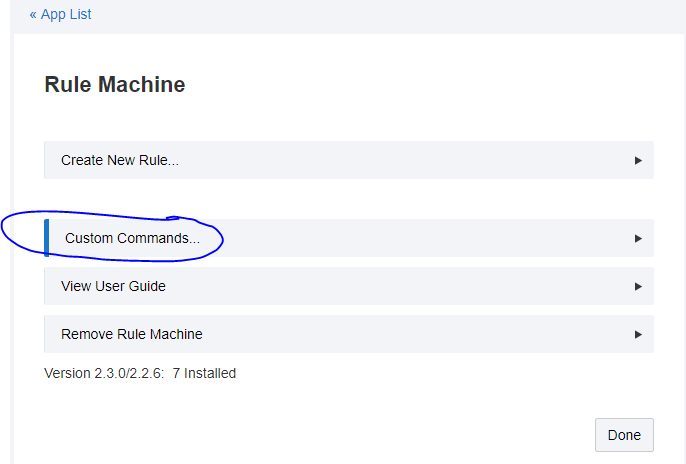
No place to add a New Command???
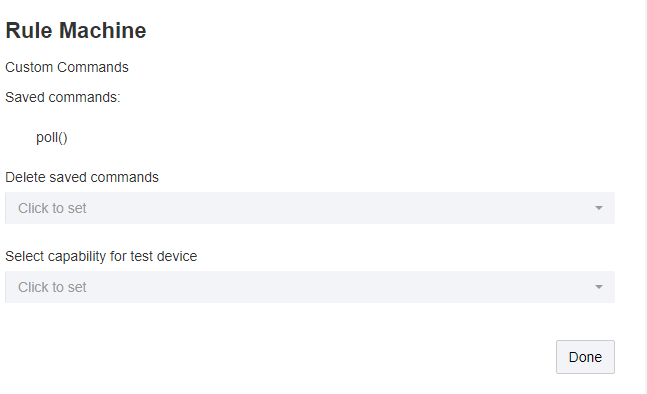
Okay. When I remove all Custom Commands, I can create my Thermostat Custom Command. I created four of them … but now I cannot create my poll() command for the Wunderground device? Seems like I can only create Custom Commands for one device. It will not allow me to create for a different device if a custom command exists.
You don’t need to create the same command more than once. It doesn’t matter which device you created it with. Once you have that command, it will work for any device that has that command.
Thanks for your help. I will keep at it. I have all my Thermostat Custom Commands created. I have not been able to get my poll() command back, which was based off of the 'Temperature' capability.
I go from here:
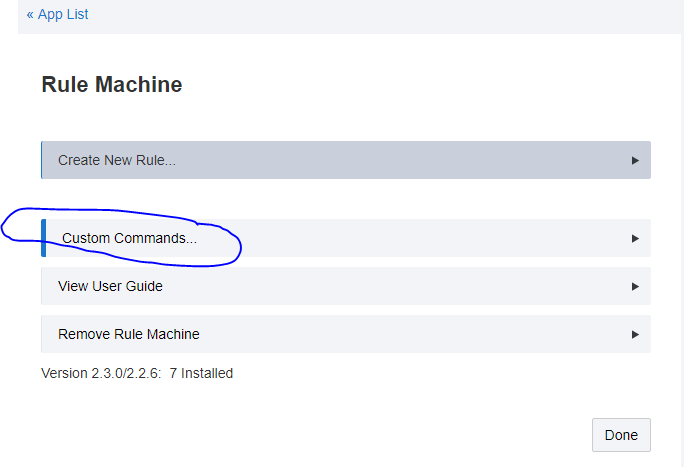
to here
Poll was based off Thermostat capability, wasn’t it? Try that.
WAIT A MINUTE????
Are you saying that just because my pol() command is not listed on that last screen, that it is still available? I just looked at my RM rule and it still is using it.
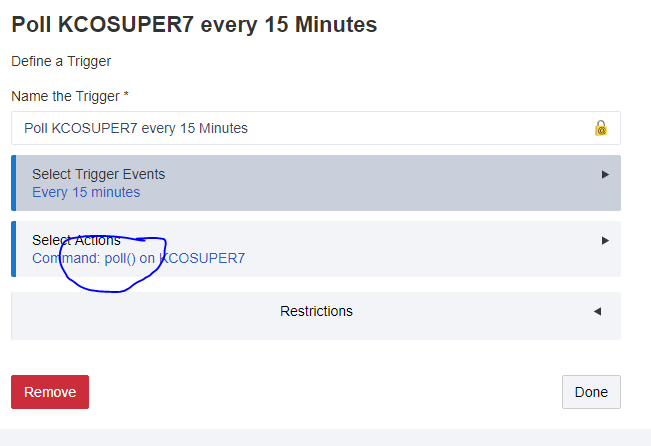
I was assuming that the Custom Command list was cumulative (showed all existing commands built), not just the most recent.
NO. When I clicked on that rule the poll() was no longer available.
RM (or any app) doesn't necessarily just change because you change something else. The one exception being if you remove a device, it will be removed from apps that use it. So, yes, when you first open RM it shows what was there before, but when you drill down, there is no poll() command to find.
Can't you get your poll() command to come back? I just use a thermostat, and it pops right up.