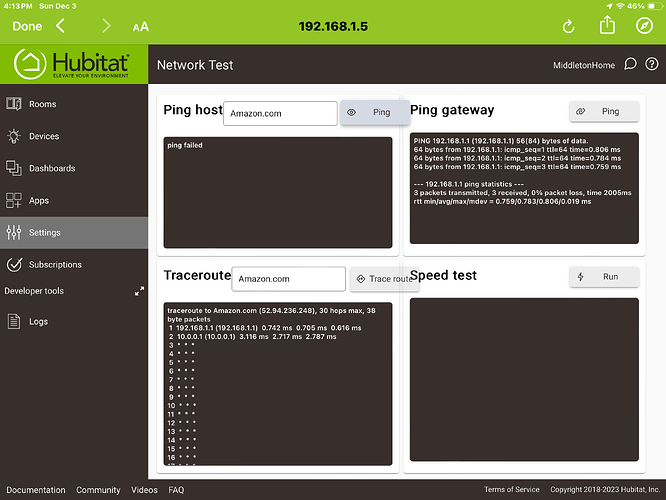My IOS Amazon Alexa app will no longer connect after a Wi-Fi change to the Hubitat hub. Have removed anything and everything from both devices and went through the documented procedures on both devices. Multiple times the Alexa skill 'cannot to the server'. Have others experienced this? The Amazon skill reviews note many issues after making a change.
Almost every time this sort of thing happens, it is a lack of connectivity to the outside world. Have you gone to the Settings tab on the hub, Network Setup. At the top of that page is a link for Network Test.
Try Ping host amazon.com and/or google.com and see what happens. Also try Traceroute with those same servers (amazon and google) and for fun you could try a speed test. If you don't understand what these numbers mean on those tests, post screenshots here and someone will help interpret the readings.
By the way, did you set an address reservation in your router for the new Wifi IP address? You will want to do that so you can find the hub at the same address every time. The IP is different between the wired and Wifi connection on the Hubitat, so the old reservation will have changed.`
Thank you for your insight. My C7 hub has a wired connection (192.168.1.5) to the Wi-Fi router. The Wi-Fi router has a reserved IP address (10.0.0.149) set on the cable modem router (10.0.0.1).
See the Network Test screenshot. I’m puzzled why 192.168.1.1 appears.
Some other observations:
On a different computer connected to the Wi-Fi router, tracert 10.0.0.1 from the command line also returns 192.168.1.1.
Pinging find.hubitat.com using the Wi-Fi router finds aws 52.219.108.46, but the request times out.
Pinging find.hubitat.com on the cable modem's Wi-Fi finds aws 52.219.94.144, but the request times out.
Attempting to use remote access doesn’t connect and pinging it times out.
My sense is that something is bungled up in the aws infrastructure.
Thank you for your insight. My C7 hub has a wired connection (192.168.1.5) to the Wi-Fi router. The Wi-Fi router has a reserved IP address (10.0.0.149) set on the cable modem router (10.0.0.1).
See the Network Test screenshot. I’m puzzled why 192.168.1.1 appears.
Some other observations:
On a different computer connected to the Wi-Fi router, tracert 10.0.0.1 from the command line also returns 192.168.1.1.
Pinging find.hubitat.com using the Wi-Fi router finds aws 52.219.108.46, but the request times out.
Pinging find.hubitat.com on the cable modem's Wi-Fi finds aws 52.219.94.144, but the request times out.
Attempting to use remote access doesn’t connect and pinging it times out.
My sense is that something is bungled up in the aws infrastructure.
Doubt it, to me the signs indicate that it is on your network by the ping test.
Either there is something blocking your hub from the outside world, like a firewall or security software, or you have misconfigured something on your hub and/or wifi router.
I am not a networking expert, but I would see if things return to normal by going temporarily back to wired if possible. If that works, then we can try to figure out what is different between wired and wifi.
It is always possible that a router update borked something or the router did a security update.
What brand/model is your wifi equipment? Is is a mesh system? (guessing yes due to this symptoms)
Changed the cable modem firewall setting to the recommended medium setting from maximum. All now good. Could be, but don’t recall manually changing this. And I wouldn’t think that the multiple restarts would actually change this. In any case, your insight much appreciated. Four eyes usually work best.
This topic was automatically closed 365 days after the last reply. New replies are no longer allowed.