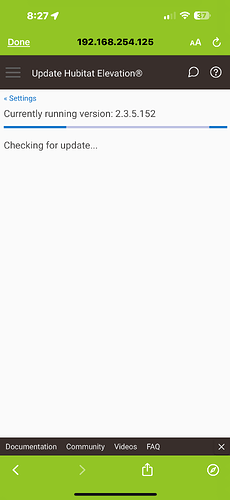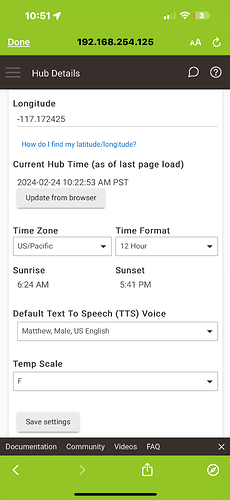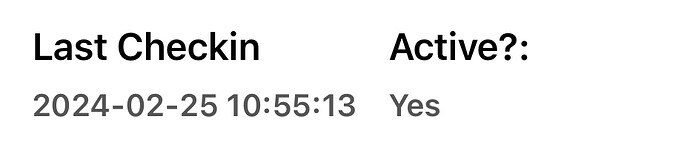Yes I tried ip shown on the router… thx I Fixed the pic…
Oh wow I think we are on to something here…. I am trying to reassign the correct ip address it says it’s out of my ip range. And now suddenly the hub appears to go offline according to my router but the light is green…so frustrating
Whats your subnet mask
Well I readjusted my ip to a range and reserved the correct ip and I can connect now…. Tried soft reset and I reinstalled from a few different backups…. But I can’t upgrade when it checks for updates it just searches and never ends…. A lot of the connections via the web browser instead of the app don’t seem to work…
Try changing Ethernet speed...if you're on Fixed change to Auto, or vice-versa:
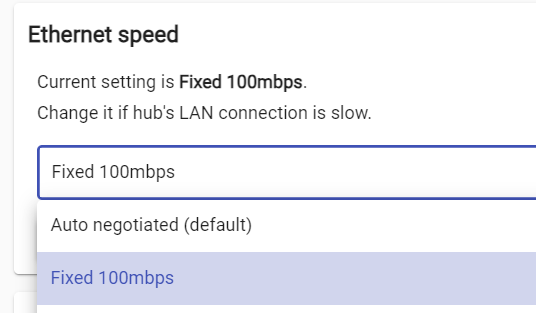
Assuming you marking my post "Solution" was a typo, since you're still stuck.
@jtp10181 - any other ideas?
Ugh yes still stuck…..
I sort of got lost as to what the actual problem is. Can you summarize the current issue?
After loss of connection for months I was able assign the corrct ip to my hub and connect and I did a soft reset restoring trying several backup files…. It comes back and it is accessible through the app but will not update and it does not seem to connect while using the web browser for several functions… but I cannot update the hub at all…
Is the Registered Hubs page still showing last activity 2023-09-06 ?
Go to Settings > Network Setup > Network Test
In the ping test first try the default 1.1.1.1 then replace that with cloud.hubitat.com and try it again. Post results.
That’s where it was before with a random ip address and I could not connect at all via app or brwser…. I had adjust my routers ip range and set a static ip to access it at all….it took a while to get to this point…. If you think I should try removing the ip reservation I can but I was unable to connect to whatever ip it was given before doing all this… I can attempt to move it to the gateway eero when I get home later first….
Thank you for sticking g with me on this…
All I want you to do is answer my question and try what I suggested.
Ok! Will do when I get home it appears my remote admin is not working either…. Ugh
I cannot see the hub remotely so I cannot answer re: the last active time I can confirm that also when I get home after work…
Ok removed ip reservation and hub was already switched to DHCP. Last check in date is the same in Hub details. except on this page…
Under Registered hubs last Check in it says 9/06/23
And.....?
![]()
![]()
![]()
![]()
Can’t seem to access the hub/that page now…. However the Hub details page shows a recent checkin:
Sorry working some wack hours this weekend…
If its online and now connected to the cloud, why would you not be able to access it? Thats the opposite of logic.
I think you need to get your home network sorted out, seems like it is a wreck.
It worked perfectly for over a year I don’t know where to start.