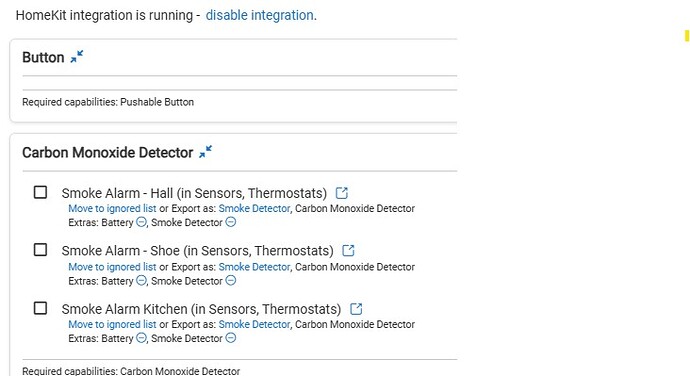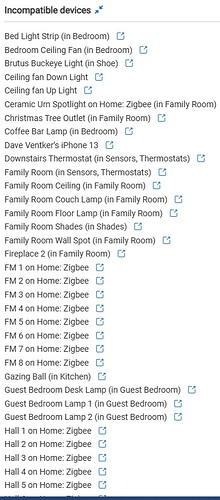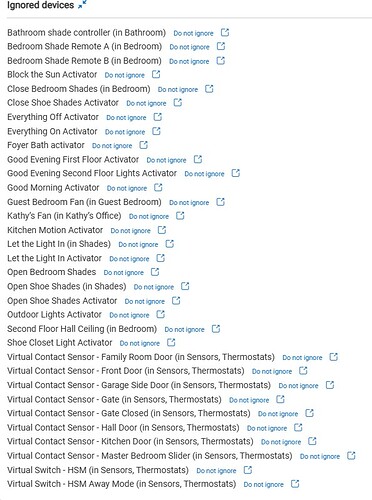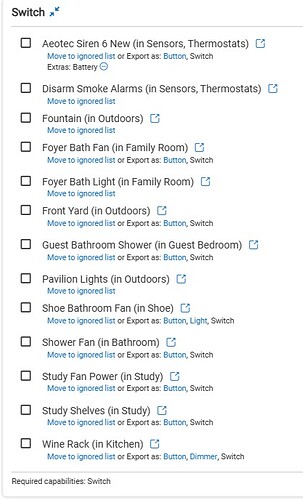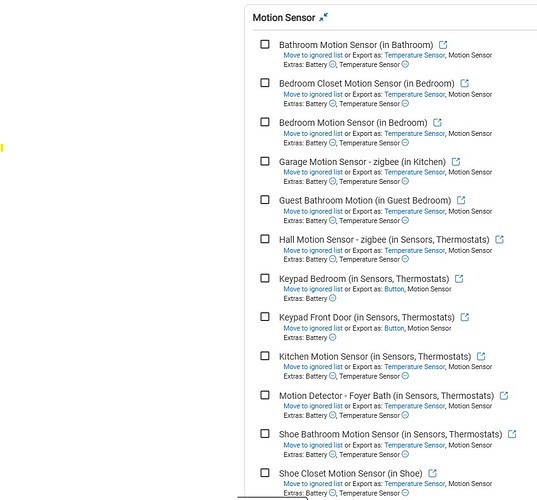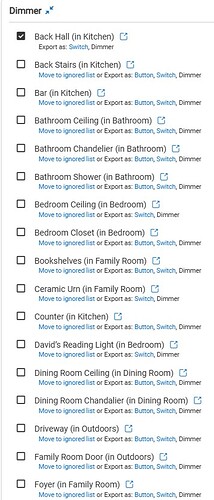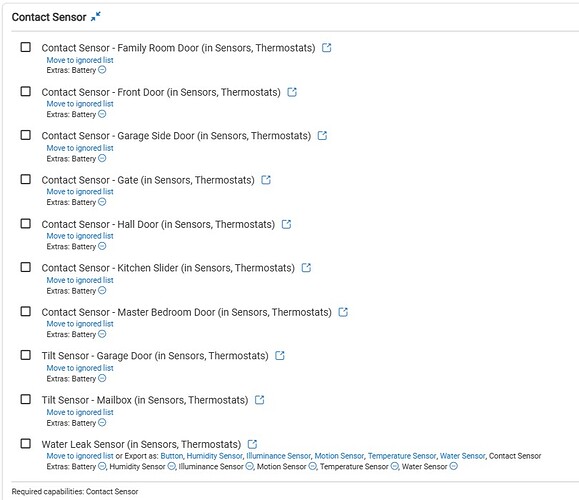I upgraded two C7 Hubs to C8 hubs. One hub has zigbee bulbs and repeaters, the other has Zwave devices and battery operated zigbee sensors. Until about two weeks ago, both zigbee and zwave devices integrated nicely with the new Homekit App (after upgrading Apple TV's to TV OS 16.4). However, after upgrading to to TV OS to 16.5, all the z-wave devices reported as non-responsive. I've removed, nuke everything, reinstalled, done a soft reset of the hub used for the Z-Wave devices, etc., and now cannot even get Homekit to see the Z-Wave devices. They all seem to be working fine in Hubitat. The Home App is the first layout my wife has liked, so I'd like to know what I did to cause this mess.
That is certainly strange. All my z-wave devices work fine within homekit on my c7 and c8. I'm even on the latest Homekit beta. (16.6) but have had no issues through any of the iterations of homekit. Can you screen shot your homekit page on HE? Also are you using a homekit hub or just your phone?
There's probably a better way to add screenshots, but I'm not sure what it might be (some pages are cut off - i.e. the list of Incompatible devices, many of which are on the Zigbee Hubitat and work fine):
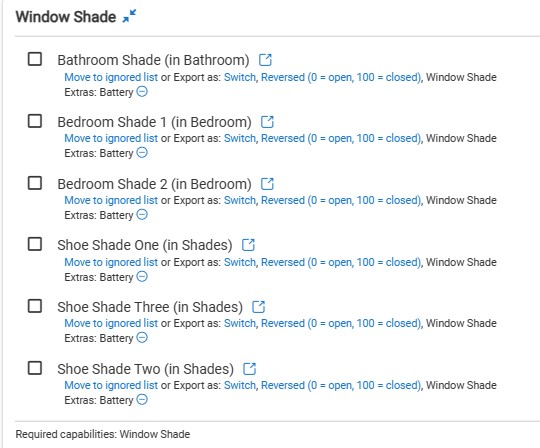
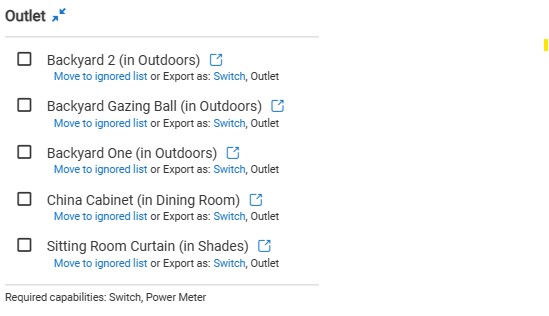
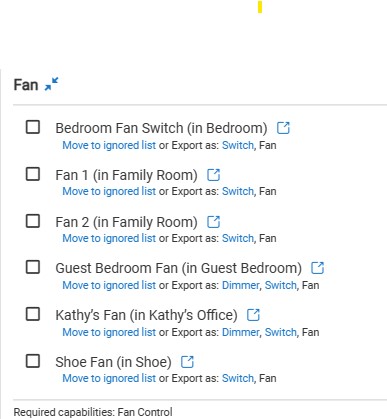
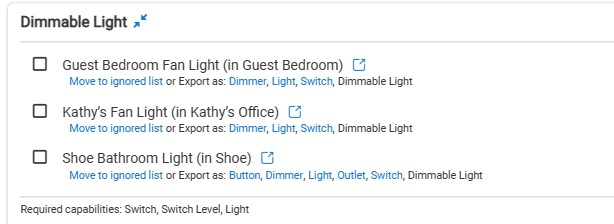
I have 4 AppleTV 4k's that serve as hubs. Also have a Homepod to experiment with, but it's unplugged because I read somewhere Homepod's might be a problem with the Hubitat app. Presently only have three 3-wave devices (out of nearly 100) marked for integration in the app, but they do not appear in the Home app. All the Zigbee devices on the other hub are functioning in the Home App (hubs are connected using the mesh app). Everything worked (including ALL the zwave devices) until a series of power failures (and yes, the hubs are on UPS devices, but one of those died during the storms).
I also use a Bond Bridge Pro to add non-z-wave shades to Homekit, and this also seems to work fine.
I'm sure I've overlooked something really simple, but any help you can provide is appreciated.
I use windows snip
They're fine. I have 9 minis, a full, and an apple tv.
Can you delete the integration, then regenerate a different QR code? That may work, I had a similar issue at the beginning of the beta and I deleted the home and regenerated a QR code the re did adding to home kit.
I’ve deleted the integration and reset the QR and pairing code probably half a dozen times. Deleted and reinstalled the App from Hubitat twice. Done a soft reset and restored a backup. Shut down, unplugged, waited 5 minutes (or more) on multiple occasions.
Before I did the soft reset, the z-wave devices marked for integration would all appear in the Home app, but all were listed as "No Response". After the soft reset, they don't appear at all.
If you reboot the hub at that point and give it ~5 minutes they may become responsive.
uncheck everything in the integration. Now... Add one or 2 things at a time and wait. See if it becomes non responsive. When it does, uncheck that device and move to the next and see if it become unresponsive.
If the above doesn't work, do me a favor. Delete the integration on both home kit and HE. Create a new additional home in home kit. Do the HE integration into the new home. Do things now show up? (Add one at a time)
I'll give this a shot when I get home tonite. Thanks for working with me on this.
OK, unchecking everything and adding one or two devices didn't work. However, what DID work is your second suggestion - deleting the integration on the Hubitat and the Home app and creating a new home, using the Homepod as a hub. All the Z-wave devices work in the new home. Now, at the risk of trying your patience - is there an easy way to move the zigbee devices on my second Hubitat to the new home short of deleting that integration and adding the devices one at a time to the new home?
Again - thanks for all the help.
I don't think there is ![]() In the end though it sounds as something in the original home was corrupted.
In the end though it sounds as something in the original home was corrupted.
Everything back up and running - thanks again for the help.
I connected My Z Wave device to Homekit through Hubitat. i would say that Hubitat is still the best choice. Works pretty fine.the guide ConnectHomekitwebsite helped me , wish i could link it down below/.
This topic was automatically closed 360 days after the last reply. New replies are no longer allowed.