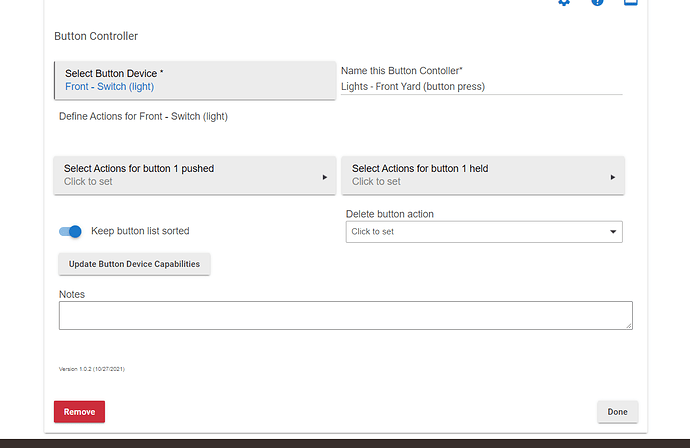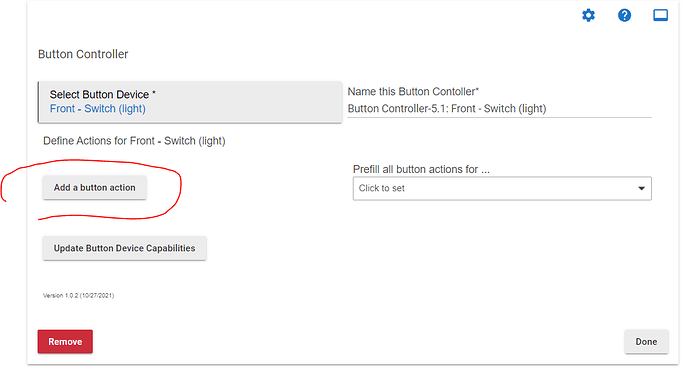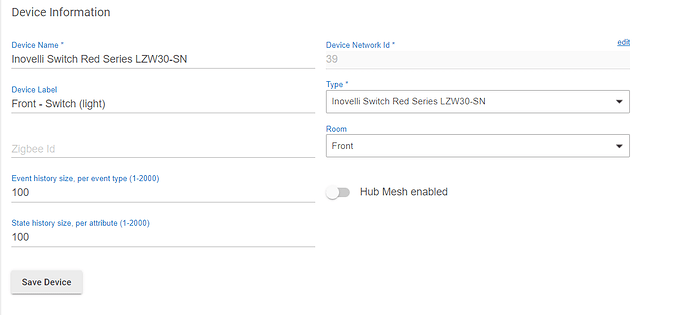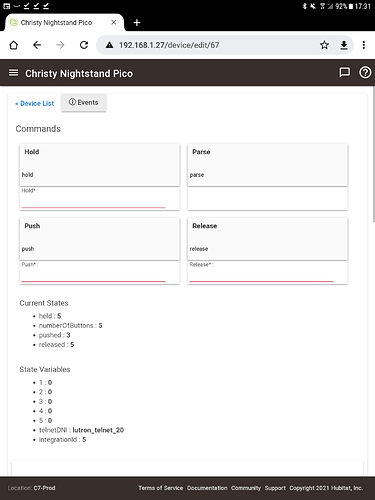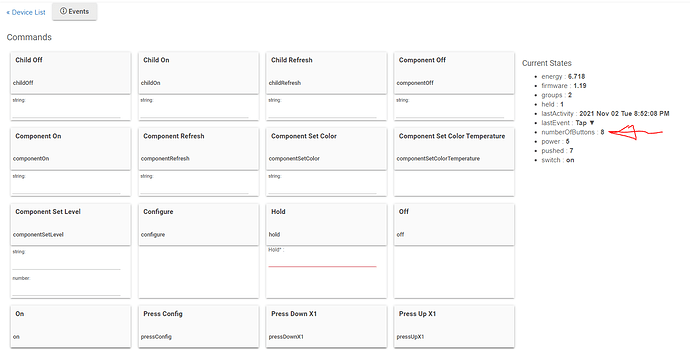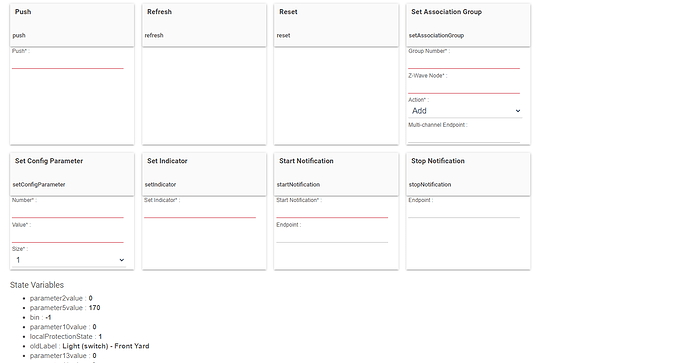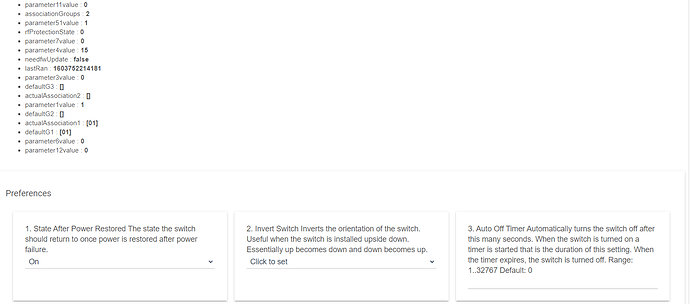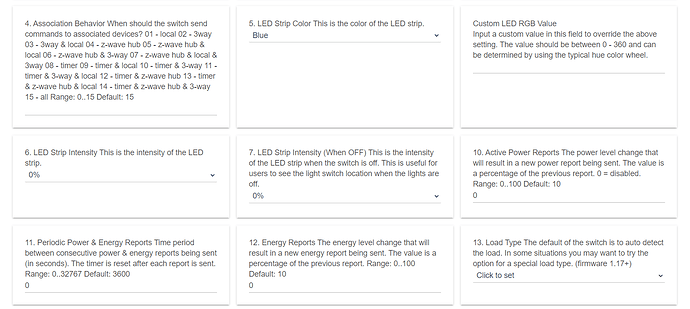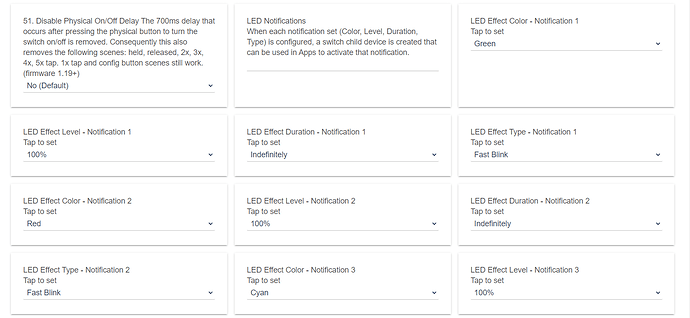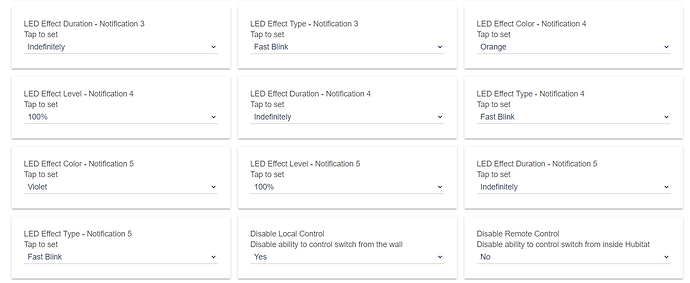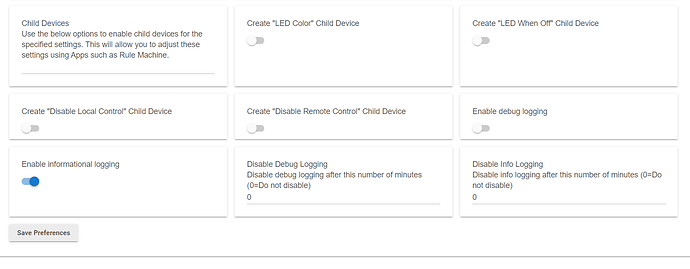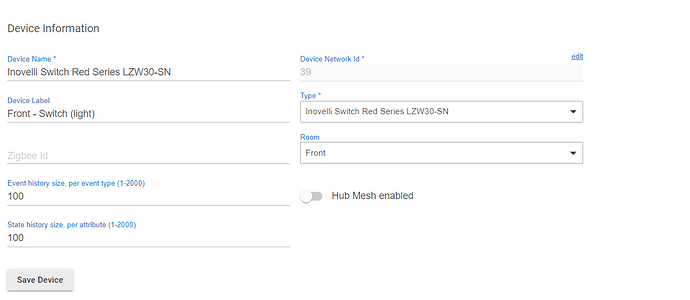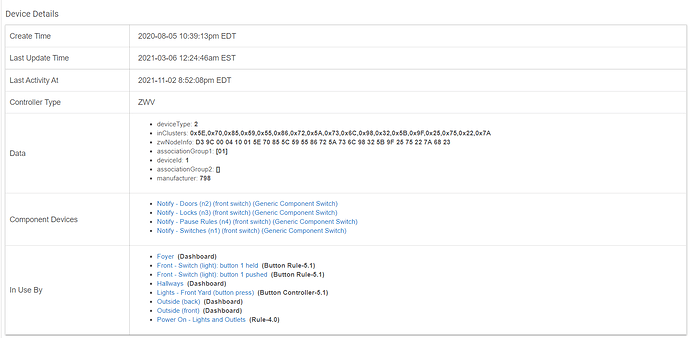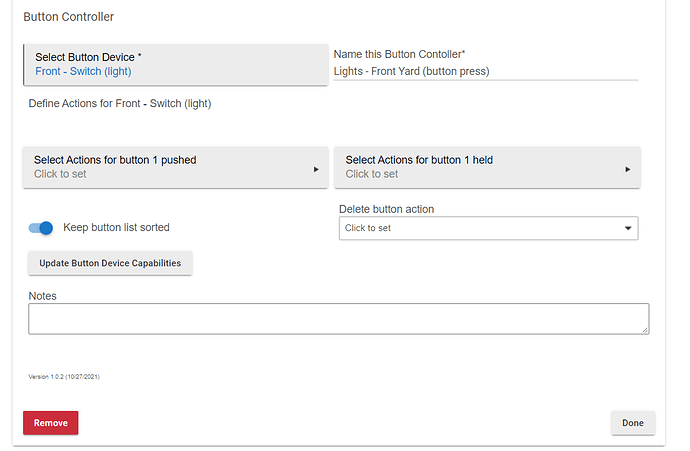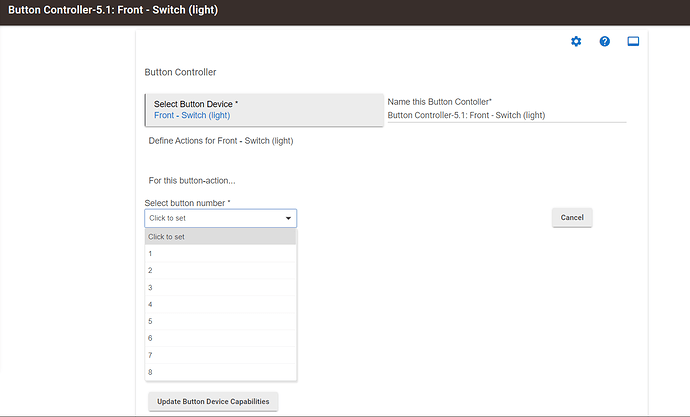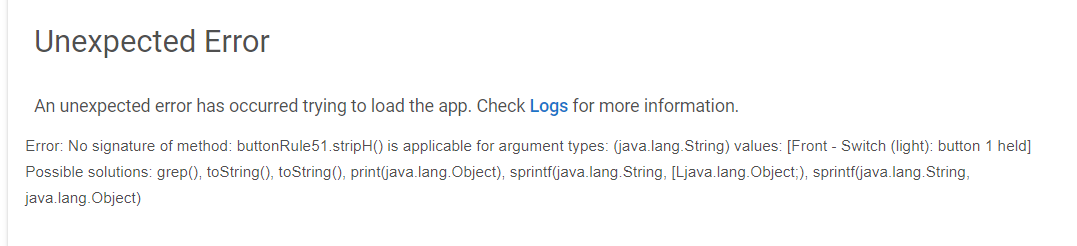After setting up a button using the new button controller app, I cannot add any more buttons. If I wipe out the current button controller app, I have an option to populate all the buttons.
Does your front switch have any more buttons or actions? I think you'll find you can only add until you have pushed and held entries again, if that's all the driver for that button offers.
Given that this is a switch, how many buttons does it have? What driver is this. Please show a screenshot of the device page.
I need to see the entire device page, including where it shows its state.
This is not a built-in driver, so I don't know whether or not it presents the necessary attributes to Button Controller (it would appear that it does not). Do you have a link to the driver source?
I can't tell from your original post what is going on. Opposite of TMI -- TLI (too little information).
Link to Inovelli's driver ... here.
numberOfButtons show 8 ... so I was off by one button on the device.
When you open the app, does it show 8 buttons under the Add Button Action pulldown?
Here is something this is less than TMI and more than TLI (I like the TLI acronym). I created a button controller and assigned button 1 (push and held). I now want to assign button 7 (the Inovelli switch config button). Unfortunately, when I go to add a button to the controller app, the 'add button' is not visible. I can create a new button controller app and I can add the button(s). It should be simple enough to recreate the current button controller app with button 1 (push and held) and include the button 7. That is my plan, but I can also debug something if needed.
Are you showing two different Button Controller instances, one that doesn't show the Add Button Action, and one that has all 8?
If so, on the first one, try hitting Update Button Device Capabilities, and see if that corrects it. If not, there is something messed up with that instance and you might as well remove it. The second one you show appears to be working.
They were two different Button Controller instances using the same switch. The original did not show the buttons and if I create a new instance, it would show all the buttons. I wiped out the Button Controller instances. I was able to create a new instance with a few buttons. The issue now is that when I go to pause a Rule Machine Rule (not Legacy), it throws an error every time:
I will look into that.
@bravenel , any luck with figuring this issue out?
That's been fixed. What build are you running?
2.2.9.146
It's fixed in 2.3.0, currently in beta, coming soon.
This topic was automatically closed 365 days after the last reply. New replies are no longer allowed.