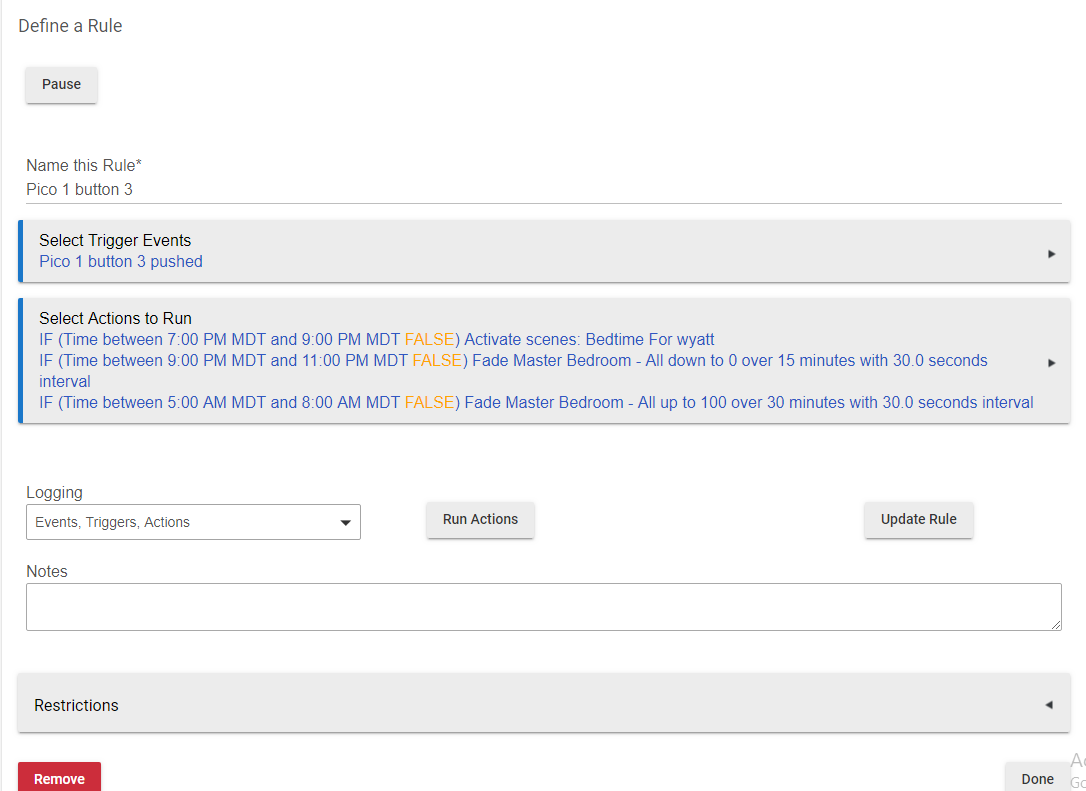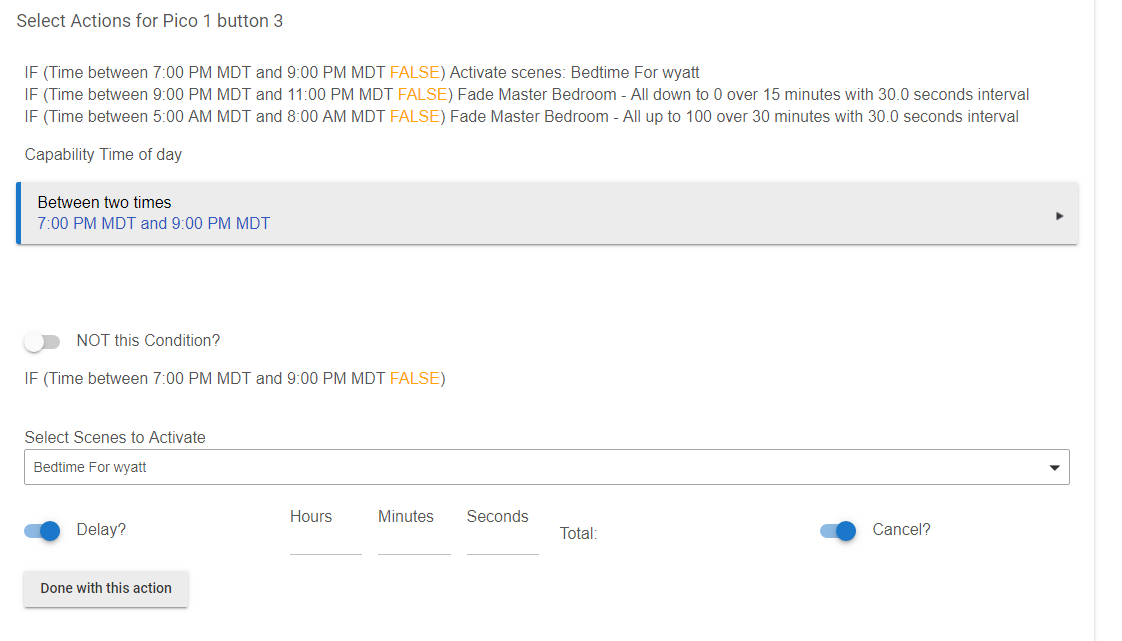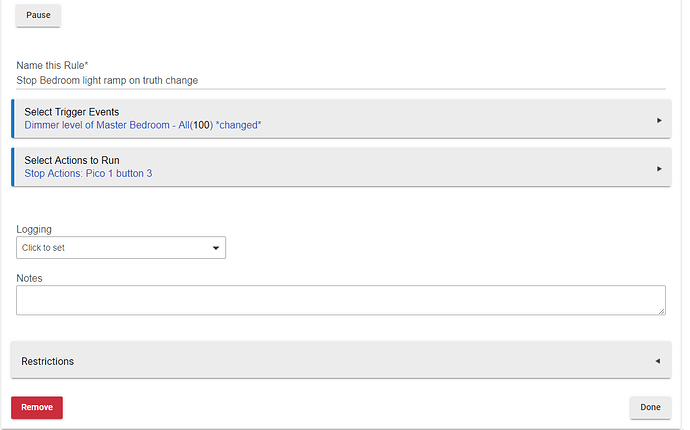I have the below rule and it seems to be working as expected. The problem is that I forgot to include a cancel on truth change to the dim up and down and I can't figure out how to add it.
Your rule needs to be updated. I'm not sure what you want to use to cancel it though? But typically you would do it like the following example.
If time is this THEN
action delay with cancel
Else If time is this THEN
action delay with cancel
Else If time is this THEN
action delay with cancel
ELSE
cancel delayed actions
END IF
Yes that will allow you to cancel it later on in your conditional rule.
But I’m not sure what will kick off the cancel....
Usually I do something like this for motion.
Motion changed
If motion is inactive and light is on
Turn off delay 10 minutes with cancel
Else
Cancel delay actions
End if
bump for a little more help. I need to cancel a fade over time when the light is turned on or off. TM 4.0 if that matters.
Trigger Event: Light *changed*
Actions:
Stop Rule Actions [rule name]Would this be a separate rule or built into the existing rule?
As I've shown it, it is a separate rule. The Stop Rule Actions could be incorporated into an existing rule that has that trigger. But, don't go down the path of complicating things just to have fewer rules. KISS.
Actually, now that I see you are doing that with a button rule I can see a problem with 4.0. So, just a warning that this might not work. Need to fix the issue...
Okay, I’ll let you know how it turns out.
I predict it will throw an error.
As predicted it didn’t work.
How will I know when it’s fixed?
It's fixed in latest release, I believe.
There are still some potential issues with this. Let me know if it works for you. The action has been renamed, now called Cancel Rule Timers. See this: Hub Update 2.1.3