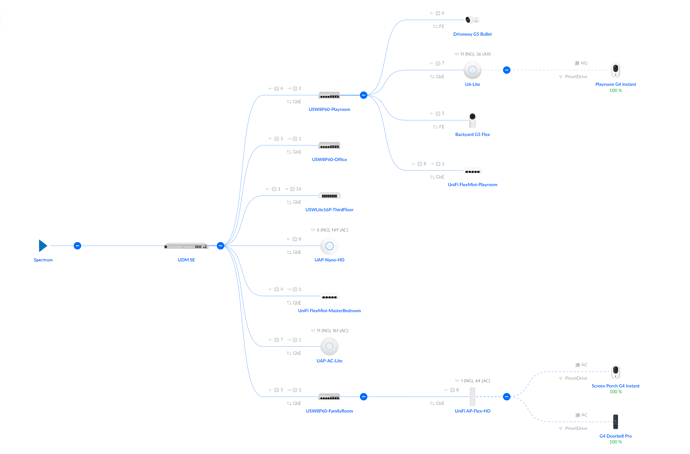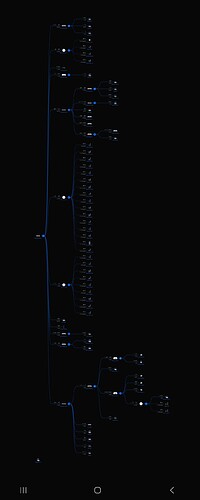Hi Clay. I have spent the last month updating my home network. During the process, I did some online research on Power-Over-Ethernet (POE) options. Below is a brief "POE Standards Introduction" I generated to assist me with my LAN hardware purchases. Sorry for not attaching as a separate document (couldn't generate the required PDF file format). Also, any comments or additions to my POE Intro would be greatly appreciated.
The following is my recommendation if you are satisfied with your current LAN setup and just want a simple short-term solution that extends the service life while simplifying the attic POE power distribution:
Assuming your 10 current POE cameras are "IEEE 802.3af" complaint (max power each is 15.4W), you need a IEEE 802.3af/at POE+ Unmanaged LAN switch with at least a 160W power capacity. Since you are installing it in the attic, the LAN switch should be fanless to prevent excessive dust/dirt buildup. Also, try to buy a unit with a higher commercial high-temperature range (-10F to 100+F). As suggested in other postings, be prepared to replace this LAN switch periodically. Since you are probably using standard-grade POE injectors successfully in your attic with success, you might get lucky.
Also, I have successfully interconnected two IEEE 802.3af/at compliant LAN switches using their POE+ ports. My 18-port POE+ LAN switches each have two non-POE uplink ports. The latest POE+ network switches are very forgiving and will auto-configure most client POE power connections and any transmit/receive cable issues.
Hope this information helps 
Power-Over-Ethernet (POE) Standards Introduction
PoE standards have three types: IEEE 802.3af, IEEE 802.3at, and IEEE 802.3bt. Those Power over Ethernet standards defines the minimum power that Power Sourcing Equipment can source and the maximum power that the Powered Device will expect to receive. PoE / IEEE 802.3af and PoE+ / IEEE 802.3at are the most common PoE standards that are widely supported by a majority of PoE devices. PoE++ IEEE 802.3bt is not in large-scale use.
IEEE 802.3af IEEE 802.3af, also known as standard PoE, operates at a voltage range of 44-57V and supplies a current of 10-350mA. In this standard, the maximum power output of a port is limited to 15.4W. However, some power will be lost on the Ethernet cable during the transmission. Thus, the minimum guaranteed power available at the PD is 12.95 watts per port. IEEE 802.3af can support various devices such as VoIP phones and sensors.
IEEE 802.3at The updated IEEE 802.3at PoE standard, known as PoE plus (PoE+), is backward-compatible with standard PoE. The supply voltage of PoE+ ranges from 50V to 57V, and the supply current can be 10-600mA. PoE+ provides up to 30W of power on each port of a PSE. Due to power loss, the minimum output power assured on each port is 25W. IEEE 802.3at can support devices that require more power like LCD displays, biometric sensors, and tablets.
IEEE 802.3bt IEEE 802.3bt is the latest PoE standard, known as PoE plus plus (PoE++). This standard defines two types of powering/wattage standards - Type 3 and Type 4. They will increase the maximum PoE power by delivering more power through two or more pairs of Ethernet cables. In Type 3 and Type 4 modes, PSEs will identify the PDs and allocate power based on the maximum power requirement of the PDs, resulting in an enhanced power delivery system. The standard will include support for 2.5GBASE-T, 5GBASE-T, and 10GBASE-T while existing standards have a maximum speed of 1-Gbps. This support expands the use of applications such as surveillance cameras and high-performance wireless access points and will create intermediate data speeds between existing standards. Type 3 Type 3 is also known as PoE++, which can carry up to 60W for each PoE port (minimum power ensured on each PD port is 51W) over a single RJ45 cable to power devices like video conferencing systems components. Type 4 is named higher-power PoE. It can supply maximum power output of 100W on each Power over Ethernet port (with a minimum assured power of 71W on each PD port). This level of power delivery is suitable for devices like laptops or TVs, etc.
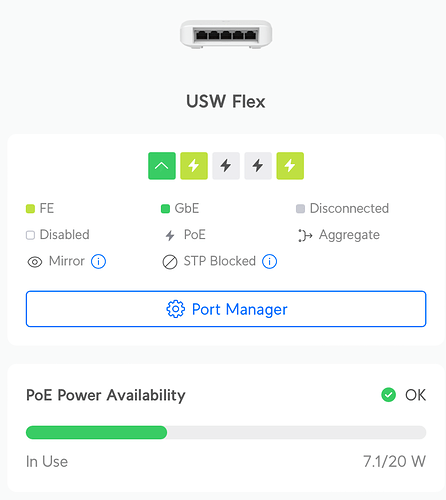
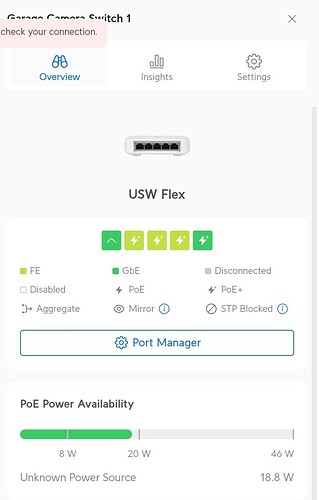
 into more interesting and informative discussions than expected. Go team!
into more interesting and informative discussions than expected. Go team!