I have some GE/Honeywell, Jasco made, Z-wave Plus dimmers that I would prefer to have now as switches. Instead of changing out the switch, does their exist a device driver that has that as an option instead? Would be so much easier and cheaper if something like this existed!
from another thread, @JasonJoel did mention that the GE dimmers can operate in a switch mode...i'm only now finding out about this
I have some of @JasonJoel's device drivers. I have both his 'GE Enbrighten Z-Wave Plus Dimmer' and his 'GE Z-wave Plus Driver' but I dont see any drop down menu to change it from a dimmer to a switch.
Try this - (found it on the ST community forum)
To enable switch mode, tap the top button 5 times then tap the bottom button 5 times. The LED will signify it was successful by blinking 3 times at you. You can switch back to dim mode by doing the same.
It's there in my drivers. I'll post a screenshot later as I'm not home, but trust me - it's there in devices that support it (Enbrighten for sure).
For the record, in my Engrighten driver it is this option:
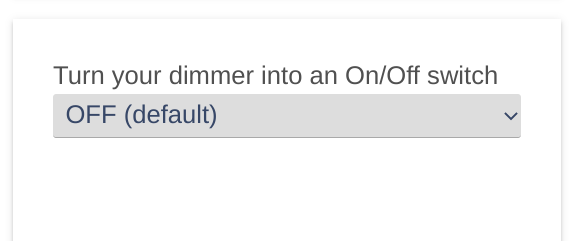
The pre-Enbrighten models do not support changing this via zwave (that I know of - I guess I've never TRIED setting param16 on pre-Enbrighten dimmers...), so most people just set the %/step to a really high number which in effect does the same thing.
The physical tap method seems to work on older zwave+ models. Based on what I read on the ST community.
Yeah, I knew you could do it that way (physical buttons). The zwave side isn't documented for that parameter on the old models, so not sure if it can be done or not via software or not.
EDIT: Zwave param16 does work on the older ones. I'll add it to the next rev of the non-Enbrighten dimmer driver.
If you are using a dimmer in switch mode, just be careful not to use it for a high load device such as a small appliance. A switch has a relay that opens and closes. A dimmer in switch mode might jump from off to full on, but it is still going to have the dimmer electronics.
Definitely. Good advice.
Found out a bit of interesting info yesterday. Using the 5 tap up/5 tap down method put the dimmer into switch mode but only physically. Not until using @JasonJoel’s driver would the device also turn into a switch by triggering it using Z-Wave.
That is odd, as from my testing the other day it looked like both methods did the same thing.
Just keep in mind that even though it is in switch mode, you can still dim it with level commands from the hub. If you send it 50%, it will indeed go to 50%.
And what you might have seen is that if you turned it ON via zwave, it may have went to the last zwave level%. Not sure.
Anyway, glad it is working for you!
This topic was automatically closed 365 days after the last reply. New replies are no longer allowed.

