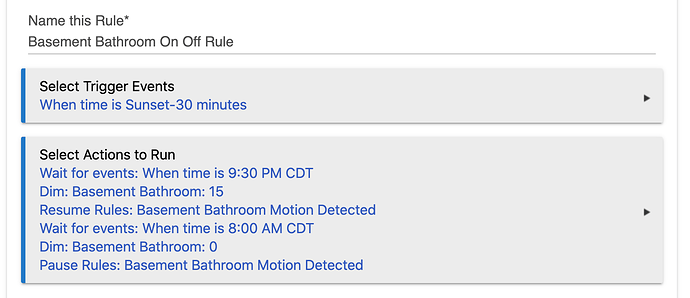Nope. Just literally click on the rule name. Screenshot of what you are seeing?
Looks the same to me?
What do you think is different?
I'm meaning the code itself, showing the IFS ANDS and other Logic, like the actual programming language being read by the hub, I can't seem to get it to show the programming language screens. The text on yours and april's screenshots are much different than my simple text with youre having IF:ELSE statements directly from the code.
Oh,
So we are using conditional statements. If you go into the Actions section, Select Actions, Conditional Action.
From there you can select IF, ELSE, and so on.
Suggested reading:
And a movie.
There is also a part 2 on Youtube.
On the first rule:
- You don't need the wait for 9.30pm just make the trigger 9.30pm. It does the same thing but the wait is a needless step.
- Change dim to 0 to switch off and maybe put the pausing of the rule before the off which should remove the ability for the light to stay on.
For the second rule
- You need to add a wait for inactive between the 2 dimming of the lights and no delay on the first dimming it should be on the second to stop the lights turnig off the moment the motion sensor goes inactive unless you want that.
In Rule Machine, does it matter in which order they go? I have the on/off rule below (after) the motion detected rule.
Order doesn't matter as they should be sorted in alphabetical order
I think I may have to modify the rules because it is not turning off at the specified time in the morning. It doesn't appear that the rule is pausing. Perhaps the trigger event needs to change? Or I need to have simple rules to turn on and off just the motion sensor?